ExoAirPlayer
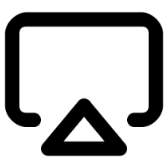
ExoAirPlayer
206 downloads
com.github.warren_bank.exoplayer_airplay_receiver3d87dd4ebcf83402b351485b7c57e6b6e6e212eaYou may also be interested

Photo Editor

Tool-Tree

Deezer

Airo GPT - AI Chat Assistant

SVG Viewer

Notewise

vFlat Scan

X-plore

Slopes

Flud

X-plore

Grammar Check
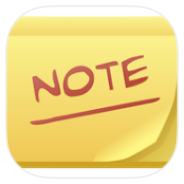
ColorNote

TeraBox

FIMI Navi 3.0

Satria Launcher

Photo Studio PRO

Speedtest

Speedtest

Photo Lab

Photo Lab

Calculator

Venture VPN

WebLibre

Anonomi Messenger

Cromite

Glitch Video Effect - VideoCook

Auto Text

Strava

musicLine

Motivation

MyMovie

One S25 Launcher

Neon Led KeyBoard

Truecaller

YouTube

Vanced

Messages

Chroma Lab

S26 Launcher One UI inspired

Launcher

AmpereFlow

Messages

Phone

SpinUp Volume Booster

Themepack

APlayer

Comet

eReader Prestigio

Fashion Show

SpotiFLAC

KittyTune

مدير الأذونات المتقدمة

Punch-hole Download Progress

Nova Launcher

Nova Launcher

Via

Einstein Launcher

AnLinux

Banana VPN

RiPlay
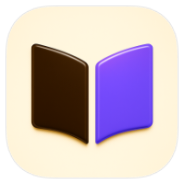
zLibrary by BookBoard

Magic Eraser

AmpereFlow

KonaBess Next

POCO Launcher

URV Manager

Morphe

CloudStream Beta

Photo Lab

Sentry Radio

BeautyPlus

BeautyPlus

Notes

English Galaxy

Лайт HD TV

Эфир ТВ+

Day One

Formula Календарь и напоминания
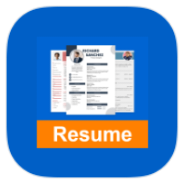
Fast CV Maker

PicCollage

Hyde Launcher

AiScore

Music Player

Fast Pro

ShotCut

AI Chat

SnapEdit

Digital Clock and Weather

Talking Translator

AI Speech To Text
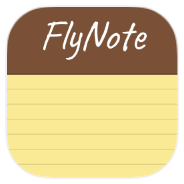
FlyNote

Applore Free

Voice Notebook

Clone App

Xvid