Spotifuck

Spotifuck
414 downloads
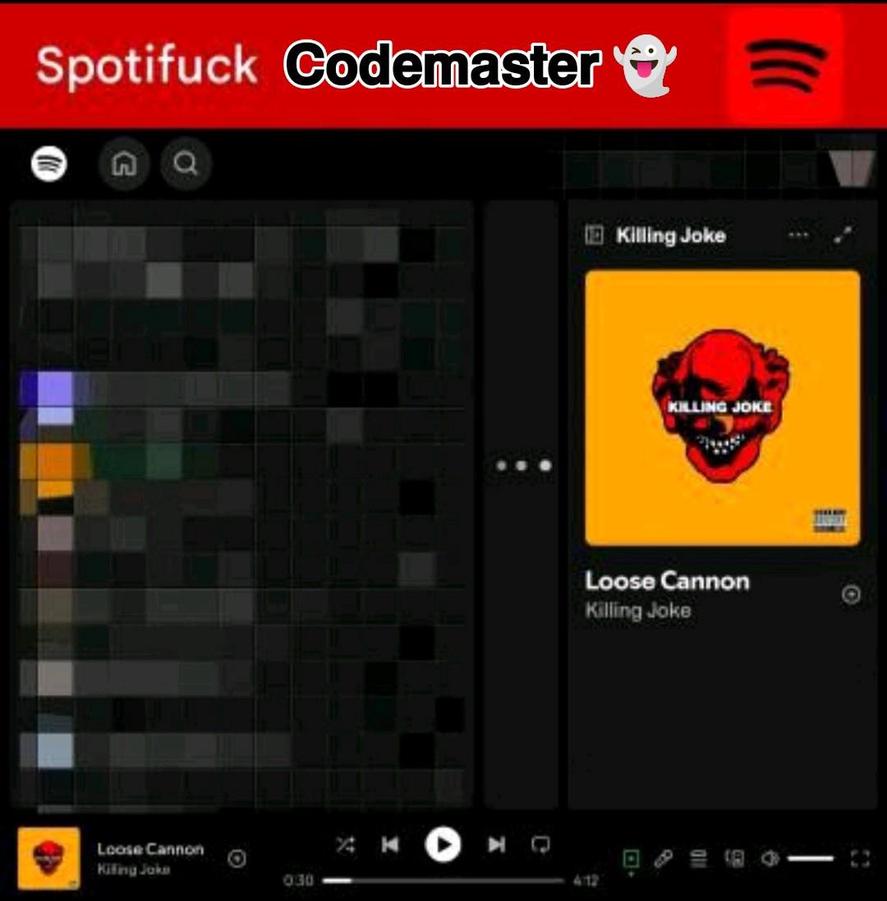
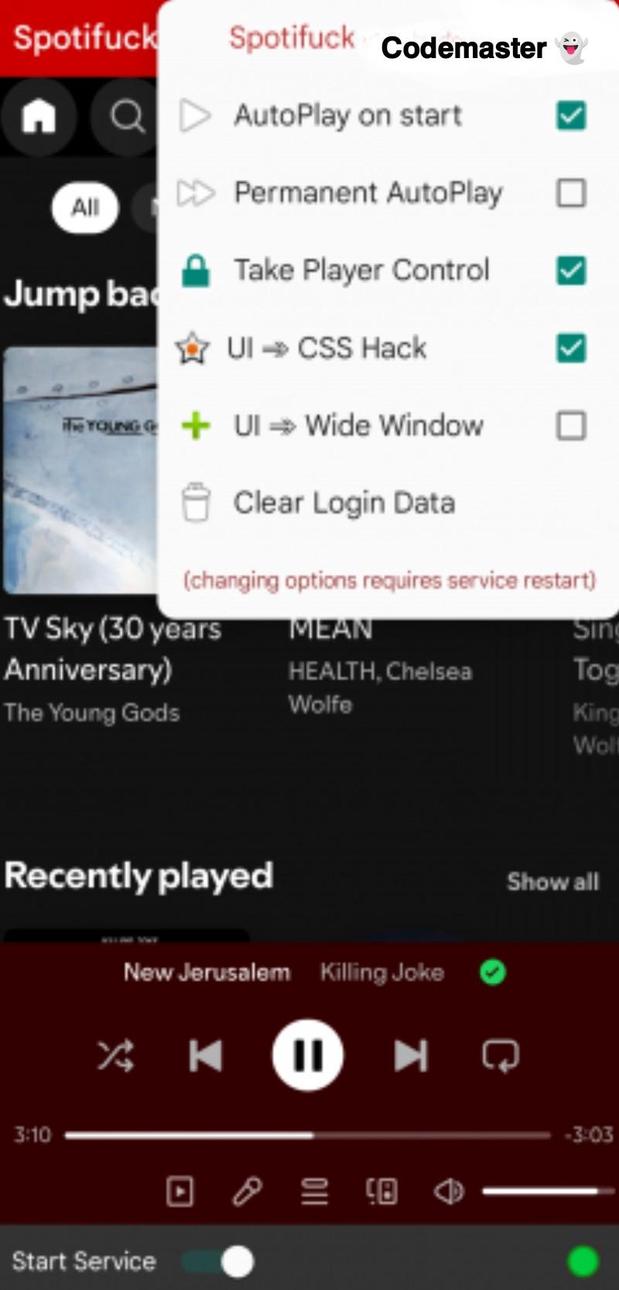

it.deviato.spotifuck3f1450d64153fa4f2d29561d4d276415b82af694You may also be interested

Nova Video Player

Todo Budget: Задачи и Бюджет

Musify

Note Book

MMRL

Battarang
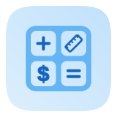
Calculator
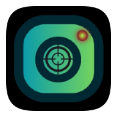
FocusGram

Photoroom

Photoroom

Windfinder

YouTube

PipePipe

FitOn

Insight Timer

AppLock PRO

Resize Me!

Eyecon

HSR

Alarmy

Picsart

SimplyGuitar

Letterboxd

Stock

Muviz Edge

Phone

Messages

Truecaller

Shadowsocks

YoWindow

LockMyPix

RadioUpnp

Easter Eggs

Callfilter.app

Copilot
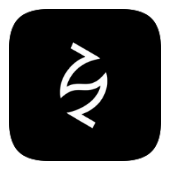
ShonenX

Телефон

Orion Store

Lightroom

Reaction training

iCook

SlipNet

Morphe

v2rayNG

comine

Zerocam

Momogram

zFont 3

AOD XPath

Deep Search

Studi AI

ShonenX

μ's
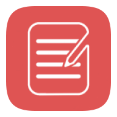
notes

Appy Weather

azyx

Win 11 Launcher

YourHour

Cams

StoryBit

Collage Maker

Castify

NewsApp

Youamp
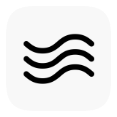
Flux

Utiful

Webbie

Radio

Jannat OTT

10 Minute Language

CAPod

BatteryVoltageDisplay
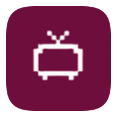
PipePipe

TurboTel

Melodify
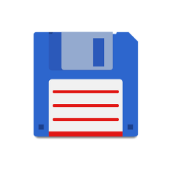
Total Commander

Animiru

Ambient Music

MiXplorer

Local Desktop

KonaBess Next

PassVault

NoteSR

ShikiApp

xVIPHook
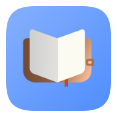
June
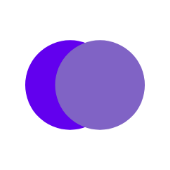
Kai

Device Info

Photomath

MussiFly

Speedtest

Speedtest

7fon

Psiphon Pro

Kagi Translate

My Talking Tom