Invitation Maker

Invitation Maker
51 downloads
com.invitation.maker.invitationcard.generator75d9108b22ec5430af857592af04a48e048b849aYou may also be interested

Earth 3D Live Wallpaper

Squid

Fluid

YouTube

BravePipe

YouTube

PipePipe

SKUZA Game Booster & GFX Tool

Ora Security

ZX File manager

SpotiFLAC

Orion Store

SimpMusic

Talking Translator

PipePipe

SVG Viewer

Currency Pro

SpotiFLAC
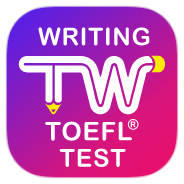
TOEFL Writing

Remote TV

Pedometer Step Counter

Walking Odometer Pro

LP Installer

LP Installer

Win 11 Pro Launcher

Telegram

Telegram

HDrezka

Morphe

ZipVPN

ReVanced Xposed

YouTube Morphe

Anonomi Postbox

YT Music Morphe

Nova Launcher

Nova Launcher

VN - Video Editor
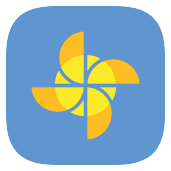
Breezy Weather

KSWEB

SpotiFLAC

Ora Security

Sipnetic

Sipnetic

Next Player

Anonomi

CinemaHD - Stable

embyIL

Morphe

Jellyfin

FIVEBET VIP

Tool-Tree

CL Theme Leather

CL Theme Big Icon

CL Theme S2

GHD Sports
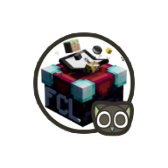
Fold Craft Launcher

MyAnimeList

雨见cBeta

PDF Viewer

LazyMediaDeluxe

Total Commander

USSR Radio

GROK

V Recorder

V Recorder

Callfilter.app

Video Downloader

Transparent clock & weather

Workouts

InShot

Alarmy

Mood
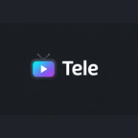
Tele

Orbit Launcher

Messages

Phone

NoVolume

Compass

Web Tools

Auto Clicker - Super Fast

DooFlix
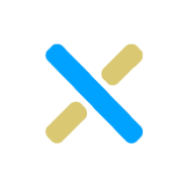
SimpleXray

KingTube

Gallery

Fedilab

Messages

Claude

AGENA

Updater

Repo Store

English Galaxy

音悦

ZipVPN

ReVanced Xposed

Kvaesitso

Lena VPN