InstaPrime
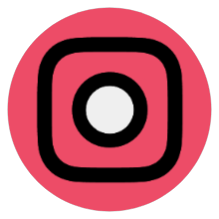
InstaPrime
607 downloads
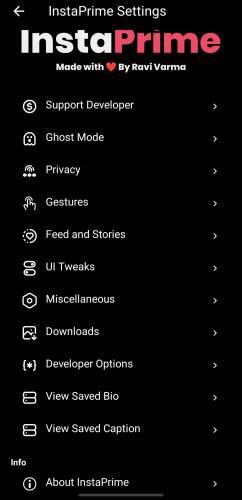
com.instaprime.android8f340e5b106d2238490c270f733493b7aed4f2d7You may also be interested

MX Player

X-plore

MX Player

MX Player

AGAMA Car Launcher

X-plore

異世界魔物娘後宮

娛樂圈疑雲-S號房事件

microG Services

The Music App

Y.Weather

Chair Yoga

Flow Equalizer
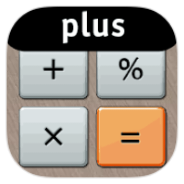
Calculator Plus

StbEmu (pro)

AT4K Launcher

Notification Shortcuts

AppKiller

Clash Meta for Android Alpha
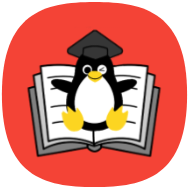
Linux Command Library

NekoBox

InviZible Pro

RiPlay

LibreFind

Birds of Russia
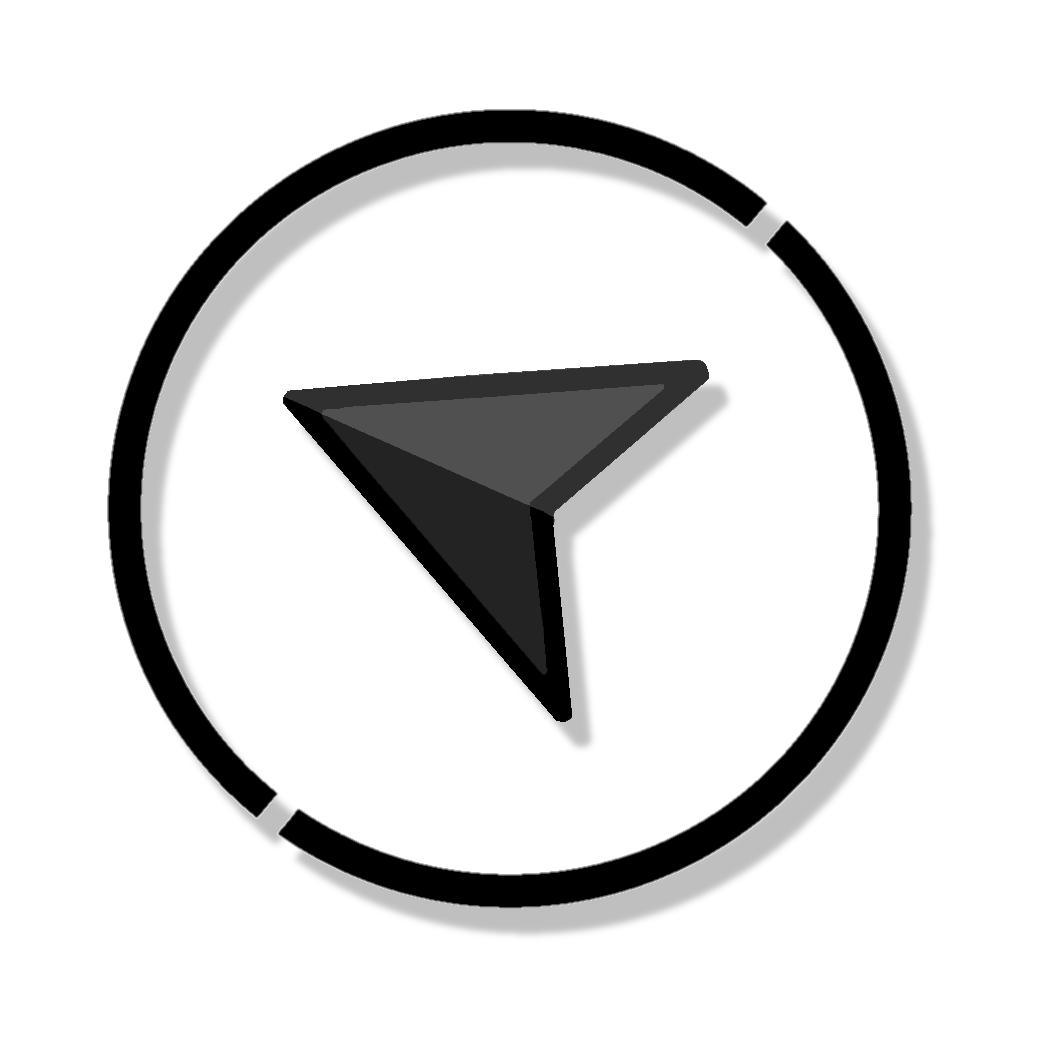
Icecraft

WiFiman

ZDT-D

Send Anywhere

Key Mapper

Patephone

Youtube Premium RVX

X Play-Download

Audius Music

Xproguard VPN

KonaBess Next

Temp Mail

HTTP Injector

Subway Surfers

ALTAUFIK VPN

Notewise

Alarmy

Slopes
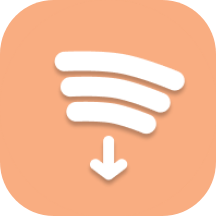
Spotify Playlist Downloader

Boosted

SnapSaver

NetMonster

vpnify

Twilight
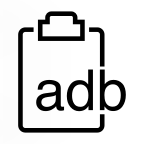
ADB Clipboard

Telegram+

Background Changer

Remote Mouse

M Launcher

LogFox

One S Launcher

Night Clock

Any Command

Hivenet

AVNC

Ventusky

Ventusky

Grok

Morphe

AudioTagger

Portal Digital

Wa Enhancer

Wa Enhancer Business

ADB

Clash Meta for Android

BlockaNet

雨见浏览器

KonaBess Next

TeraBox

Zenonia 3

Quick Search

Spotify

Video Resizer

Stunt Car Extreme

ThemePik: Icon Changer

Game Mode

BlackNote

Xproguard VPN


AustroPlus VPN

Moon VPN

Chat

KonaBess Next


Tool-Tree

apkhome app

X

Telegram

Essentials

Telegram

Truecaller