KeyboardSwap Plugin for KP2A
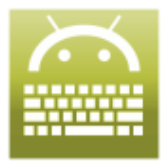
KeyboardSwap Plugin for KP2A
63 downloads
keepass2android.plugin.keyboardswap297569551e02b58cba8a9dd7dbe75df61c52f1ca5You may also be interested

YouTube Premium

AppKiller

Smart Launcher
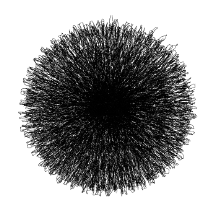
BlackHole

Clue

Lumo

Family Rewards

Question.AI

Photoroom

Picsart

Taison

Conversations

Conversations

Snaptube

BatteryOne

AppKiller

Copilot

Duolingo

QuickEdit+

QuickEdit+

Castify

Music

Win 11 Pro Launcher

Camera plus

Zank Remote

Solid Explorer

InSave

Equalizer

Net Signal Pro

tvQuickActions Pro

Hibernator

KillApps

Solid Explorer

Solid Explorer

Snaptube

Grok

Five Hearts Under One Roof

NetMirror

SD Maid SE

Nicegram

YourHour

XY VPN

Pregnancy

Vidshow

3D Logo Maker

Facemoji Keyboard

Alpha Hybrid Launcher

SoundCloud

RiPlay

SD Maid SE

AOD XPath

CrookCatcher

InSave

PinLockView

Dns Speed Test

PandaVPN

AI Video Generator
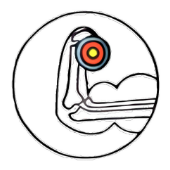
FIT-X

Y.Weather

Joyose

Always-on display and Lock screen editor

System features plug-in

Xiaomi HyperAI Engine

Revo Uninstaller

Invoice Manager

MyRecorder

Smart Launcher

Prism

DeepSeek
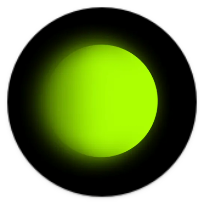
Hypic

TikTok Plugin

XPlayer - видеоплеер

Melon VPN

POCO Launcher

Moodpress

SmartTube

Edgify Gesture Control

KingTube

Cast to TV - XCast

Cast to TV - XCast

Mock Locations

PIBOCO

Tomato

Problemi di Matematica
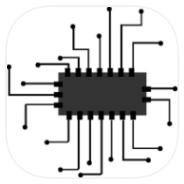
Quiz Informatica

PhotoDirector

AdGuard

AdGuard

Niagara Launcher

TagYou

Win 11 Launcher

Waller

NokoPrint

Birthdays

Health Tracker

My Voice