AnimePlay

AnimePlay
74 downloads
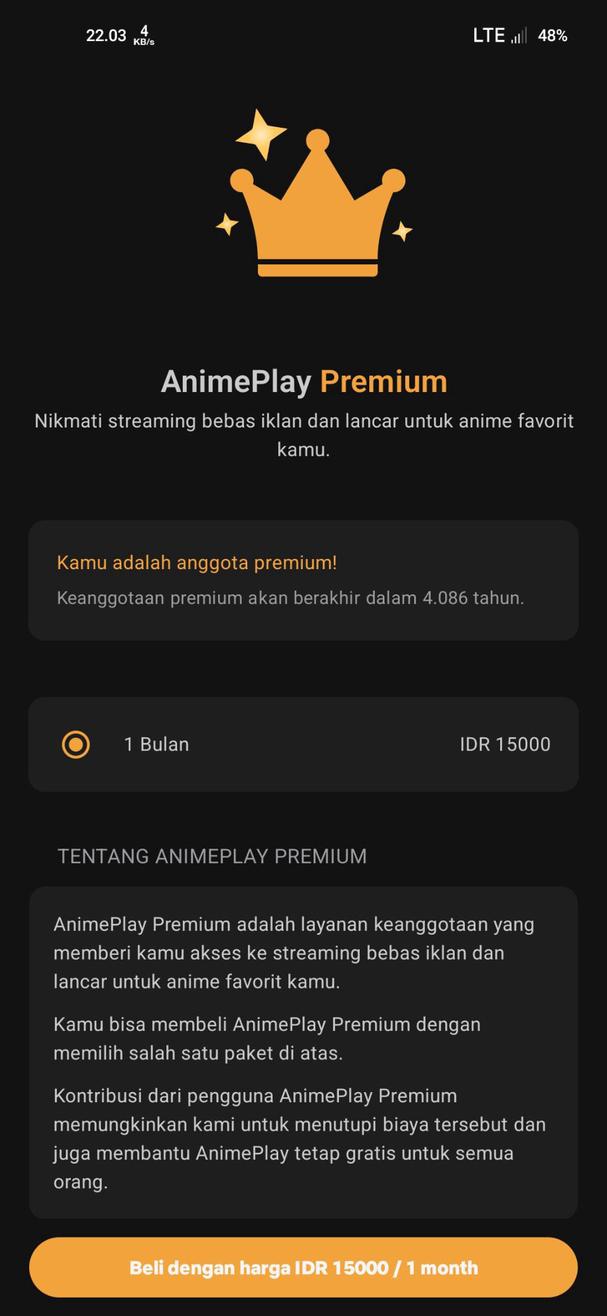
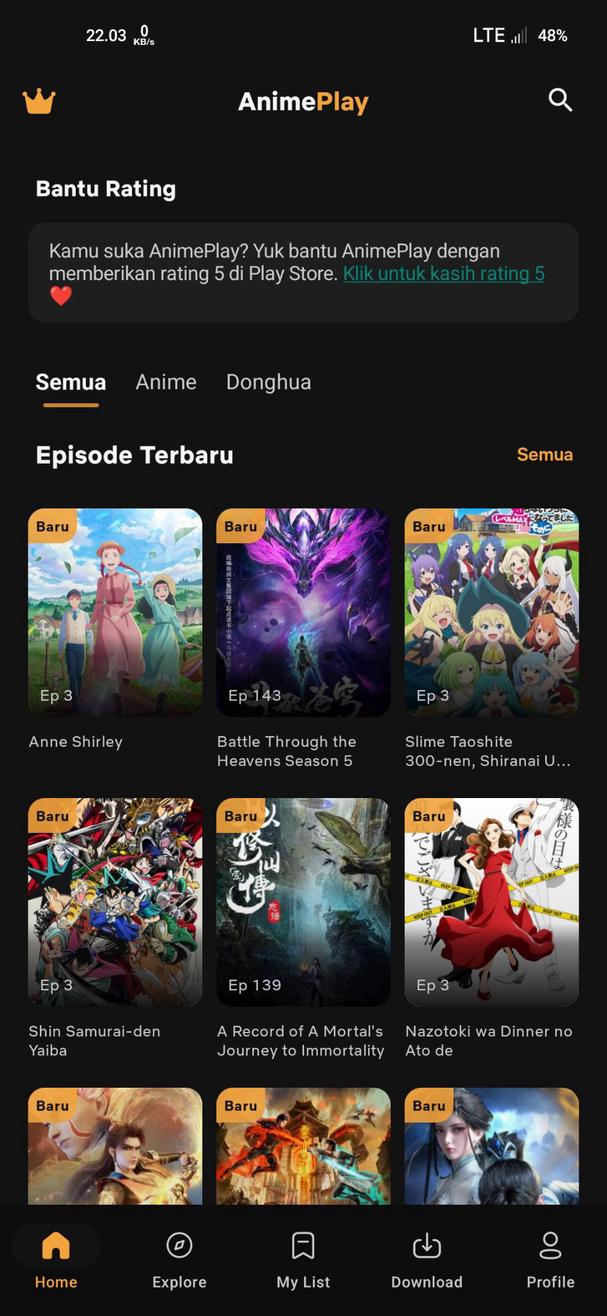
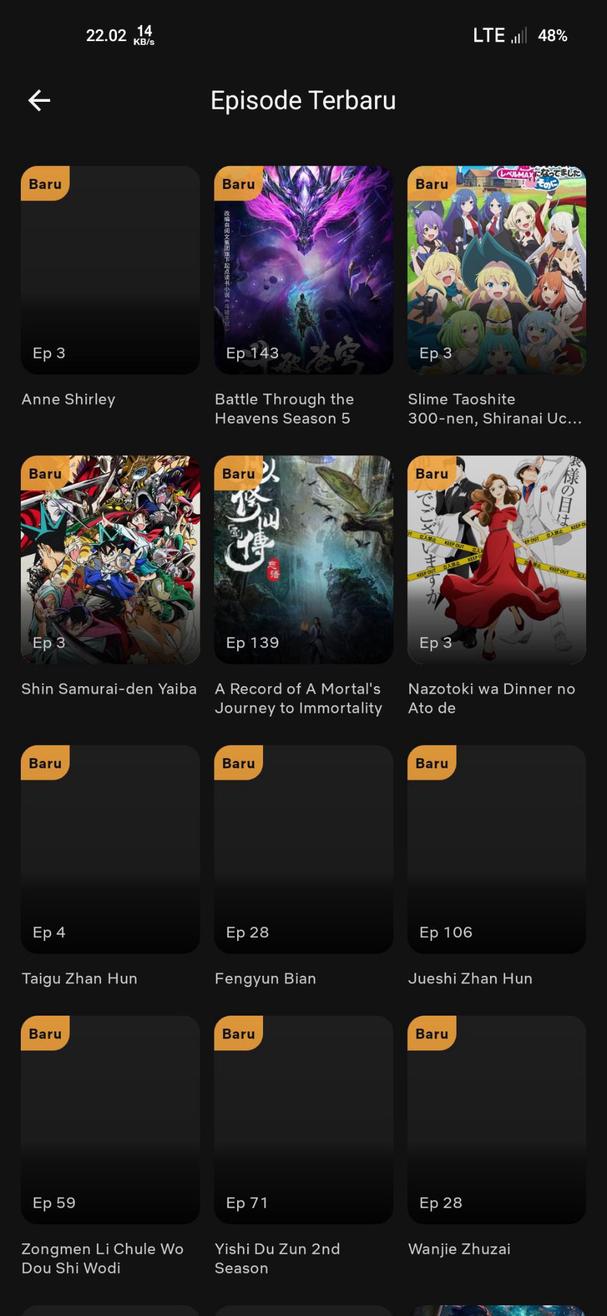
dev.animeplay.app97b6f182218cc50c5c346e9885492e5b263ab3baYou may also be interested

Turbo VPN Lite

PRISMA

Encoder X

Menu Invokes

Organic Maps

Quick ball

Ads Regex 3.0

Onvier

Quick Launcher

iFasting Pro

ThemeApp

Language Translator

Spotishka Mystery

WiFi Analyzer Pro

Strings

Fluffy OneUI Icons

Fluffy OneUi Kwgt

Appy Weather

Fluffy Widgets for KWGT

Depth Live Wallpaper

GROK

MATE VPN

Simple PDF Reader

Simple PDF Reader

Quick Grid

myTuner Radio, Podcasts, Music, Songs, News

Knots 3D

Supershift

Smart Alarm

Win 11 Launcher

Zangi

Xodo

Xodo

Seven

Gaia GPS

Daily Yoga

Podcast Republic

Shazam

Office Documents Viewer

Office Documents Viewer

myTuner Radio, Podcasts, Music, Songs, News

MX Player

Sound Recorder Plus

Sleep Sounds

MX Player

MX Player

Engines Hub

Engines Hub

SuperImage Pro
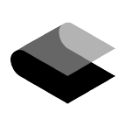
Stack Wallet

InShot

Ouisync

Walking Odometer Pro

Camera Blocker

Voice Changer

RS File Manager

StandBy

Ear Speaker

Fields Area Measure Free

Pluma

FlexR Pro

Income Expense

Fun Habit

Computer Launcher Pro

Clone App

SWay

Office Documents Viewer

myTuner Radio, Podcasts, Music, Songs, News

Grok

Spotishka Mystery

YouTube Music

WebShuttle
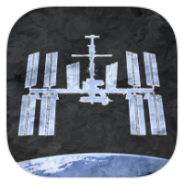
ISS Live Now
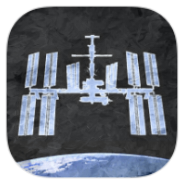
ISS Live Now

Franco Kernel Manager

SocksTun

Zapstore Alpha

ARPlan 3D

ARPlan 3D
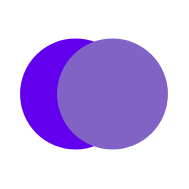
Kai

KSWEB

Hitung Pasaran

Entri

Stay Focused

Tarteel

Vyapar

Hermit

Auto Clicker

Emby

Bluecoins

GoFasting

Balance

Photo Editor

Castro

Password Safe

EasyNotes