YouTube ReVanced

YouTube ReVanced
225 downloads
19.46.42 ™ (build 2147483647)
2878 downloads20.38.37 (build 2147483647)
1818 downloads20.12.46 (build 2147483647)
1714 downloads20.43.35 (build 2147483647)
338 downloads20.45.39 (build 2147483647)
204 downloads19.46.42 ™ (build 2147483647)
337 downloads20.12.46 (build 2147483647)
1923 downloads21.06.251 (build 2147483647)
1150 downloads19.46.42 (build 2147483647)
942 downloads19.47.53 (build 2147483647)
1807 downloads20.51.39 (build 2147483647)
10253 downloads20.13.41 (build 2147483647)
148 downloads19.46.42 ™ (build 2147483647)
720 downloads20.14.43 (build 2147483647)
7983 downloads19.16.39 (build 2147483647)
3862 downloads20.12.46 (build 2147483647)
603 downloads20.13.41 (build 2147483647)
318 downloads20.49.38 (build 1558443456)
337 downloads21.03.36 (build 1555295680)
361 downloads20.21.37 (build 1554771392)
441 downloads20.21.37 (build 1554771392)
476 downloads20.21.37 (build 1554771392)
188 downloads20.21.37 (build 1554771392)
129 downloads20.20.41 (build 1554648512)
292 downloads20.19.37 (build 1554509248)
226 downloads20.19.35 (build 1554505152)
113 downloads20.19.32 (build 1554499008)
104 downloads20.18.32 (build 1554367936)
124 downloads20.17.41 (build 1554255296)
304 downloads20.17.36 (build 1554245056)
178 downloads20.16.38 (build 1554118080)
188 downloads20.16.38 (build 1554118080)
98 downloads20.16.35 (build 1554111936)
160 downloads20.15.40 (build 1553991104)
256 downloads20.15.38 (build 1553987008)
120 downloads20.15.38 (build 1553987008)
71 downloads20.14.43 (build 1553866176)
99 downloads20.14.43 (build 1553866176)
220 downloads20.14.43 (build 1553866176)
139 downloads20.14.43 (build 1553866176)
466 downloads20.14.41 (build 1553862080)
68 downloads20.13.41 (build 1553731008)
580 downloads20.13.41 (build 1553731008)
286 downloads20.13.41 (build 1553731008)
120 downloads20.13.41 (build 1553731008)
356 downloads20.13.41 (build 1553731008)
67 downloads20.13.41 (build 1553731008)
138 downloads20.13.41 (build 1553731008)
224 downloads20.13.41 (build 1553731008)
353 downloads20.13.39 (build 1553726912)
365 downloads20.12.46 (build 1553610176)
223 downloads20.12.46 (build 1553610176)
127 downloads20.12.46 (build 1553610176)
203 downloads20.12.46 (build 1553610176)
364 downloads20.12.46 (build 1553610176)
74 downloads20.12.46 (build 1553610176)
78 downloads20.12.33 (build 1553583552)
108 downloads20.11.37 (build 1553460672)
73 downloads20.11.35 (build 1553456576)
126 downloads20.11.33 (build 1553452480)
66 downloads20.10.40 (build 1553335744)
201 downloads20.07.39 (build 1552940480)
170 downloads20.07.39 (build 1552940480)
132 downloads20.07.39 (build 1552940480)
99 downloads20.07.39 (build 1552940480)
234 downloads20.06.42 (build 1552815552)
386 downloads20.06.36 (build 1552803264)
221 downloads20.04.32 (build 1552532928)
244 downloads19.50.41 (build 1550192064)
209 downloads19.47.53 (build 1549823424)
408 downloads19.47.53 (build 1549823424)
345 downloads19.46.42 (build 1549669824)
101 downloads19.46.42 (build 1549669824)
217 downloads19.46.42 (build 1549669824)
187 downloads19.46.42 (build 1549669824)
99 downloads19.45.36 (build 1549526464)
444 downloads19.34.42 (build 1548096960)
229 downloads19.33.35 (build 1547951552)
51 downloads19.30.39 (build 1547566528)
31 downloads19.30.39 (build 1547566528)
226 downloads19.29.42 (build 1547441600)
264 downloads19.26.42 (build 1547048384)
1249 downloads19.25.39 (build 1546911168)
37 downloads19.24.45 (build 1546792384)
355 downloads19.24.45 (build 1546792384)
672 downloads19.24.45 (build 1546792384)
332 downloads19.23.40 (build 1546651072)
206 downloads19.23.40 (build 1546651072)
159 downloads19.22.43 (build 1546526144)
173 downloads19.22.34 (build 1546507712)
115 downloads19.21.40 (build 1546388928)
115 downloads19.21.40 (build 1546388928)
188 downloads19.21.40 (build 1546388928)
225 downloads19.20.33 (build 1546243520)
67 downloads19.19.39 (build 1546124736)
86 downloads19.18.34 (build 1545983424)
53 downloads19.17.34 (build 1545852352)
81 downloads19.17.34 (build 1545852352)
151 downloads19.16.39 (build 1545731520)
174 downloads19.16.39 (build 1545731520)
97 downloads19.16.39 (build 1545731520)
161 downloads19.16.39 (build 1545731520)
128 downloads19.16.39 (build 1545731520)
354 downloads19.16.39 (build 1545731520)
116 downloads19.16.39 (build 1545731520)
175 downloads19.16.39 (build 1545731520)
184 downloads19.16.39 (build 1545731520)
172 downloads19.16.39 (build 1545731520)
141 downloads19.16.39 (build 1545731520)
117 downloads19.16.39 (build 1545731520)
130 downloads19.16.39 (build 1545731520)
242 downloads19.16.39 (build 1545731520)
158 downloads19.16.39 (build 1545731520)
172 downloads19.16.39 (build 1545731520)
83 downloads19.16.39 (build 1545731520)
92 downloads19.16.39 (build 1545731520)
78 downloads19.16.39 (build 1545731520)
80 downloads19.16.39 (build 1545731520)
273 downloads19.16.39 (build 1545731520)
175 downloads19.16.39 (build 1545731520)
181 downloads19.16.39 (build 1545731520)
1610 downloads19.16.38 (build 1545729472)
342 downloads19.15.35 (build 1545592256)
663 downloads19.13.36 (build 1545332160)
492 downloads19.11.43 (build 1545084352)
323 downloads19.10.37 (build 1544940992)
1401 downloads19.10.37 (build 1544940992)
661 downloads19.09.37 (build 1544809920)
255 downloads19.09.37 (build 1544809920)
114 downloads19.08.35 (build 1544674752)
400 downloads18.46.43 (build 1541283264)
1346 downloads18.45.43 (build 1541152192)
165 downloads18.45.43 (build 1541152192)
147 downloads19.01.01 (build 1541152192)
134 downloads18.45.41 (build 1541148096)
736 downloads18.43.45 (build 1540894144)
200 downloads18.40.34 (build 1540478400)
277 downloads18.37.36 (build 1540089280)
169 downloads18.36.39 (build 1539964352)
96 downloads18.36.39 (build 1539964352)
178 downloads18.36.39 (build 1539964352)
139 downloads18.36.39 (build 1539964352)
355 downloads18.36.38 (build 1539962304)
135 downloads18.36.38 (build 1539962304)
115 downloads18.36.38 (build 1539962304)
133 downloads18.34.38 (build 1539700160)
167 downloads18.34.38 (build 1539700160)
109 downloads18.34.37 (build 1539698112)
116 downloads18.34.37 (build 1539698112)
118 downloads18.34.36 (build 1539696064)
192 downloads18.33.40 (build 1539573184)
82 downloads18.33.40 (build 1539573184)
126 downloads18.33.40_DS [MOD 5.10.2023] (build 1539573184)
167 downloads18.33.40 (build 1539573184)
87 downloads18.33.37 (build 1539567040)
145 downloads18.33.37 (build 1539567040)
59 downloads18.33.35 (build 1539562944)
181 downloads18.33.32 (build 1539556800)
143 downloads18.32.39 (build 1539440064)
85 downloads18.32.39 (build 1539440064)
137 downloads18.32.39 (build 1539440064)
70 downloads18.32.36 (build 1539433920)
108 downloads18.32.35 (build 1539431872)
219 downloads18.32.35 (build 1539431872)
111 downloads18.30.37 (build 1539173824)
145 downloads18.30.37 (build 1539173824)
160 downloads18.29.38 (build 1539044800)
130 downloads18.29.38 (build 1539044800)
259 downloads18.29.38 (build 1539044800)
92 downloads18.27.36 (build 1538778560)
113 downloads18.25.40 (build 1538524608)
168 downloads18.25.40 (build 1538524608)
198 downloads18.25.40 (build 1538524608)
182 downloads18.25.40 (build 1538524608)
148 downloads18.25.39 (build 1538522560)
331 downloads18.25.39 (build 1538522560)
125 downloads18.25.39 (build 1538522560)
221 downloads18.24.37 (build 1538387392)
47 downloads18.24.37 (build 1538387392)
65 downloads18.23.35 (build 1538252224)
145 downloads18.23.35 (build 1538252224)
147 downloads18.23.35 (build 1538252224)
226 downloads18.20.39 (build 1537867200)
90 downloads18.20.39 (build 1537867200)
312 downloads19.01.01 (build 1537867200)
140 downloads18.20.39_DS [MOD 4.07.2023] (build 1537867200)
98 downloads18.20.34 (build 1537856960)
168 downloads18.19.35 (build 1537727936)
90 downloads18.19.35 (build 1537727936)
73 downloads18.19.35 (build 1537727936)
77 downloads18.19.35 (build 1537727936)
236 downloads18.19.35 (build 1537727936)
66 downloads19.01.01 (build 1537727936)
110 downloads18.19.35 (build 1537727936)
127 downloads18.19.35 (build 1537727936)
74 downloads18.19.35 (build 1537727936)
114 downloads18.19.35 (build 1537727936)
30 downloads19.01.01 (build 1537482176)
185 downloads18.17.43 (build 1537482176)
140 downloads18.17.43 (build 1537482176)
190 downloads18.17.43 (build 1537482176)
184 downloads18.17.38 (build 1537471936)
161 downloads18.17.38 (build 1537471936)
91 downloads18.16.37 (build 1537338816)
45 downloads18.16.37 (build 1537338816)
228 downloads18.16.37 (build 1537338816)
157 downloads18.16.37 (build 1537338816)
279 downloads18.15.40 (build 1537213888)
833 downloads18.15.40 (build 1537213888)
143 downloads18.15.40 (build 1537213888)
149 downloads18.15.40 (build 1537213888)
102 downloads18.14.41 (build 1537084864)
196 downloads18.11.35 (build 1536679360)
76 downloads18.08.39 (build 1536294336)
577 downloads18.08.38 (build 1536292288)
397 downloads18.08.37 (build 1536290240)
166 downloads18.08.37 (build 1536290240)
175 downloads18.08.37 (build 1536290240)
44 downloads18.08.34 (build 1536284096)
130 downloads18.07.34 (build 1536153024)
170 downloads18.07.34 (build 1536153024)
119 downloads18.05.40 (build 1535903168)
117 downloads18.05.40 (build 1535903168)
222 downloads18.05.40 (build 1535903168)
112 downloads18.05.40 (build 1535903168)
167 downloads18.05.40 (build 1535903168)
606 downloads18.05.40 (build 1535903168)
268 downloads18.05.35 (build 1535892928)
137 downloads18.05.35 (build 1535892928)
56 downloads18.05.34 (build 1535890880)
234 downloads18.05.34 (build 1535890880)
57 downloads18.05.34 (build 1535890880)
123 downloads18.04.41 (build 1535774144)
125 downloads18.04.35 (build 1535761856)
124 downloads18.04.35 (build 1535761856)
190 downloads18.04.35 (build 1535761856)
68 downloads18.04.35 (build 1535761856)
46 downloads18.04.35 (build 1535761856)
231 downloads18.03.36 (build 1535632832)
66 downloads18.02.34 (build 1535497664)
222 downloads18.01.35 (build 1535368640)
142 downloads18.01.32 (build 1535362496)
130 downloads18.01.32 (build 1535362496)
77 downloads18.01.32 (build 1535362496)
42 downloads17.49.37 (build 1533275584)
208 downloads17.49.37 (build 1533275584)
109 downloads17.49.37 (build 1533275584)
94 downloads17.49.37 (build 1533275584)
156 downloads17.49.37 (build 1533275584)
73 downloads19.01.01 (build 1533275584)
136 downloads17.49.37 (build 1533275584)
49 downloads17.49.37 (build 1533275584)
118 downloads17.49.37 (build 1533275584)
199 downloads17.49.37 (build 1533275584)
178 downloads17.49.37 (build 1533275584)
58 downloads17.49.37 (build 1533275584)
124 downloads17.48.44 (build 1533158848)
191 downloads17.48.42 (build 1533154752)
113 downloads17.48.40 (build 1533150656)
100 downloads17.50.45 (build 1532898752)
93 downloads17.46.45 (build 1532898752)
204 downloads19.01.01 (build 1532898752)
117 downloads17.45.36 (build 1532749248)
51 downloads17.45.36 (build 1532749248)
56 downloads17.45.36 (build 1532749248)
73 downloads17.45.36 (build 1532749248)
39 downloads17.45.36 (build 1532749248)
91 downloads17.45.36 (build 1532749248)
99 downloads17.45.36 (build 1532749248)
168 downloads17.45.36 (build 1532749248)
128 downloads17.45.36 (build 1532749248)
65 downloads17.45.36 (build 1532749248)
123 downloads17.45.36 (build 1532749248)
58 downloads17.45.36 (build 1532749248)
149 downloads17.45.36 (build 1532749248)
100 downloads17.45.36 (build 1532749248)
256 downloads17.45.34 (build 1532745152)
122 downloads17.45.34 (build 1532745152)
90 downloads17.45.34 (build 1532745152)
110 downloads17.45.34 (build 1532745152)
68 downloads17.45.34 (build 1532745152)
101 downloads17.44.34 (build 1532614080)
47 downloads17.44.34 (build 1532614080)
108 downloads17.44.34 (build 1532614080)
51 downloads17.44.34 (build 1532614080)
195 downloads17.44.34 (build 1532614080)
202 downloads17.44.34 (build 1532614080)
59 downloads17.44.32 (build 1532609984)
153 downloads17.43.37 (build 1532489152)
56 downloads17.43.37 (build 1532489152)
109 downloads17.43.37 (build 1532489152)
44 downloads19.01.0 (build 1532489152)
119 downloads17.43.37 (build 1532489152)
93 downloads17.43.37 (build 1532489152)
32 downloads17.43.37 (build 1532489152)
23 downloads18.50.01 (build 1532489152)
137 downloads17.43.37 (build 1532489152)
32 downloads17.43.37 (build 1532489152)
43 downloads17.43.37 (build 1532489152)
36 downloads17.43.36 (build 1532487104)
32 downloads17.43.36 (build 1532487104)
57 downloads17.43.36 (build 1532487104)
23 downloads17.43.36 (build 1532487104)
40 downloads17.43.36 (build 1532487104)
65 downloads17.43.36 (build 1532487104)
49 downloads17.43.36 (build 1532487104)
47 downloads17.43.36 (build 1532487104)
26 downloads17.43.36.DS [MOD 12.11.2022] (build 1532487104)
118 downloads17.43.36 (build 1532487104)
48 downloads17.43.36 (build 1532487104)
37 downloads17.43.36 (build 1532487104)
120 downloads17.43.36 (build 1532487104)
33 downloads17.43.36 (build 1532487104)
33 downloads17.43.35 (build 1532485056)
82 downloads17.43.35 (build 1532485056)
77 downloads17.42.35 (build 1532353984)
41 downloads17.42.35 (build 1532353984)
55 downloads17.42.35 (build 1532353984)
45 downloads17.42.35 (build 1532353984)
53 downloads17.42.35 (build 1532353984)
36 downloads17.41.37 (build 1532227008)
208 downloads17.41.37 (build 1532227008)
99 downloads17.41.37 (build 1532227008)
95 downloads17.41.37 (build 1532227008)
47 downloads17.41.37 (build 1532227008)
56 downloads17.41.37 (build 1532227008)
61 downloads17.41.36 (build 1532224960)
252 downloads17.41.32 (build 1532216768)
117 downloads17.40.41 (build 1532104128)
96 downloads17.40.41 (build 1532104128)
201 downloads17.40.41 (build 1532104128)
64 downloads17.40.40 (build 1532102080)
41 downloads19.01.01 (build 1532087744)
185 downloads17.40.33 (build 1532087744)
371 downloads18.50.01 (build 1531960768)
105 downloads17.39.35 (build 1531960768)
40 downloads17.39.35 (build 1531960768)
41 downloads17.39.35 (build 1531960768)
66 downloads17.39.35 (build 1531960768)
58 downloads19.11.01 (build 1531960768)
88 downloads17.39.35 (build 1531960768)
73 downloads17.39.34 (build 1531958720)
50 downloads17.39.34 (build 1531958720)
157 downloads17.39.32 (build 1531954624)
70 downloads17.38.36 (build 1531831744)
29 downloads17.38.36 (build 1531831744)
47 downloads17.38.35 (build 1531829696)
73 downloads17.38.32 (build 1531823552)
173 downloads17.37.35 (build 1531698624)
108 downloads19.11.01 (build 1531698624)
114 downloads17.37.35 (build 1531698624)
120 downloads17.37.35 (build 1531698624)
467 downloads19.11.01 (build 1531698624)
183 downloads17.36.39 (build 1531575744)
79 downloads17.36.39 (build 1531575744)
46 downloads17.36.37 (build 1531571648)
126 downloads17.36.37 (build 1531571648)
26 downloads17.36.37 (build 1531571648)
29 downloads17.36.37 (build 1531571648)
36 downloads17.36.37 (build 1531571648)
76 downloads17.36.37 (build 1531571648)
93 downloads17.36.37 (build 1531571648)
22 downloads17.36.37 (build 1531571648)
61 downloads17.36.37 (build 1531571648)
37 downloads17.36.37 (build 1531571648)
32 downloads17.36.37 (build 1531571648)
35 downloads17.36.37 (build 1531571648)
33 downloads17.36.37 (build 1531571648)
74 downloads17.36.37 (build 1531571648)
440 downloads17.36.36 (build 1531569600)
167 downloads17.35.35 (build 1531436480)
100 downloads17.35.34 (build 1531434432)
136 downloads17.35.32 (build 1531430336)
121 downloads17.35.32 (build 1531430336)
75 downloads17.34.36 (build 1531307456)
194 downloads17.34.36 (build 1531307456)
169 downloads17.34.36 (build 1531307456)
463 downloads17.34.35 (build 1531305408)
164 downloads17.34.35 (build 1531305408)
134 downloads17.34.35 (build 1531305408)
98 downloads17.34.32 (build 1531299264)
144 downloads17.34.32 (build 1531299264)
80 downloads17.34.32 (build 1531299264)
173 downloads17.34.32 (build 1531299264)
78 downloads17.34.32 (build 1531299264)
56 downloads17.34.32 (build 1531299264)
167 downloads17.33.42 (build 1531188672)
58 downloads17.33.42 (build 1531188672)
79 downloads17.33.42 (build 1531188672)
64 downloads19.11.01 (build 1531188672)
232 downloads17.33.42 (build 1531188672)
36 downloads17.33.35 (build 1531174336)
162 downloads17.33.35 (build 1531174336)
266 downloads17.33.32 (build 1531168192)
77 downloads19.11.43 (build 1531051456)
159 downloads17.32.39 (build 1531051456)
63 downloads17.32.38 (build 1531049408)
66 downloads17.32.35 (build 1531043264)
38 downloads17.32.35 (build 1531043264)
107 downloads17.32.35 (build 1531043264)
71 downloads17.32.32 (build 1531037120)
130 downloads17.32.32 (build 1531037120)
138 downloads17.31.35 (build 1530912192)
71 downloads17.30.33 (build 1530777024)
108 downloads19.11.01 (build 1530777024)
172 downloads17.29.35 (build 1530650048)
94 downloads17.29.35 (build 1530650048)
51 downloads19.17.01 (build 1530650048)
223 downloads17.29.34 (build 1530648000)
71 downloads17.29.34 (build 1530648000)
88 downloads17.29.34 (build 1530648000)
77 downloads17.28.34 (build 1530516928)
71 downloads17.28.34 (build 1530516928)
163 downloads17.27.39 (build 1530396096)
75 downloads17.27.39 (build 1530396096)
61 downloads17.27.39 (build 1530396096)
29 downloads17.27.39 (build 1530396096)
91 downloads17.26.35 (build 1530256832)
47 downloads17.26.35 (build 1530256832)
66 downloads17.26.35 (build 1530256832)
68 downloads17.26.35 (build 1530256832)
94 downloads17.26.35 (build 1530256832)
96 downloads17.25.34 (build 1530123712)
88 downloads17.25.34 (build 1530123712)
91 downloads17.25.34 (build 1530123712)
184 downloads17.25.34 (build 1530123712)
80 downloads17.29.35 (build 1529992644)
212 downloads17.24.34 (build 1529992640)
139 downloads17.23.35 (build 1529863616)
198 downloads17.23.35 (build 1529863616)
87 downloads17.23.35 (build 1529863616)
225 downloads17.23.35 (build 1529863616)
75 downloads17.22.36 (build 1529734592)
58 downloads17.22.36 (build 1529734592)
124 downloads17.22.36 (build 1529734592)
271 downloads17.22.36 (build 1529734592)
271 downloads17.14.35 (build 1528683968)
63 downloads19.17.01 (build 1528683968)
154 downloads17.39.35 (build 190101)
189 downloadsapp.revanced.android.youtube9dae3665c6b92ea09e8d59ec8ad2317bb817a63aYou may also be interested

WebLibre

Exclave

Escape Launcher

BetterSleep

Elevate

DynamicLock

Bluetooth Volume Manager

drupe

OneUI Fluffy Dark Glass Icons
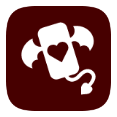
Hentoid

Weather&Radar Pro

Unit Pro

Pixlr

Pixlr

Neo Backup

RTranslator

SpotiFLAC

PCAPdroid

Popcornia

Popcornia

SpotiFLAC
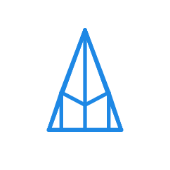
Telegami

ReVanced Xposed Spotify

Meteored Pro

Battery Guru

Auto Reply

SlipNet

FITAPP

EasyNotes

365Scores

Clear Skies

Translator
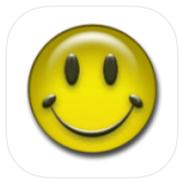
LP Installer
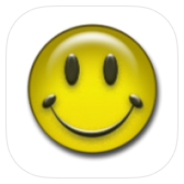
Luскy_Patcher
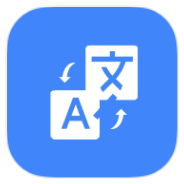
Web Translator

Bastyon

Zerocam

Gaia GPS

Compass and GPS Tools

Compass

Öffi Sounds

Agent17

Kototoro

你好盒子

HTTP Shortcuts

Trainer Diary

Collection & Inventory Tracker

Bluetooth Scanner

Crypto.com

ReVanced Xposed

Grok

跑路1.4

WuPlay
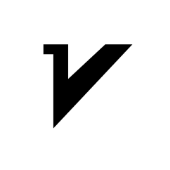
v2rayNG

Love Iwara
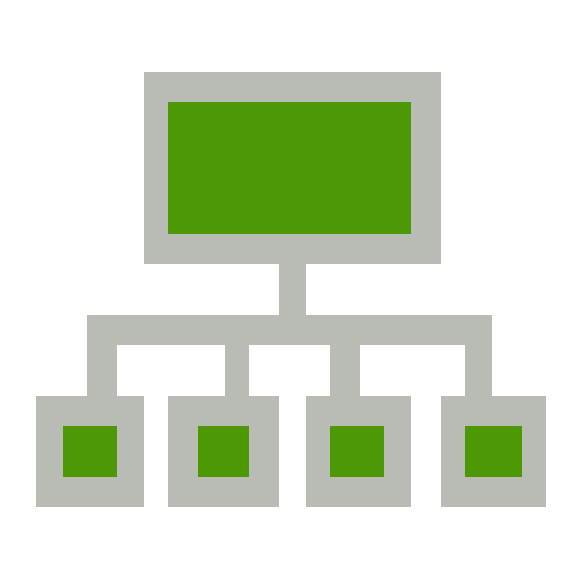
MultiVNC

Extension Box

NotiFilter
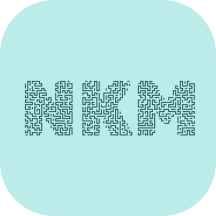
NKM

Grok
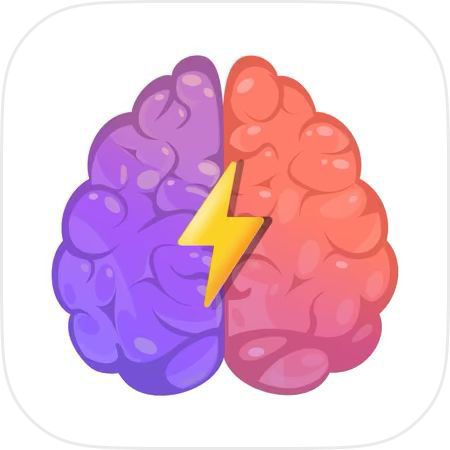
Brain Physics gane

Flow Launcher

Picsart

Flexcil

Festival Post

Gratitude

Nova Launcher

InviZible Pro

InviZible Pro

nzb360

PFEI

MacroDroid

MacroDroid

Mazii

Contacts

Phone

Save It Later

Tarteel

Stock

Alarmy

Blur Text

Snapify

Nova Launcher

Nova Launcher

Lite

NashVPN

Stark Dumbbell

FairNote

Image Size

Via

TCP Terminal Pro

Yumo

Utiful

Lite Writer

Pro Launcher

Phone