YouTube ReVanced Extended

YouTube ReVanced Extended
524 downloads
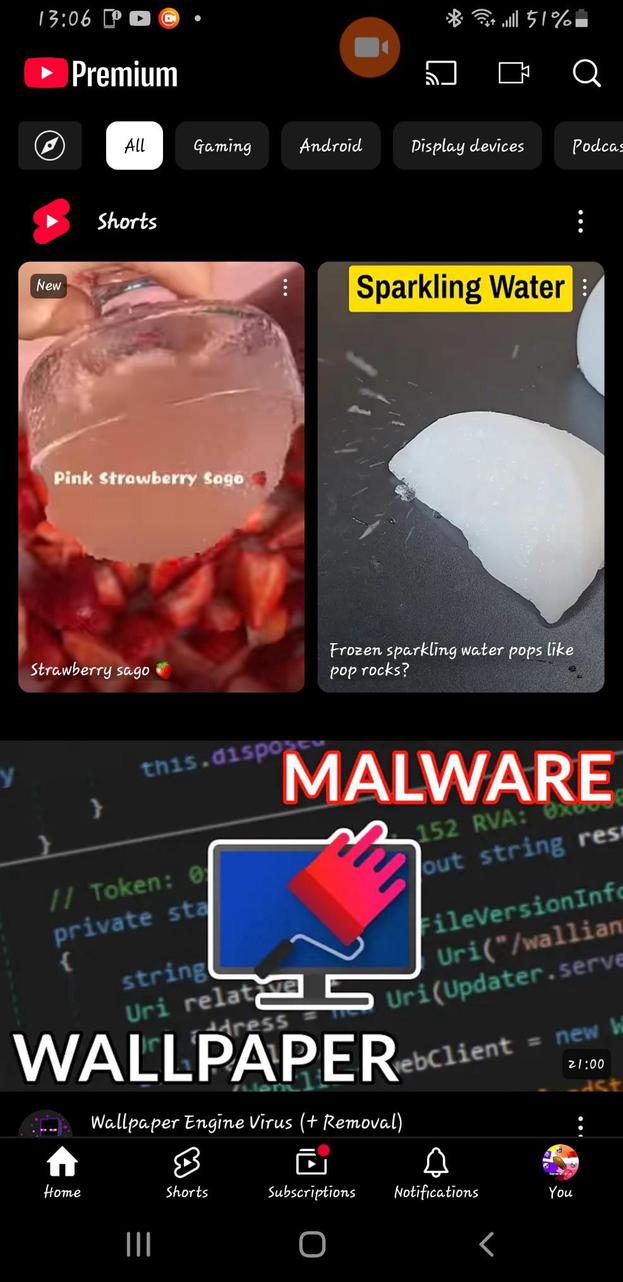

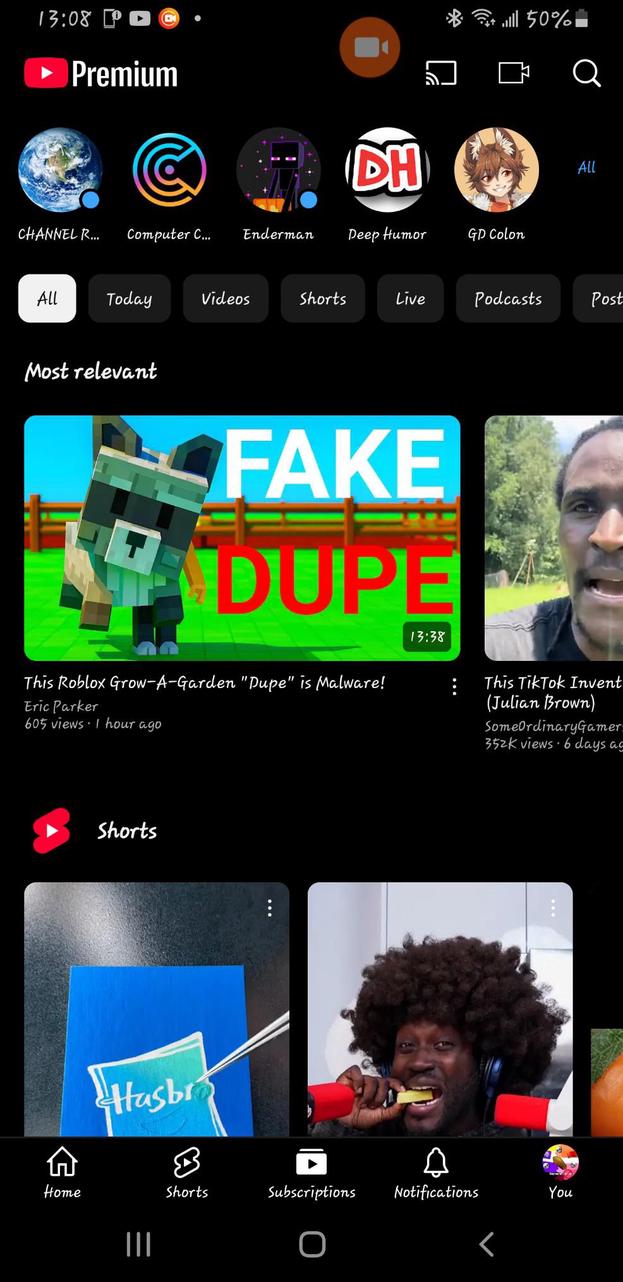
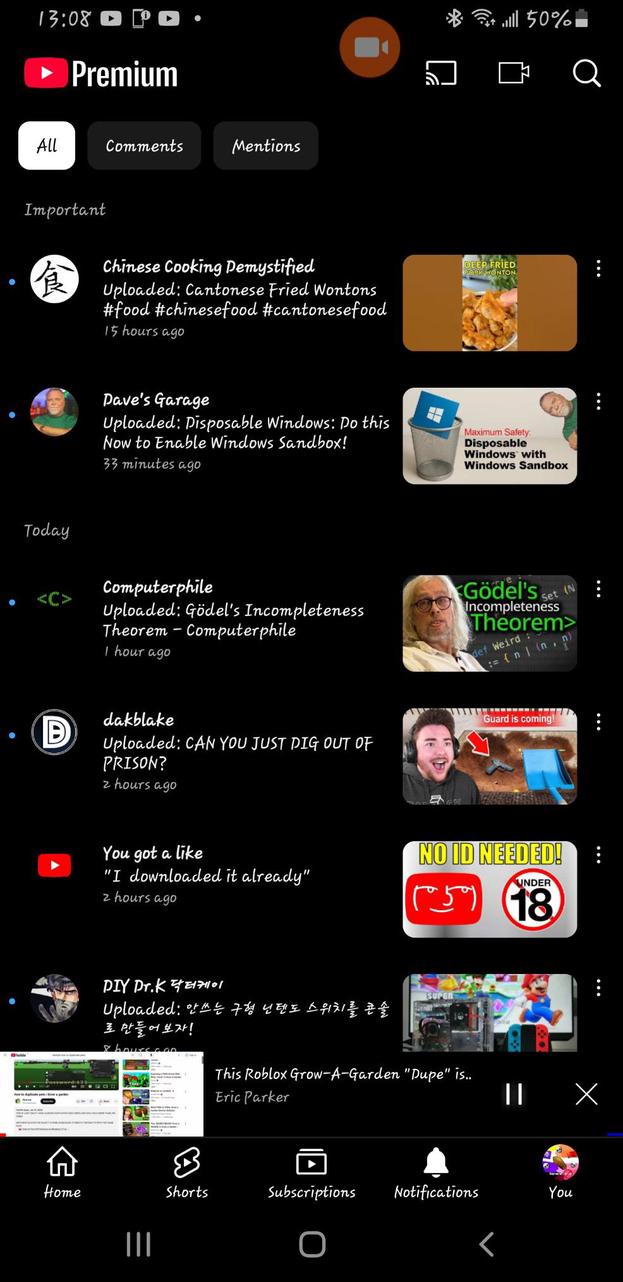
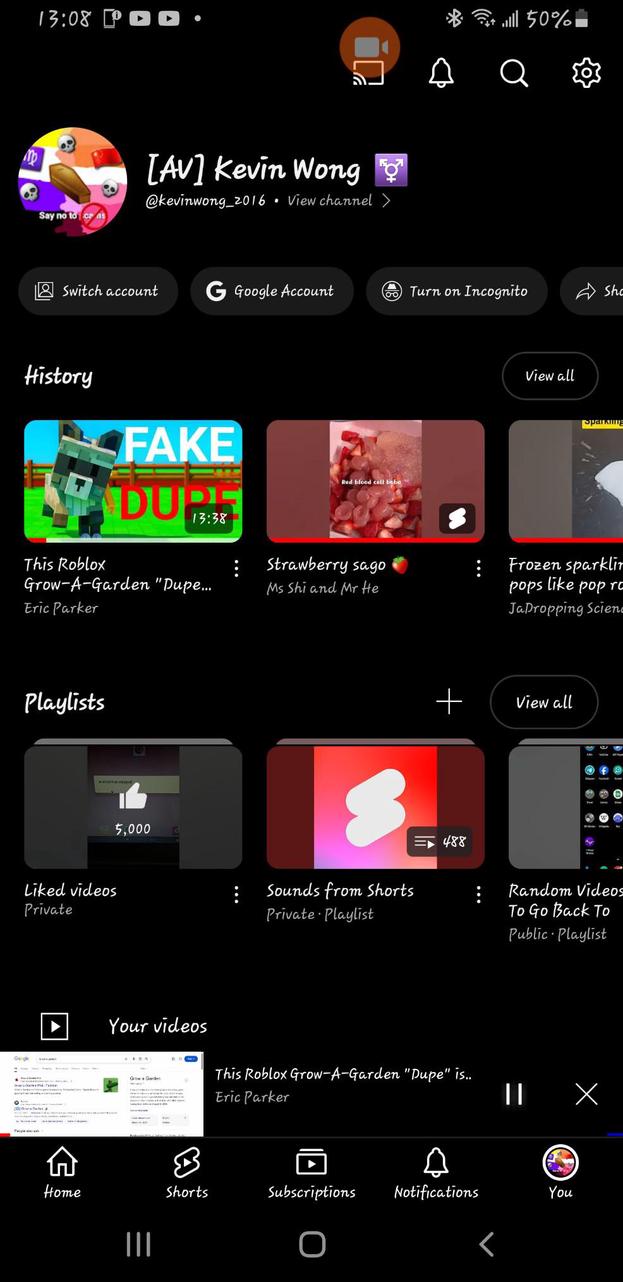
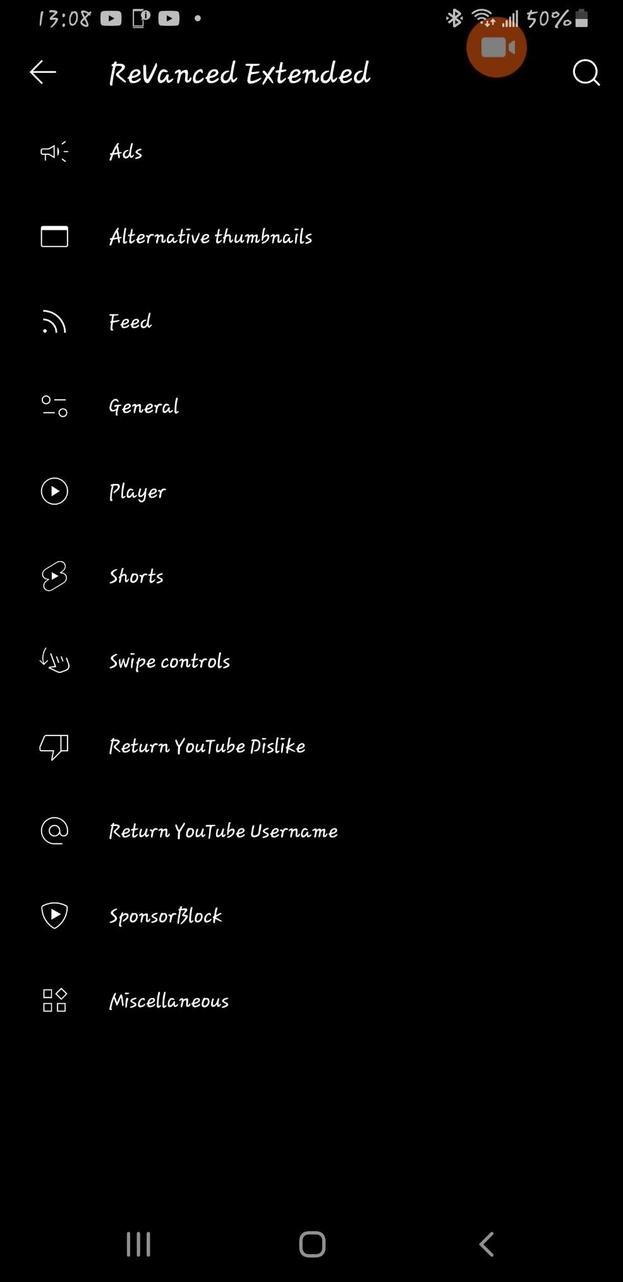
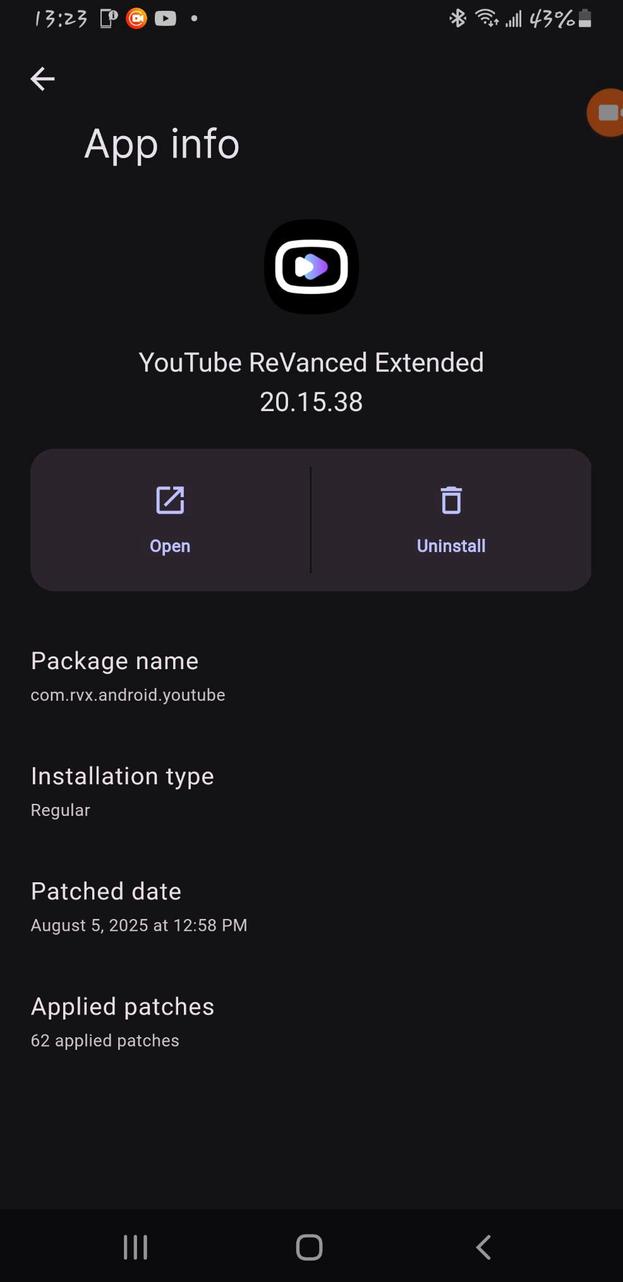
com.rvx.android.youtubea2633303e5db98ff25fb57b146a3da5c78bf3218You may also be interested

Shamel.tv

Shamel.tv

PDF Scanner App

PhotoGrid

Beauty Mirror

Smart Alarm

Xproguard Firewall

exteraGram

PowerDirector

PowerDirector

Snaptube

Facemoji Keyboard

ChatGPT

Quick Search

Streamflix

AI Music Maker & Cover Songs

NewPipe

Лекарственные растения

Грибы

Simple Radio

Simple Radio

Dub Music Player

TikTok

TikTok Plugin

Super VPN

Gallery

Copilot

NewPipe

YouTube

Hypic

GROK

Periodic Table

Справочник рыбака

TeleVip

AlfredCamera

HiPaint

HiPaint

APK Manager & Installer

XPlayer - видеоплеер

Photo Lab

Photo Lab

Chat Smith

Chat Smith

ImageMeter

ImageMeter

PDF Viewer

Daylio

Money Lover

Carly

Niagara Launcher

Today Weather

Photo Editor Pro - Polish

Smart AudioBook Player

Лекарственные растения

App vault

AlfredCamera

Notewise

Manga Translator

Nice Mind

AppLock PRO

OldRoll

PDFelement

iOSHO

KineMaster

MuscleWiki

Gratitude

Moviebase

Dogo

Historical Calendar

MediaInfo

Vyapar

Yazio

Chill Live Wallpaper
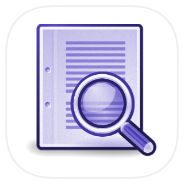
DocSearch+

AGAMA Car Launcher

vpnify

Pocket Casts

Periodic Table

Photo Studio

vpnify

Multiple Accounts

Gopeed

Nova Video Player

Anx Reader

Sentry Radio

Esp Offset Dumper

Anonomi Messenger

OtkritkiOK

Viber

Pink Cute Hippo

MedList Pro

Лекарственные растения

Strava

PlanWiz

PDF Merge

Tabata