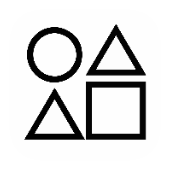
Size
14.02 MB
Android
7.0+
Downloads
146
Security Scan
Verified Safe
✓ Scanned with ClamAV, APKiD, and Quark-Engine
What's New
- Initial Release
- MithunWijayasiri for suggestions
Description
Apocalypse is an Android app that lets you preview and download media from popular social platforms and experiment with multiple image-generation providers — all wrapped in a modern Material 3 UI with dark/AMOLED support.
Features
- Supported platforms: Instagram, TikTok, Facebook, X (Twitter), Pinterest, Threads
- One-tap download, clipboard paste-to-download, and history
- Batch queue via long‑press on the bottom Download button
- Image generators: PixAI, Kusa, Piclumen, Krea (with per‑provider settings)
- Persistent generator presets (prompt, model/style, seed, ratio, steps, scale, etc.)
- Material 3 UI with Dark + AMOLED, card tinting, floating top/bottom bars
- DownloadManager integration with notifications
Backend API
This app is a client UI for my private backend API (owned and operated by me).
- Base URL: https://api.raiden.ovh/
- API Docs: https://api.raiden.ovh/docs
Notes
- The API repository is private; this app only provides the interface.
- Social fetchers: GET /insta?url=…, GET /tk?url=…, GET /fb?url=…, GET /x?url=…, GET /pin?url=…, GET /threads?url=…
- Generators: /pixiv-models/pixai, /ai/pixai/generate, /kusa/generate, /kusa/styles, /ai/krea, /piclumen/model-url, /piclumen/generate Refer to the docs for the latest parameters and behavior.
Permissions
- Notifications (Android 13+): requested for DownloadManager completion alerts.
- Network access: to fetch/preview media and generator outputs.
- External storage (scoped via DownloadManager): to save files to Downloads/.
- Optional battery optimizations prompt for long‑running generator tasks.
Usage
- Paste a supported URL in the top bar, or tap the bottom square button (Clipboard mode) to paste-and-fetch from your clipboard.
- Tap the bottom Download icon to process and show media. Use the per‑item actions to download.
- Use the Generators tab to switch between PixAI/Kusa/Piclumen/Krea and configure prompt, model/style, ratio, steps, CFG/scale, seed, and (where available) NSFW.
- History tab lists previous generator runs; tap to restore inputs.
Settings
Found under the gear icon (or via navigation):
- Dark Theme: toggles the app’s dark mode.
- AMOLED Theme: pure black surfaces for OLED screens.
- Enabling AMOLED forces Dark = ON.
- Turning Dark OFF automatically turns AMOLED OFF.
- Card Tinting: applies accent tint to media/generator cards.
Easter Eggs & Power Tips
- Long‑press Download (bottom bar): Queues all available media for the current post/type in DownloadManager (handy batch action when the preview shows multiple items). You’ll see a toast with how many items were queued.
- Slide the square button (bottom bar): Swipe left/right on the square action to switch between Settings and Clipboard modes.
- Clipboard quick‑paste: When the square button shows Clipboard, tapping it pastes your clipboard text into the URL field and auto‑starts processing.
Notes & Limitations
- Third‑party site structures change frequently; some providers may break without warning.
- Rate limits/CAPTCHA and legal/TOS constraints may apply; use responsibly.
- This repository does not include any third‑party credentials.
Education Only
This app is built and shared for educational purposes. It demonstrates Android UI (Jetpack Compose), networking, and media workflows, and serves as a simple interface to a private backend API.
Rate this app
Ratings & Reviews
No reviews yet.