Speech Services by Google

Speech Services by Google
55 downloads
com.google.android.ttsb8c4aa96b877ac348880f564d2379382519ead51You may also be interested

Sticker Maker

Octopi Launcher

GdePosylka

Grok

Alarmy

Bluecoins

FairEmail

Mimo

pixiv

Ground News

Moviebase

Pano Scrobbler

Tarteel

Sanatan

YouMe Calendar

Pocket Casts

PhoneLeash

Kika Keyboard

Picsart

AdGuard

CAPod

Magic Eraser
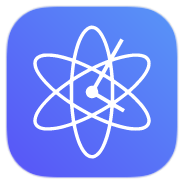
AtomicClock

Compress Video

Audio Cues

AmpereFlow

Image to PDF

Picturize It

Magic Eraser

App Lock - XLock

File Manager - XFolder

XGallery - Photo Gallery

QR Code Generator

Y.Weather

AdGuard

AdGuard

WaveEditor

WaveEditor

Streamflix

Lux Alarm

Sozo Tv Login

Sozo Tv

Anilab

SoundCrowd

Auxio

Alarmetrics

Karing

Flip 2 DND

Hongeet

Acode

Beyond unhinged

Sold to the goblins

Momo

Restart

APK Installer

Telegram

G-Stomper Producer

G-Stomper Studio

Video Downloader

PianoMeter

Fake GPS Location

ТВ+ Эфир

Цифровое ТВ

TruePhone

FlorisBoard

Headway

Thor

Tool-Tree

APKPure

Astronia

M3U IPTV

MRVPatch Manager

Love Iwara

Appy Weather

AirReceiverLite

AirReceiverLite

Гороскоп+

Hide Screen

Exo Player

Hidden Settings

WhatisRemoved

BlackBox

Galaxy MaxHz

MiraiMind

MAX

SlipNet

Notifications Recovery

Sensor Spot

MicYou

Telegram SMS (Nightly)

Nothing K

Apklis
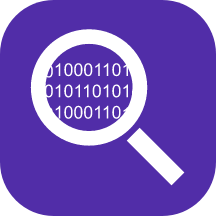
PCAPdroid

Blueprint

VN - Video Editor

Office App