CalliPro

CalliPro
164 downloads
com.diwan.muhtarifalkhat3c1a66c77cd552288e326c4bb51aec738e76f02d9You may also be interested

Themes

Radio Record

Eatr

GreenTuber

Moding Helper Pro

Game development

Android

BandLab

Photo Editor Pro - Polish

Vidma

MyRadio

LimitX Browser

Firewall Security

ZERO Cleaner

МДС

Gallery

EX File Manager

Stick

Phone Doctor

NotiAlarm

Smart Alarm

Image Compressor

DeSora

ARuler

Trainer Diary

PROTO

推特

猪猪多福

Fei VPN

云梦无线邮箱系统2.0

SD Card Test Pro

SpinDate

RavenAI

Tonkeeper

Rodroid ModInjector

ترجمة

Rodroid SubCrypto

Color Picker

Weather&Radar

Syncthing-Fork

Operit AI

Bye DPI

Termux

Orbit Launcher

肉包

YoWindow

Dns Speed Test

Firefox Focus

SimpleWeather

SimpleWeather

Notes

Morphe

Image Toolbox

Geergit

vpnify

vpnify

Scudo Italia

zaycev.net

Y.Weather

КИОН Музыка

Hot Movies

Ghost Finder Pro

YouTube

Vanced

Octi

Orbit Launcher

Wiseplay

FolkPatch

Noodlemagazine

Weather&Radar Pro

Hizo

Food Diary

Mindful Eating

Mimo
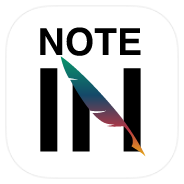
Notein

Muviz Edge

pixiv

SpotiFLAC

Serenity

Settle Up

Save It Later


Stash

音悦

VideoShow

transcend

Grok

Camera

Video Player

Volume Booster

Camera

HD Video Player

幻影WIFI

Bass Booster

HanxxyTV

Nova Launcher