Battery Guru
Battery Guru
32 downloads
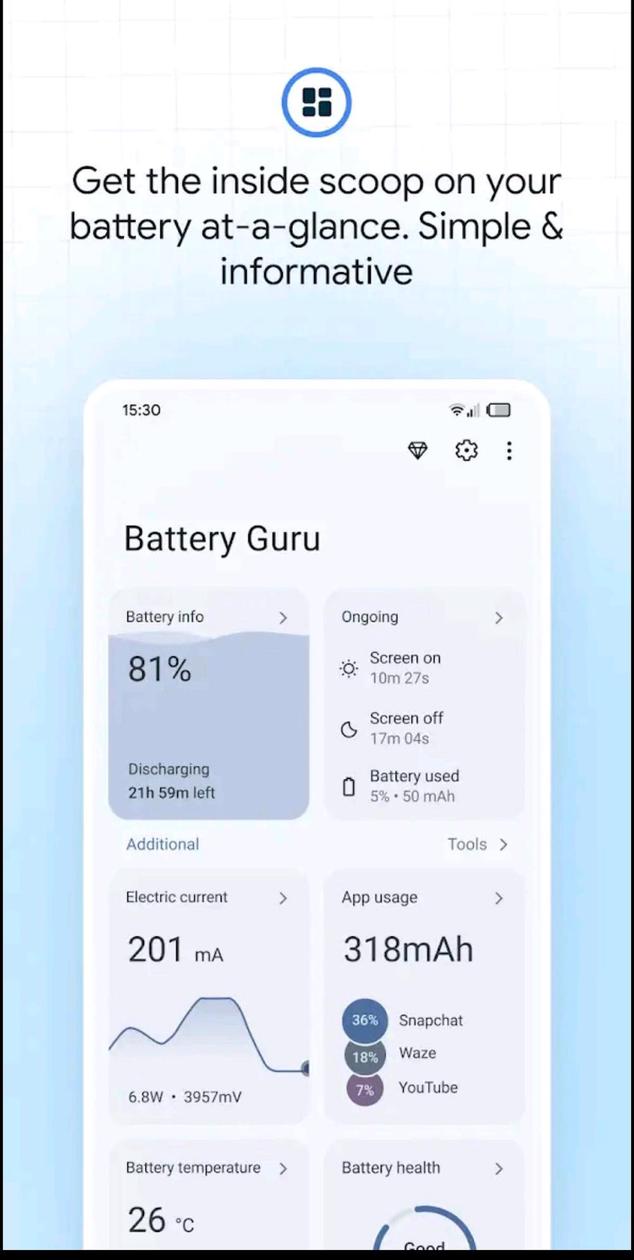
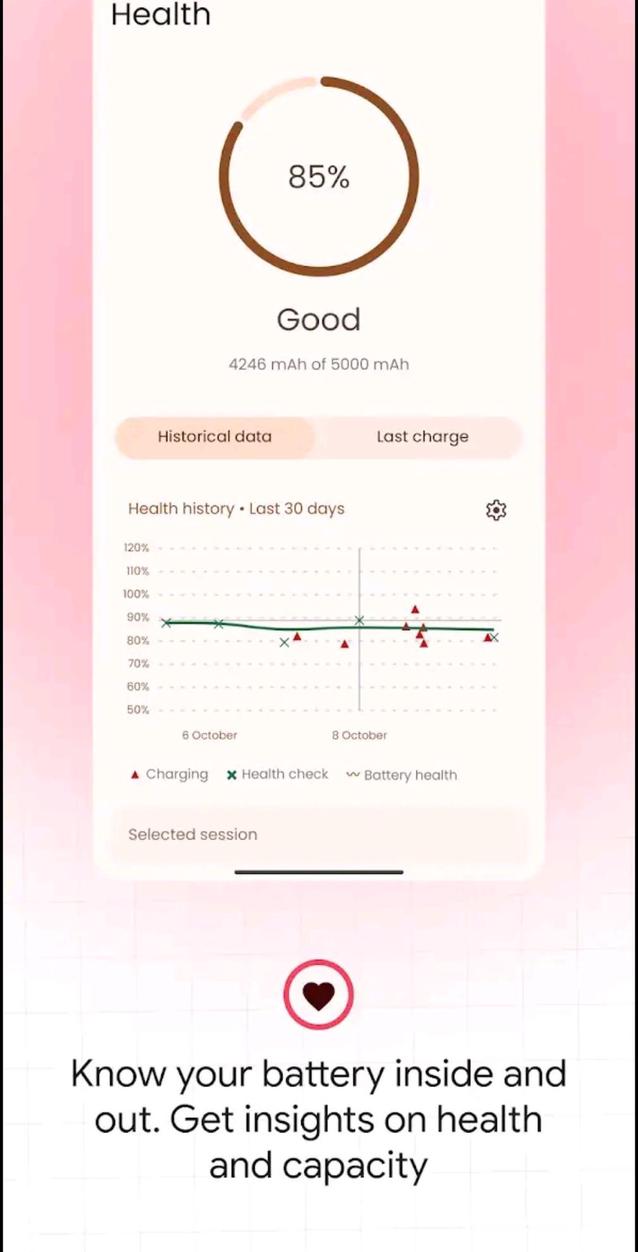
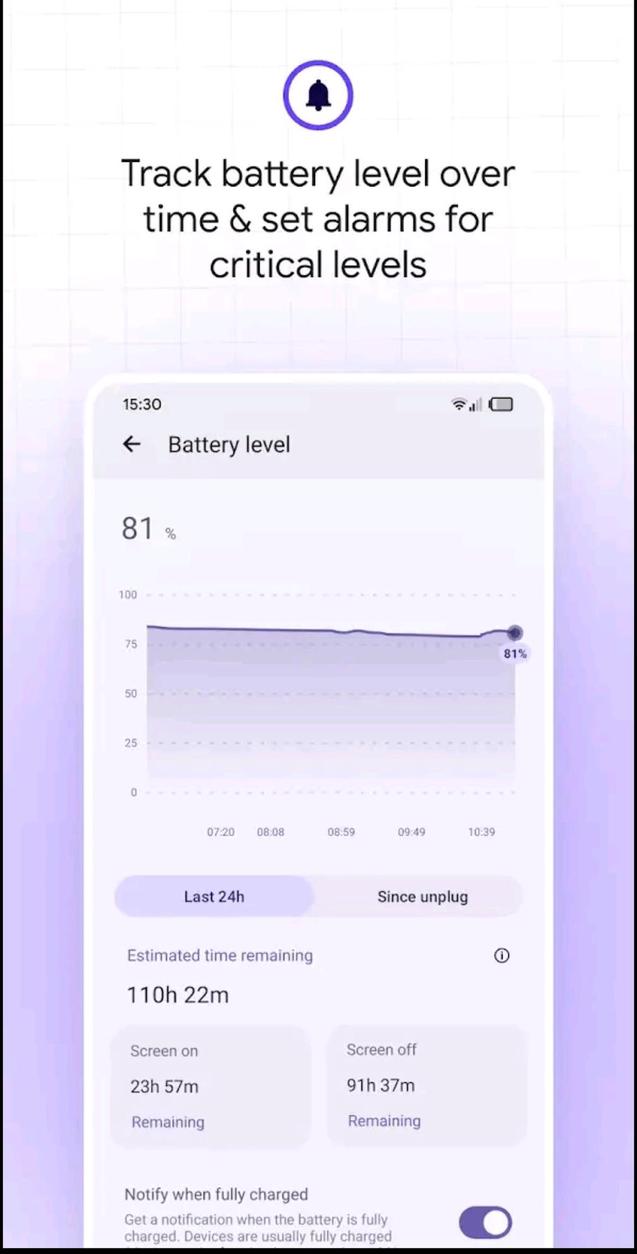
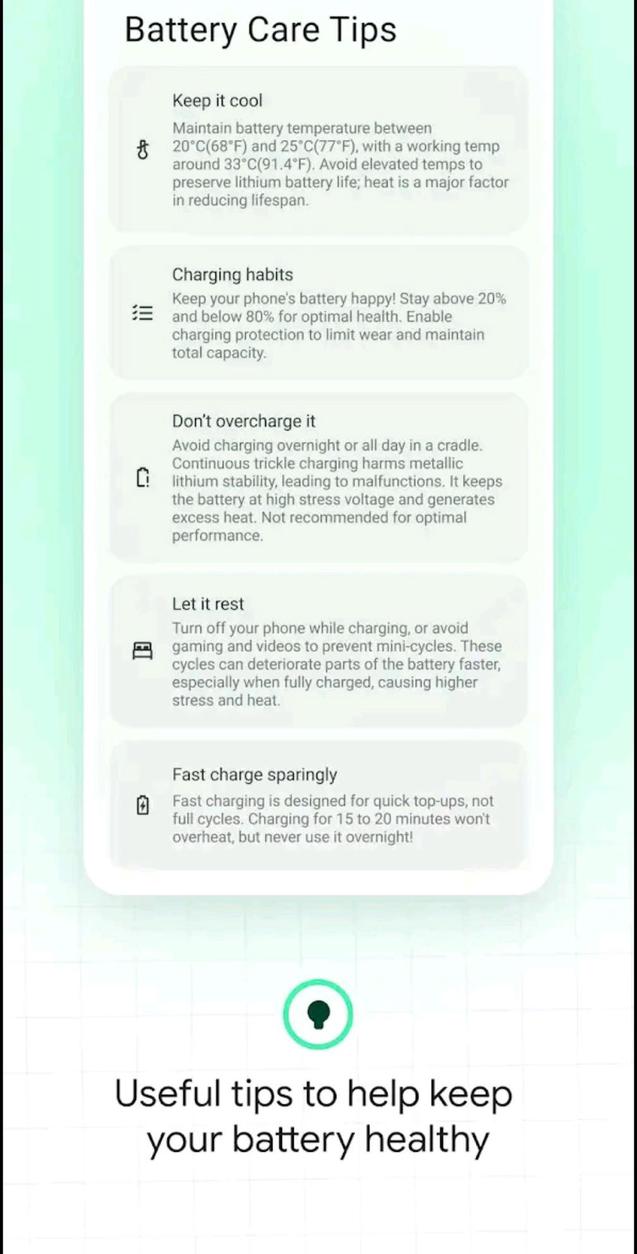


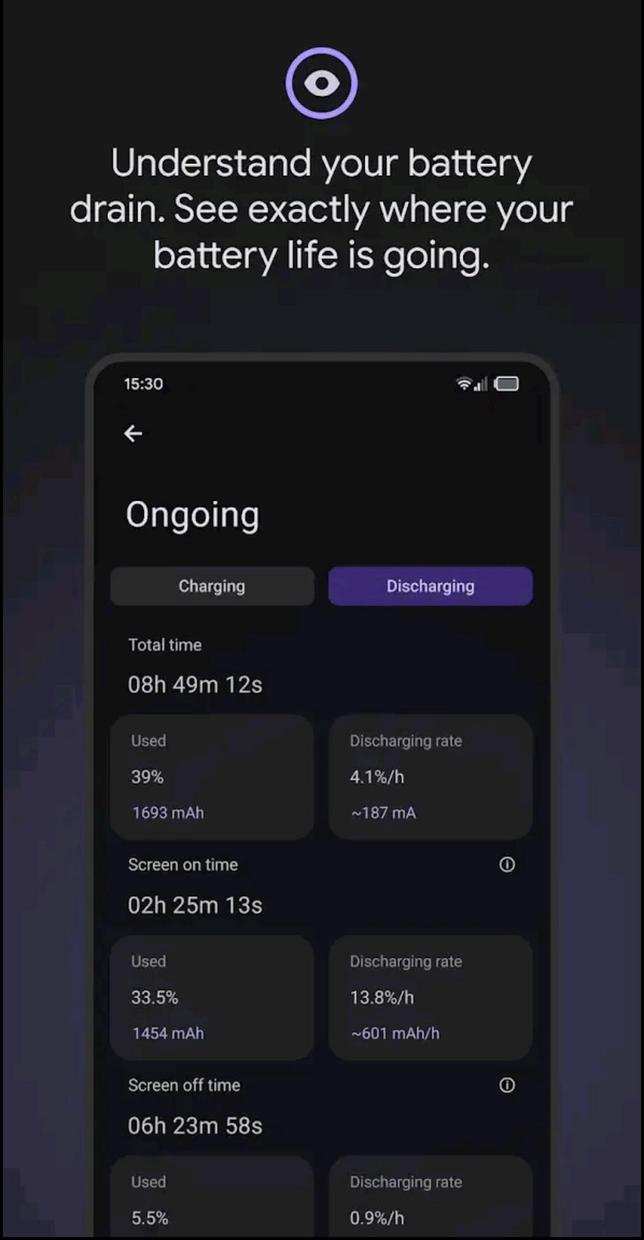
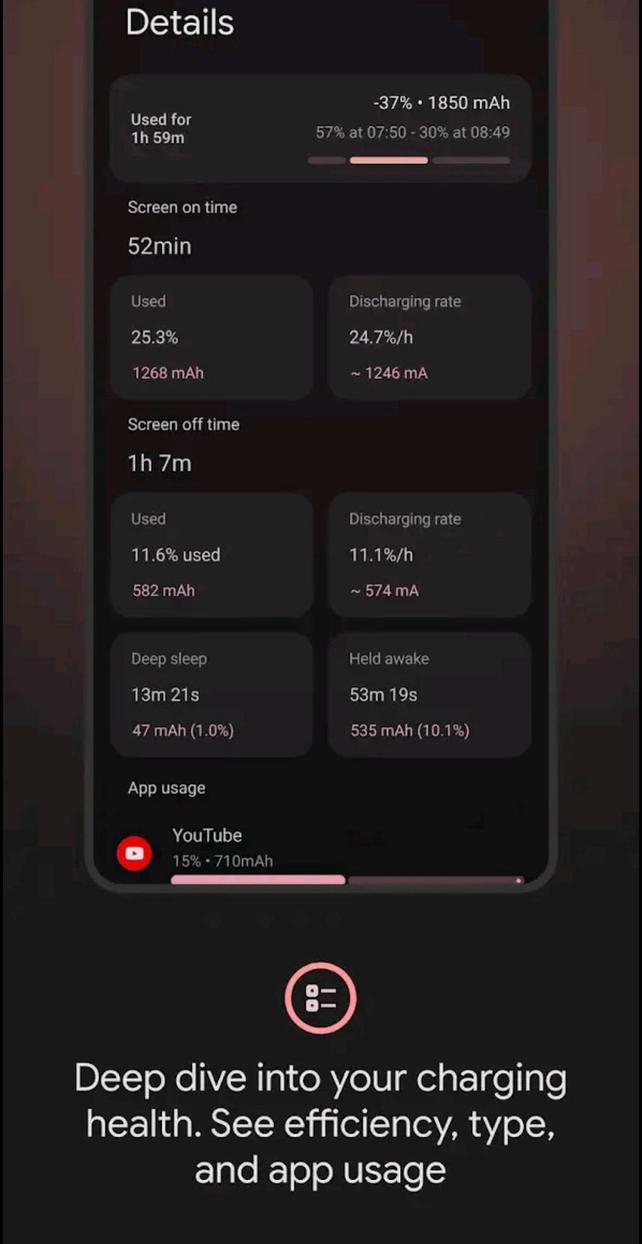
2.3.11 (build 568)
32 downloads2.3.10 (build 547)
147 downloads2.3.9 (build 544)
82 downloads2.3.8 (build 542)
140 downloads2.3.8 (build 539)
88 downloads2.3.7 (build 534)
171 downloads2.3.7 (build 533)
81 downloads2.3.6 (build 532)
90 downloads2.3.5 (build 524)
99 downloads2.3.5 (build 522)
54 downloads2.3.4 (build 520)
62 downloads2.3.3 (build 518)
106 downloads2.3.2 (build 517)
65 downloads2.3.2 (build 516)
29 downloads2.3.1 (build 513)
236 downloads2.3 (build 510)
55 downloads2.3 Beta 2 (build 498)
74 downloads2.2.5.2 (build 493)
128 downloads2.2.5.2 (build 493)
7 downloads2.2.5.2 (build 493)
35 downloads2.2.5.1 (build 492)
33 downloads2.2.5.1 (build 491)
27 downloads2.2.5.1 (build 491)
17 downloads2.2.5 (build 490)
27 downloads2.2.3 (build 484)
33 downloads2.2.3 (build 484)
47 downloads2.2.2 (build 481)
68 downloads2.2 (build 477)
48 downloads2.2 (build 476)
18 downloads2.1.8.8 (build 469)
47 downloads2.1.8.3 (build 458)
9 downloads2.1.8.3 (build 458)
26 downloads2.1.8.2 (build 456)
7 downloads2.1.8 (build 450)
39 downloads2.1.7.4 (build 448)
7 downloads2.1.7.4 (build 448)
79 downloads2.1.7.5 (build 448)
62 downloads2.1.7.4 (build 448)
17 downloads2.1.7.4 (build 448)
20 downloads2.1.7.3 (build 446)
8 downloads2.1.7.3 (build 446)
13 downloads2.1.7.3-expanded.edition (build 446)
15 downloads2.1.7.3 (build 446)
8 downloads2.1.7.3-expanded.edition (build 446)
29 downloads2.1.7.2 (build 445)
7 downloads2.1.7.2 (build 445)
16 downloads2.1.7.2 (build 445)
11 downloads2.1.7.1 (build 444)
4 downloads2.1.7.1 (build 444)
23 downloads2.1.7.1 (build 444)
20 downloads2.1.7.1 (build 444)
7 downloads2.1.7 (build 442)
22 downloads2.1.7 (build 442)
7 downloads2.1.7 (build 442)
9 downloads2.1.6.1 (build 440)
18 downloads2.1.6.1 (build 439)
7 downloads2.1.6.1 (build 439)
8 downloads2.1.6.1 (build 439)
9 downloads2.1.6 (build 438)
15 downloads2.1.6 (build 438)
12 downloads2.1.5 (build 430)
36 downloads2.1.5 (build 430)
34 downloads2.1.4 (build 424)
12 downloads2.1.4 (build 424)
31 downloads2.1.4 (build 424)
4 downloads2.1.4 (build 424)
9 downloads2.1.4 (build 424)
17 downloads2.1.3.5 (build 423)
20 downloads2.1.3.5 (build 421)
13 downloads2.1.3.4 (build 419)
21 downloads2.1.3.3 (build 414)
21 downloads2.1.3.2 (build 406)
35 downloads2.1.3.2 (build 405)
7 downloads2.1.3.2 (build 405)
17 downloads2.1.3.1 (build 403)
23 downloads2.1.3.1 (build 403)
14 downloads2.1.3 (build 401)
14 downloads2.1.3 (build 398)
40 downloads2.1.3 (build 398)
6 downloads2.1.3 (build 398)
6 downloads2.1.2 (build 396)
23 downloads2.1.2 (build 394)
3 downloads2.1.1 (build 392)
15 downloads2.1.1 (build 392)
26 downloads2.1 (build 390)
10 downloads2.1 (build 390)
17 downloads2.0.2 (build 376)
10 downloads2.0.2 (build 376)
65 downloads2.0.2 (build 376)
7 downloads2.0.1 (build 371)
13 downloads2.0.1 (build 371)
22 downloads2.0 (build 356)
24 downloads2.0 (build 356)
6 downloads2.0 (build 356)
16 downloads1.9.31 (build 336)
15 downloads1.9.31 (build 336)
31 downloads1.9.30 (build 329)
13 downloads1.9.30 (build 329)
6 downloads1.9.30 (build 329)
11 downloads1.9.29.7 (build 325)
12 downloads1.9.29.7 (build 324)
17 downloads1.9.29.7 (build 324)
4 downloads1.9.29.6 (build 322)
12 downloads1.9.29.6 (build 322)
7 downloads1.9.29.5 (build 320)
11 downloads1.9.29.5 (build 320)
5 downloads1.9.29.5 (build 319)
9 downloads1.9.29.5 (build 316)
15 downloads1.9.29.4 (build 315)
6 downloads1.9.29.4 (build 315)
7 downloads1.9.29.3 (build 314)
13 downloads1.9.29.3 (build 311)
5 downloads1.9.29.2 (build 310)
18 downloads1.9.29.2 (build 310)
14 downloads1.9.29.1 (build 307)
16 downloads1.9.29.1 (build 307)
8 downloads1.9.28 (build 305)
23 downloads1.9.28 (build 305)
13 downloads1.9.27 (build 302)
15 downloads1.9.27 (build 302)
13 downloads1.9.26 (build 301)
19 downloads1.9.26 (build 300)
13 downloads1.9.25 (build 299)
7 downloads1.9.24 (build 298)
23 downloads1.9.23 (build 297)
15 downloads1.9.23 (build 295)
10 downloads1.9.23 (build 294)
11 downloads1.9.22 (build 291)
14 downloads1.9.22 (build 291)
185 downloads1.9.21 (build 290)
9 downloads1.9.21 (build 290)
11 downloads1.9.20 (build 287)
14 downloadsv1.9.19.1.2 (build 286)
7 downloadsv1.9.19.1 (build 283)
13 downloadsv1.9.18.3 (build 280)
17 downloadsv1.9.18.2 (build 279)
9 downloadsv1.9.18.1 (build 276)
17 downloadsv1.9.18 (build 273)
14 downloadsv1.9.17 (build 269)
23 downloadsv1.9.16 (build 268)
16 downloadsv1.9.15.4 (build 267)
16 downloadsv1.9.15.3 (build 266)
8 downloadsv1.9.15.2 (build 264)
18 downloadsv1.9.15.1 (build 262)
19 downloadsv1.9.14 (build 260)
17 downloadsv1.9.13 (build 258)
17 downloadsv1.9.12 (build 257)
11 downloadsv1.9.11 (build 256)
20 downloadsv1.9.10 (build 255)
16 downloadsv1.9.10 (build 254)
8 downloadsv1.9.10 (build 254)
14 downloadsv1.9.9 (build 252)
11 downloadsv1.9.8 (build 251)
21 downloadsv1.9.7.3 (build 250)
14 downloadsv1.9.7.2 (build 249)
25 downloadsv1.9.7.1 (build 246)
23 downloadsv1.9.7 (build 245)
9 downloadsv1.9.7 (build 244)
11 downloadsv1.9.6.6 (build 241)
24 downloadsv1.9.6.5 (build 240)
27 downloadsv1.9.6.4 (build 239)
19 downloadsv1.9.6.3 (build 236)
21 downloadsv1.9.6 (build 233)
27 downloadsv1.9.5.3 (build 232)
33 downloadsv1.9.5.2 (build 230)
8 downloadsv1.9.5.1 (build 228)
16 downloadsv1.9.5 (build 226)
13 downloadsv1.9.4 (build 224)
9 downloadsv1.9.2.3 (build 216)
17 downloadsv1.9.2.2 (build 212)
10 downloadsv1.9.2.2 (build 209)
8 downloadsv1.9.2.1 (build 207)
12 downloadsv1.9.2 (build 204)
15 downloadsv1.9.1 (build 202)
18 downloadsv1.9.0 (build 200)
33 downloadsv1.8.9.10 (build 189)
20 downloadsv1.8.9.8 (build 183)
22 downloadsv1.8.9.6 (build 175)
10 downloadsv1.8.9.5 (build 160)
20 downloadsv1.8.9.3 (build 156)
19 downloadsv1.8.9.3 (build 155)
21 downloadsv1.8.6.8 (build 137)
42 downloadsv1.8.5-beta2 (build 110)
24 downloadsv1.8.1 (build 98)
43 downloadsv1.4.1 (build 38)
46 downloadscom.paget96.batteryguru1537fca2e80e2aa356c8ef310f510df366e00bdeYou may also be interested
NovaTV
FilmPlus
AI Chat
Viber
Yandex Maps
Браузер
VPN Super Unlimited Proxy
Battery Guru
BB VPN
All Auto Responder
TuneIn Radio Pro
Telegram
AdGuard
AdGuard
AdGuard
Telegram
YouTube
AdGuard
AdGuard
AdGuard