Mobile To PC File Transfer
Mobile To PC File Transfer
38 downloads
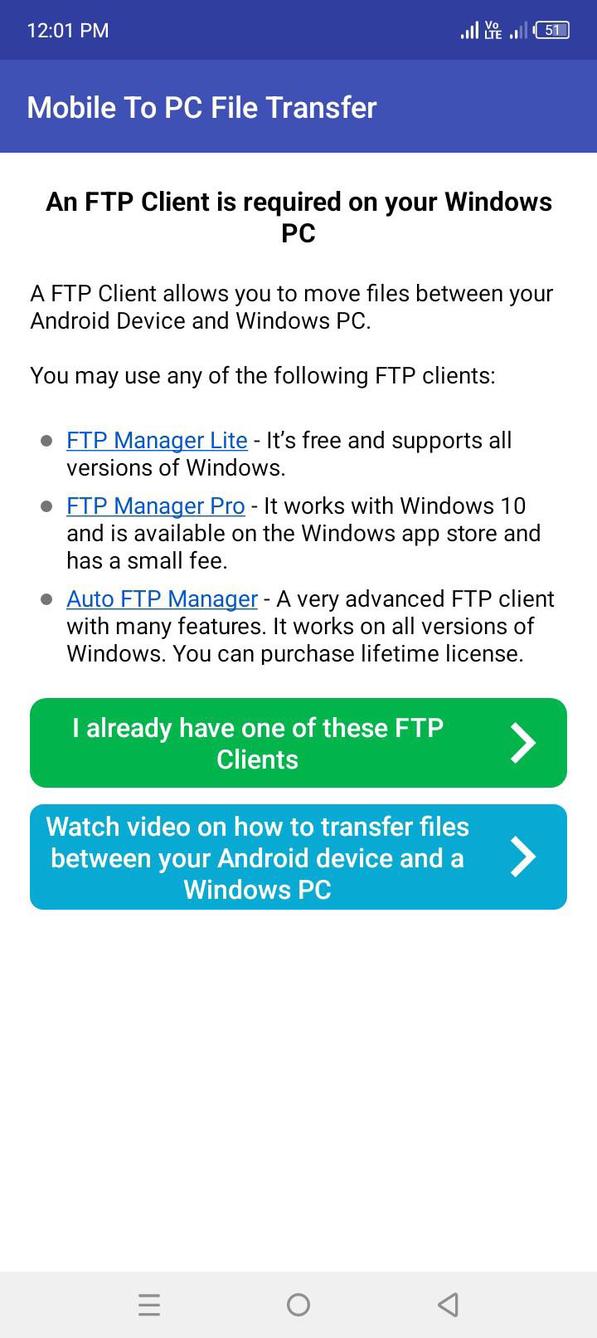
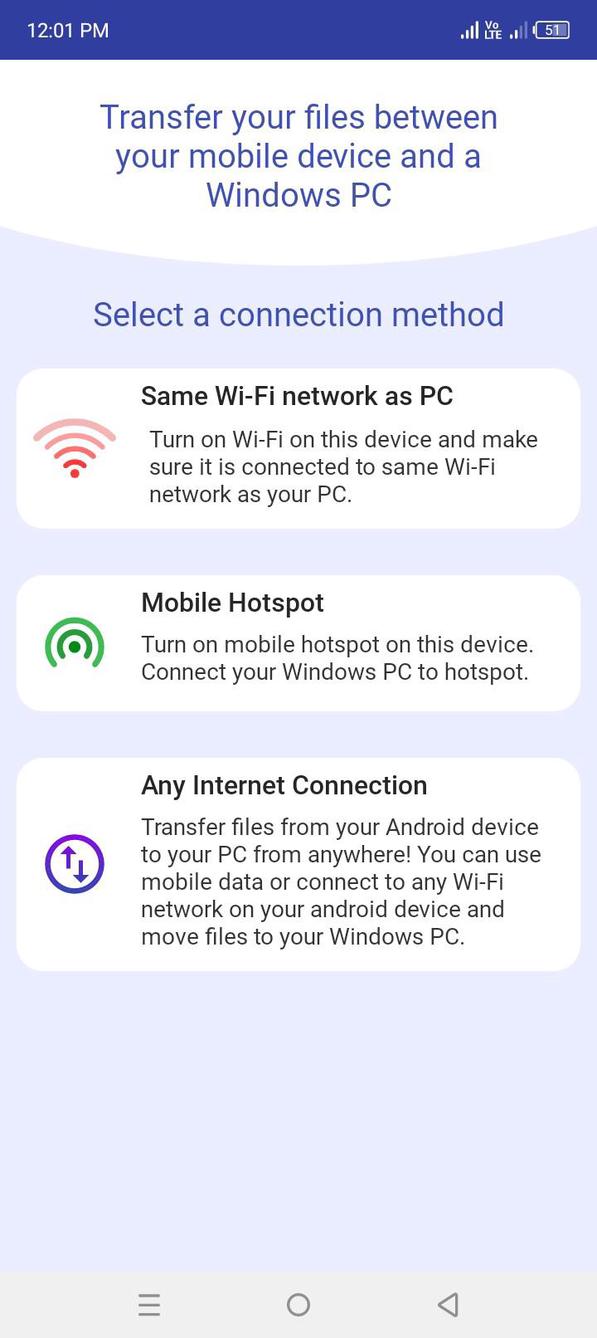
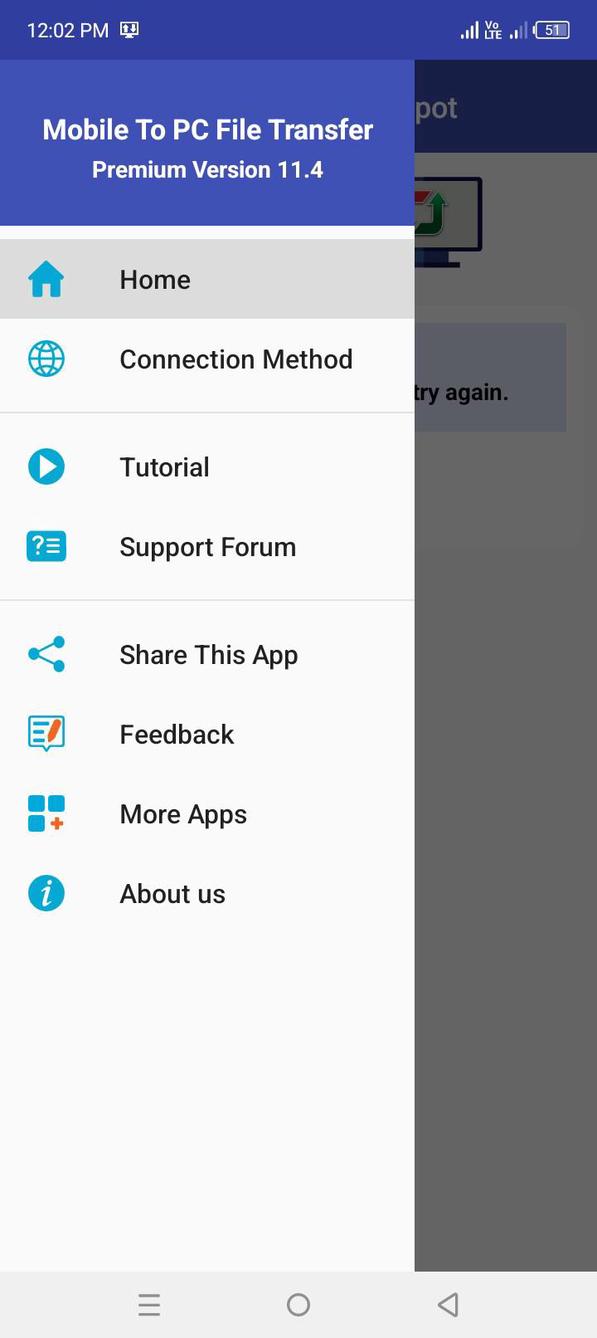
deskshare.com.pctomobiletransfer49297cc25dd47ca0832944cb833d183b0f75dd54You may also be interested
Notein
GTV
MedAT2go
Face Swap - AI Photo Editor
TeraBox
Photomath
Arabic Alphabet
CleverType
Sapio
Genius Art: Image AI Generator
Photoroom
Аудиоплеер
Emotic
Musify
Dict Box
Dict Box
Dr. Kegel
Desh Bangla Keyboard
Bend
Contacts