Appteka.store is a fast-growing project that tens of thousands of people use every day. Most of our users actively use and study the capabilities of the Android system.
By publishing apps in Appteka.store, you get valuable contact with an audience of early adopters and innovators. And the built-in Appteca tools - discussions and reviews - will help you to collect the first reviews, wishes and comments.
We are open to sponsorship. If necessary, you can order promotion of your application.
How to publish an app at Appteka.store?
Open the Appteka mobile application (you can download it here) and click on the cloud at the bottom of the screen
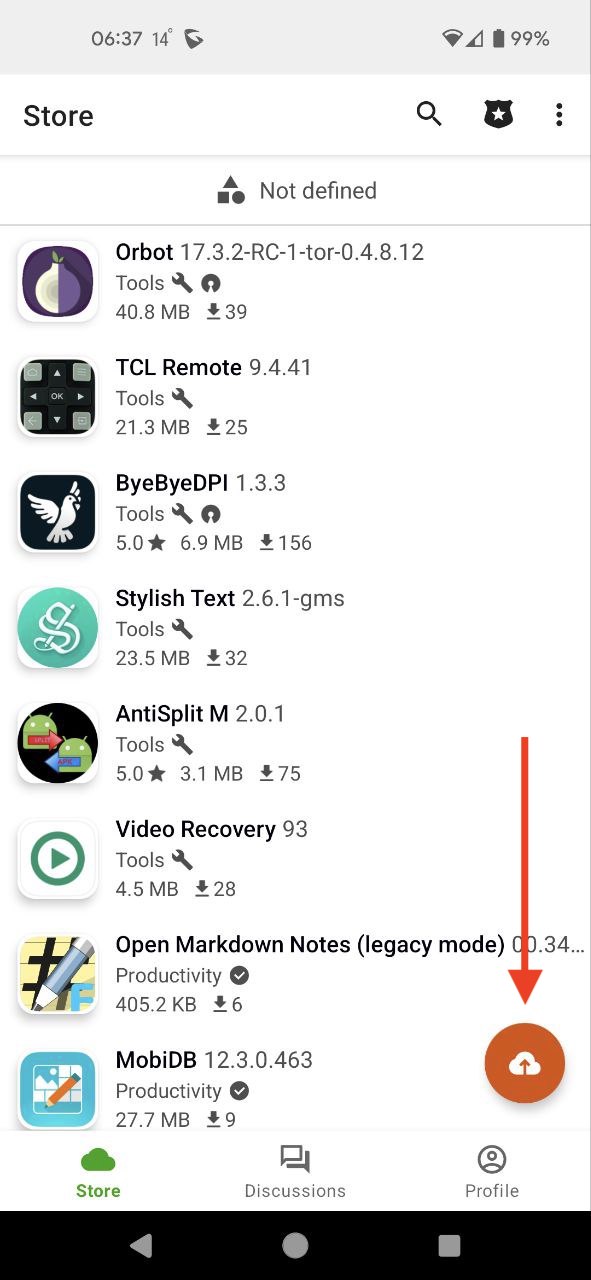
On the application download screen, press the button “Select application“ at the top of the screen to upload your application, then add screenshots, category and description. Click on the "Upload application" button at the bottom of the screen.
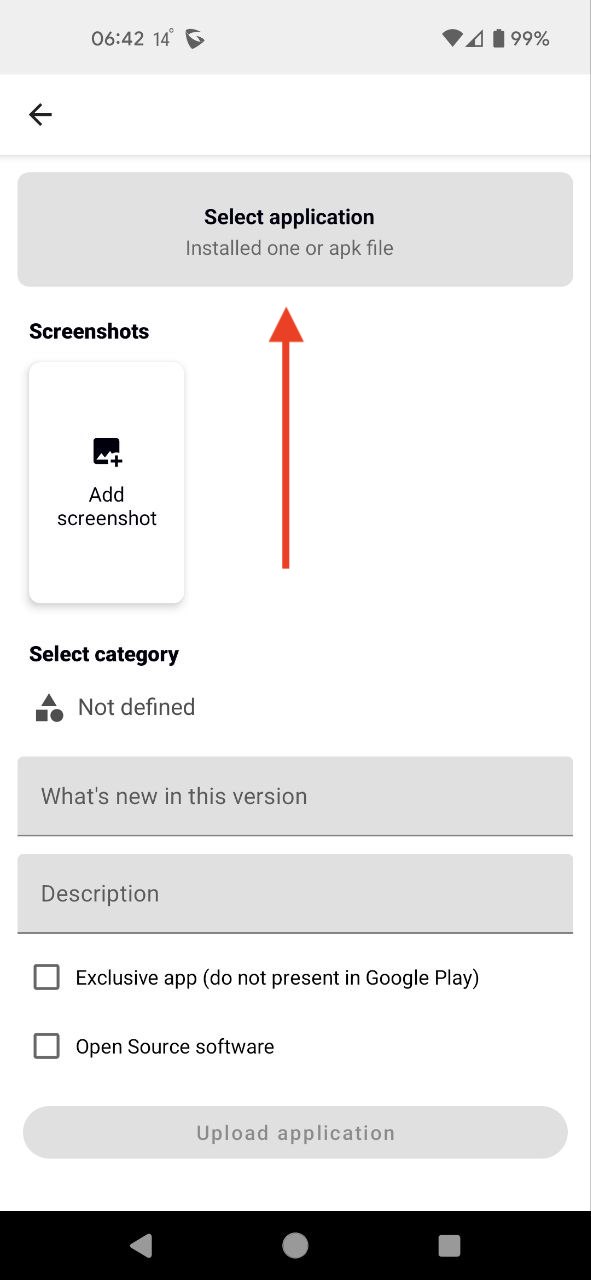
Success! Your App will be uploaded to Appteka.store. After passing the moderation, it will be available on the website https://appteka.store and in the Appteka mobile application.
How much does it cost to publish an app at Appteka.store?
Publishing apps at Appteka.store is absolutely free.
We are constantly working on improving the functionality of Appteka.store, please check the information on this page before each publication of your application.
Appteka.store это быстрорастущий проект с ежедневной аудиторией в десятки тысяч человек. Большинство наших пользователей активно используют и изучают возможности системы Андроид. Публикуя приложения в Апптеке вы получаете ценный контакт с аудиторией ранних последователей и новаторов. А собрать первые отзывы, пожелания и замечания вам помогут встроенные инструменты Апптеки - обсуждения и отзывы. Мы открыты для спонсорской помощи. При необходимости можно заказать продвижение вашего приложения на сайте аррteka.store.
Как опубликовать приложение в Appteka.store?
Откройте мобильное приложение Appteka (скачать его можно на главной странице) и нажмите на облачко в нижней части экрана
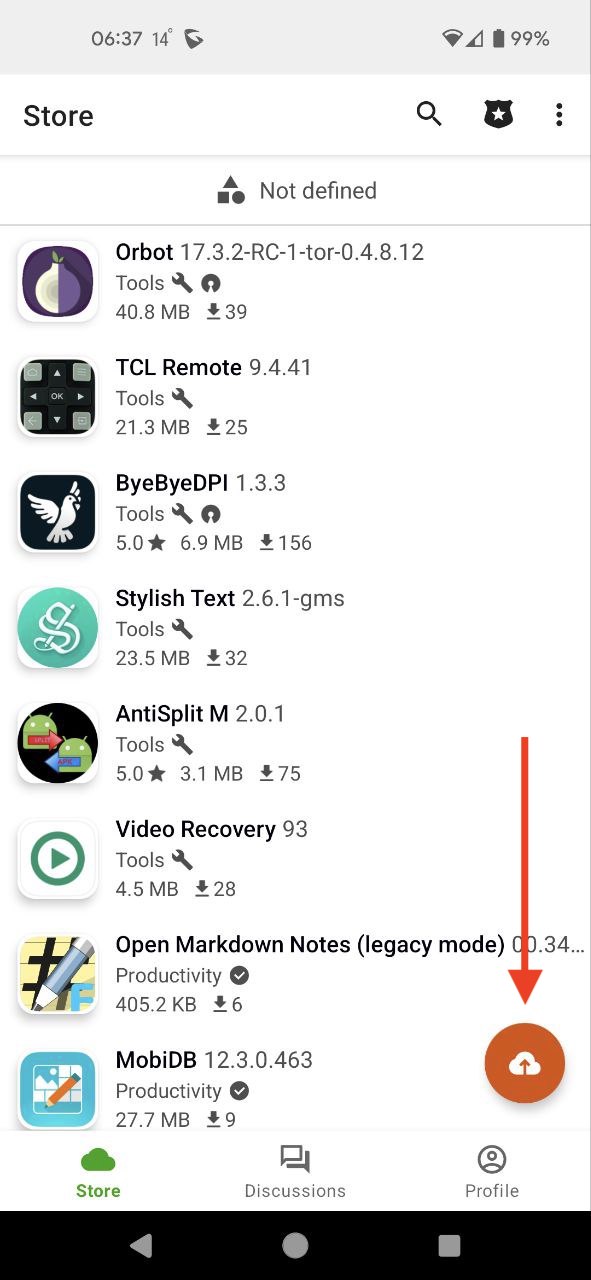
Вы попадете на экран загрузки приложения. Нажмите кнопку в верхней части экрана для загрузки приложения, затем добавьте скриншоты, категорию и описание, после этого нажмите на кнопку “Загрузить в обменник“ в нижней части экрана.
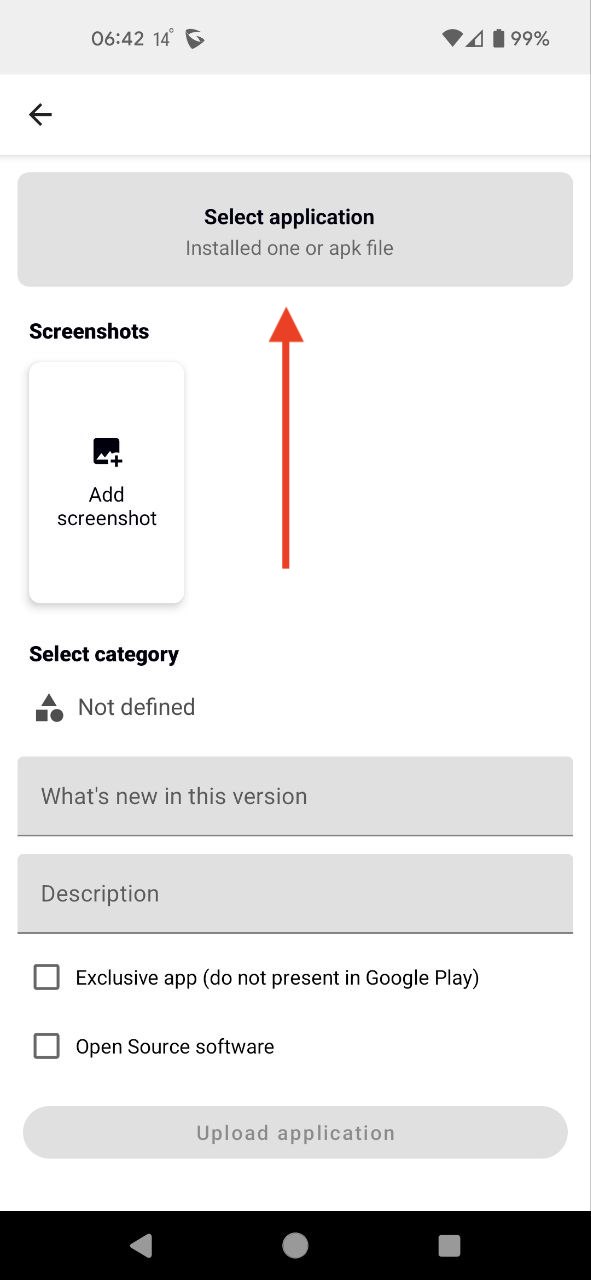
Ваше приложение будет загружено в обменник. После прохождения обязательной модерации оно станет доступным на сайте https://appteka.store и в мобильном приложении Appteka.
Сколько стоит опубликовать приложение в Appteka.store?
Публикация приложений в Appteka.store бесплатна.
Мы постоянно ведем работу над улучшением функционала appteka.store, пожалуйста, проверяйте информацию на этой странице перед каждой публикацией приложения.