Chitralaya

Chitralaya
74 downloads
com.akslabs.cloudgallery00ed7fecf2589998bcc5838dd3d9de4634ba745bYou may also be interested

Stick pro

WordTheme Pro

Zoo Match

Movavi Clips

IMSICatcherDetector2

Sky Words

Грибы

YouCam Perfect

Ringtone Maker

Audio Editor

Remini

Nova Launcher

USPEH.TV

Grok

Pushbullet

Aura

BitLife

sing-box

AIDL Explorer

Morphe

Chess PGN Master

Lina Chess
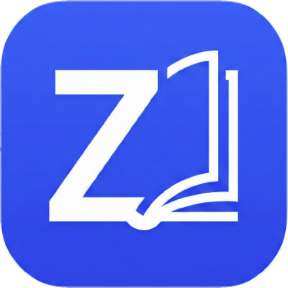
Olib

Kanji, Kana

Sinograms

Baka

Noir

Knowunity

Scudo Italia

calimoto
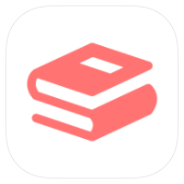
Bookshelf

Bookshelf

USB Dual Camera Pro

Listen AI

USB Camera Pro

Notes

Pedometer Step Counter

Wave Live Wallpapers

Lamhaa

Grand Action Simulator

KineMaster

Notewise

Mazii

GPSmyCity

FLIP

FlightAware

HSR Graphic Droid

PackMate

Philosophy Quotes

Puma Photo Resize & Compress

Sanatan

pixiv

Bookmory

Day One

Eyecon

Avia Maps

MNR TUNNEL PRO

Truecaller

1.1.1.1
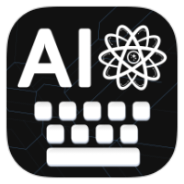
AI Keyboard

Speechify
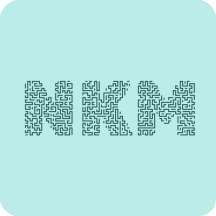
NKM

TPlayer

The New Yorker

PhoneLeash

OraVPN

vpnify

Shizuku

VPN Super Unlimited Proxy

Anilab
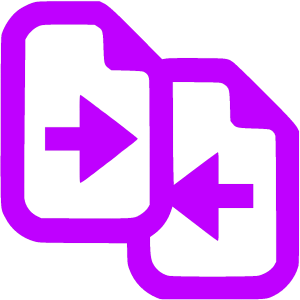
Anti-spilt g3

Comss DNS & Новости

Spirit Talker

Xiaomi Hyper XiaoAi

Gaming Logo Maker

Fast Pro

ErikrafT Drop

BitTV

iCook

AdGuard

Grok

V Recorder

Grok 4
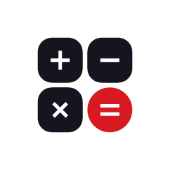
Calculator

V Recorder

Диктофон

WebLibre

Hanekawa

Esp Offset Dumper

AnExplorer

AnExplorer

Cherrygram

BeeTV

KingTube

AutoGLM

WebCat