Fast Charger Pro

Fast Charger Pro
90 downloads
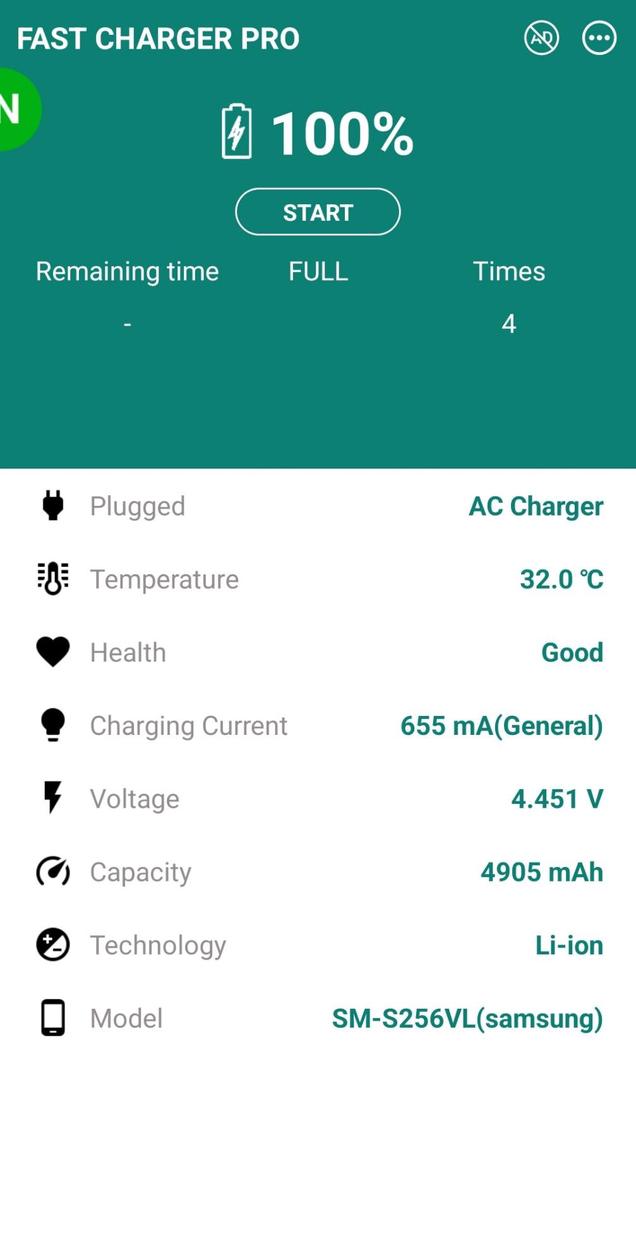
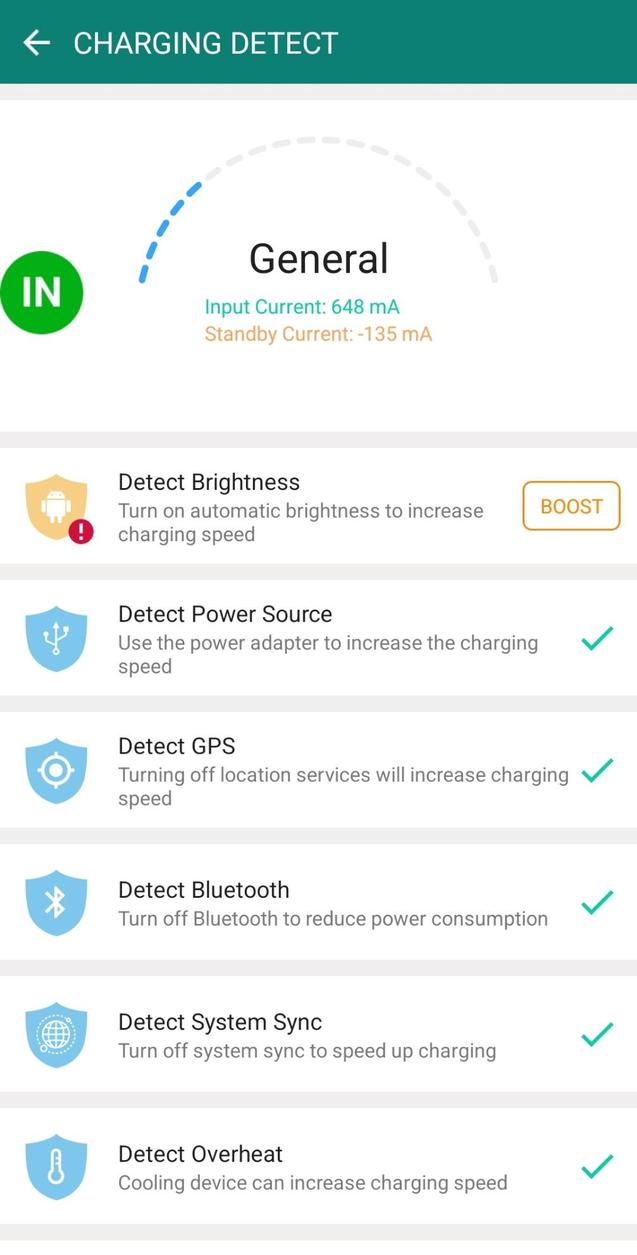
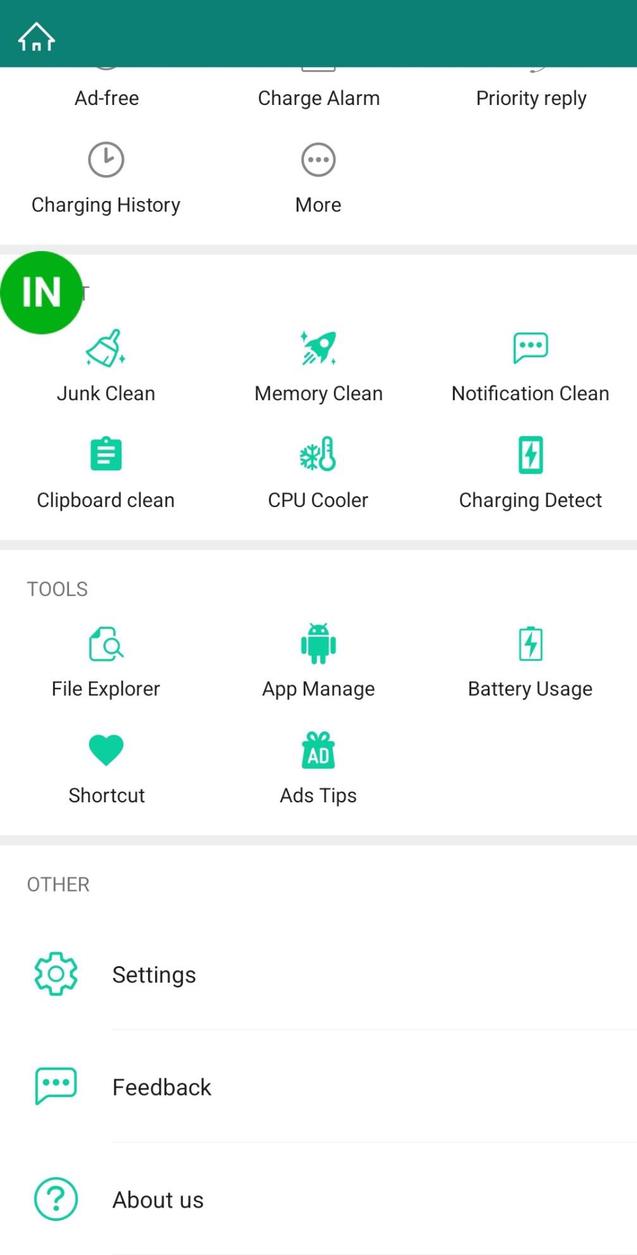
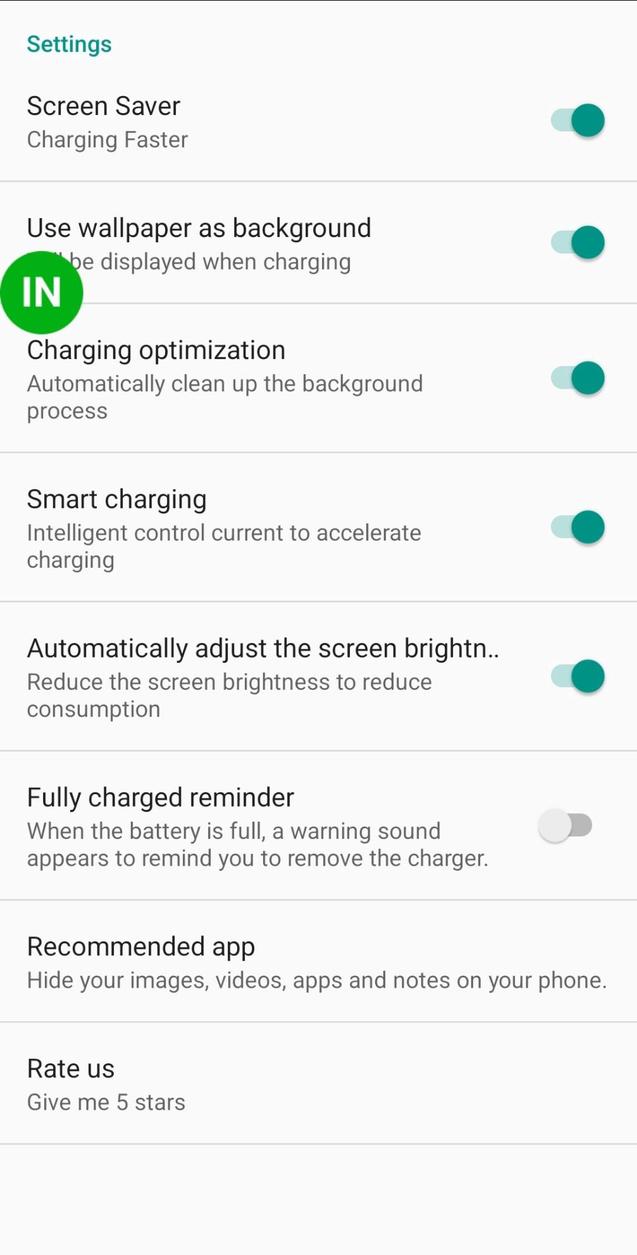
com.nuotec.fastcharger.pro01a978d6c28ae6a7ae360e8d77d1c21131e1eddcYou may also be interested
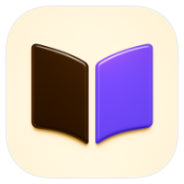
zLibrary by BookBoard

Song Finder

MedList Pro

AdGuard

moneylog

Cue

AI Enlarger
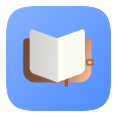
June

ShikiApp

Jotter

Universal TV Remote Control

VideoApp VK

Settings

TFLIX

Archery Clash


Apps Manager

Портал 5mod - лучшие программы для андроид и разнообразные игры

StreetComplete

Огонь VPN

Orbitv

ЯПлакалъ

Woman's Prison

Exo Player

Magnifier Plus

Magnifier Plus

TrebEdit

Parrot Downloader

Webview Kiosk

Octopi Launcher

Fluffy3D

Syncthing-Fork

YoWindow

Trainer Diary

UndercoverAgent

Navis

Sleeping Kitten

Preload

secret casino

NejiSim1.5

mewgame

Universal TV Remote Control

Fluffy 3D

Muslim Pocket

Apps Manager

ZipVPN
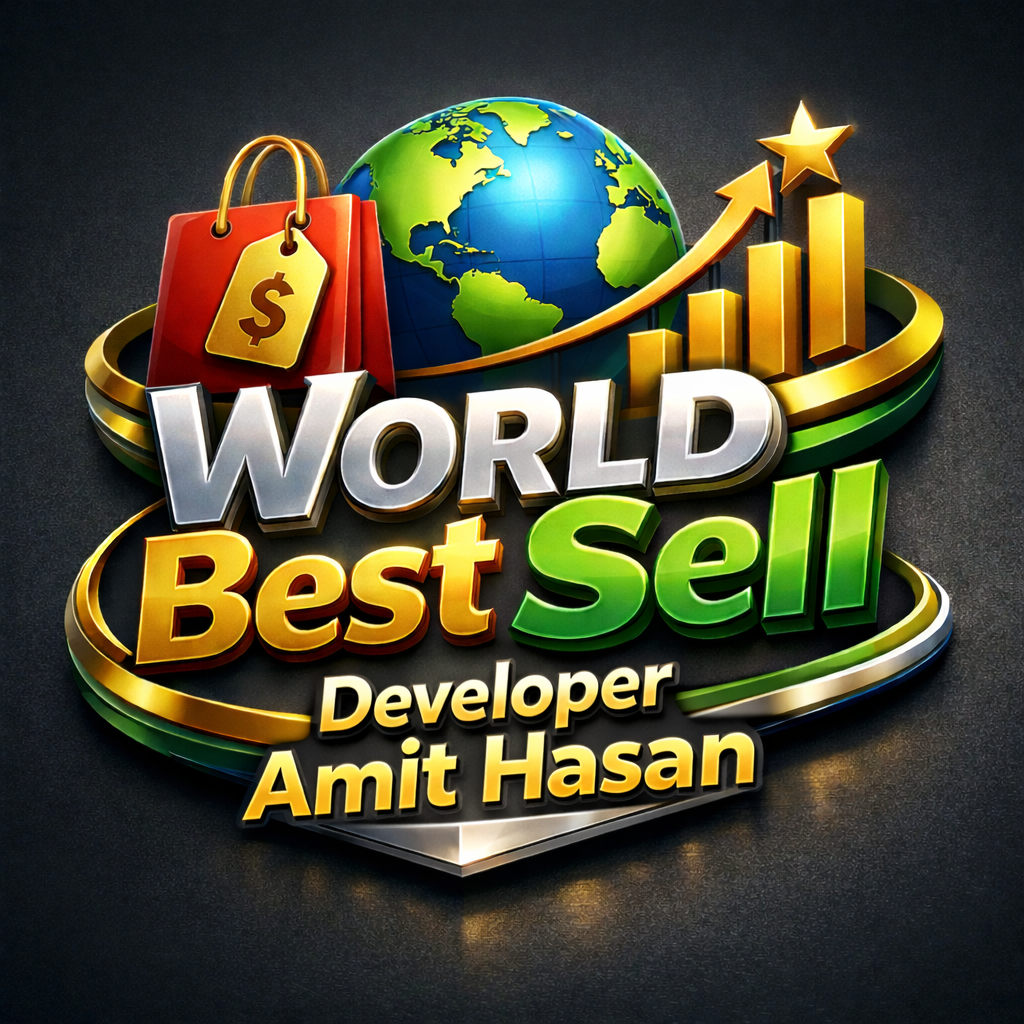
World Best Sell

Marie Rose

Elven Conquest 2

SwiftBook

Lyricify

Shiru
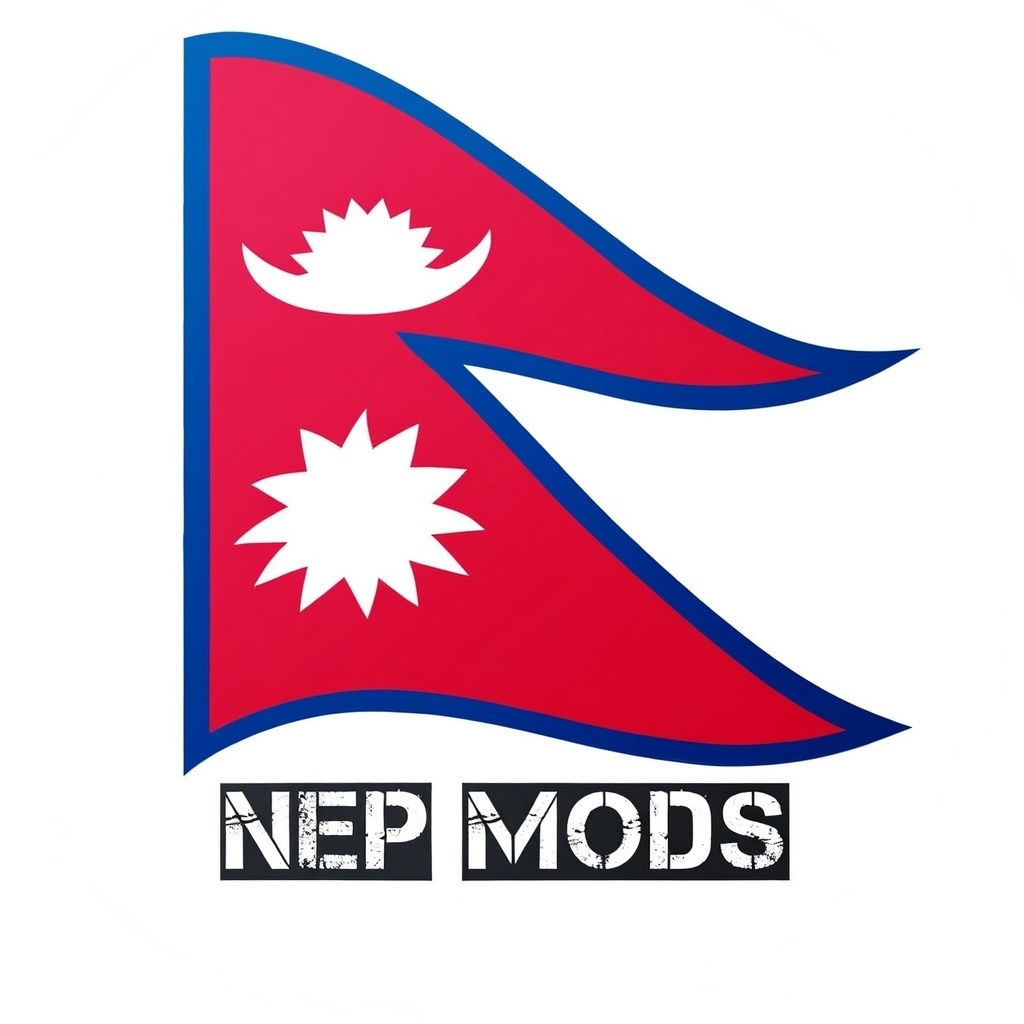
Nepmods Tester V3

Grok

WiGLE WiFi Wardriving
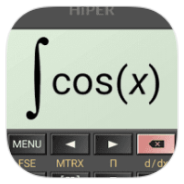
HiPER Scientific Calculator

Wa Enhancer

Wa Enhancer Business

xVIPHook

Photomath

Duplicates Cleaner

NiceToday

URV Manager

Activity Manager

Xtra

WoW

Flip 2 DND

DoNotNotify

EinkBro

Phone

Dual Space

AdGuard

Image Toolbox

EasyNotes

SwiftKey

Клавиатура Microsoft SwiftKey

AlMosaly

Notewise

Oshavotik

Sleepa

Vyapar

Workouts

Loora

Rezona

Musify

Money Pro

Insget

超注音

Player FM

Hongeet

MyRadar

Photo Studio

F-Droid Basic

F-Droid

Image Toolbox

Subcap