RE Equalizer

RE Equalizer
258 downloads
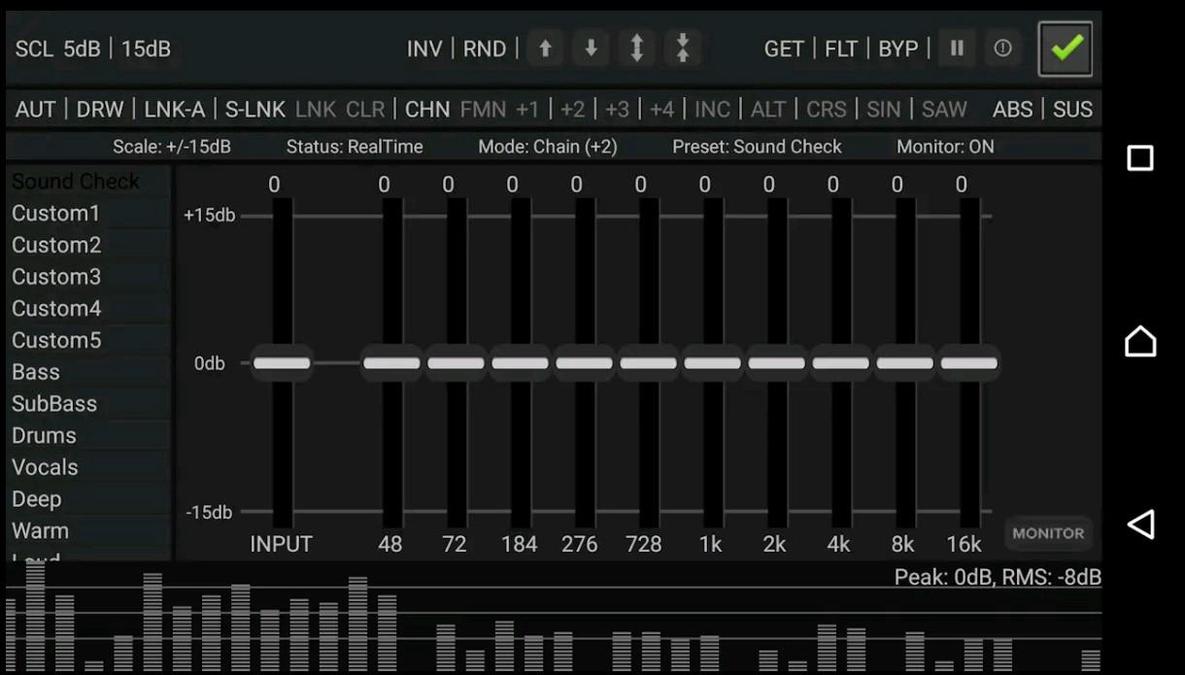
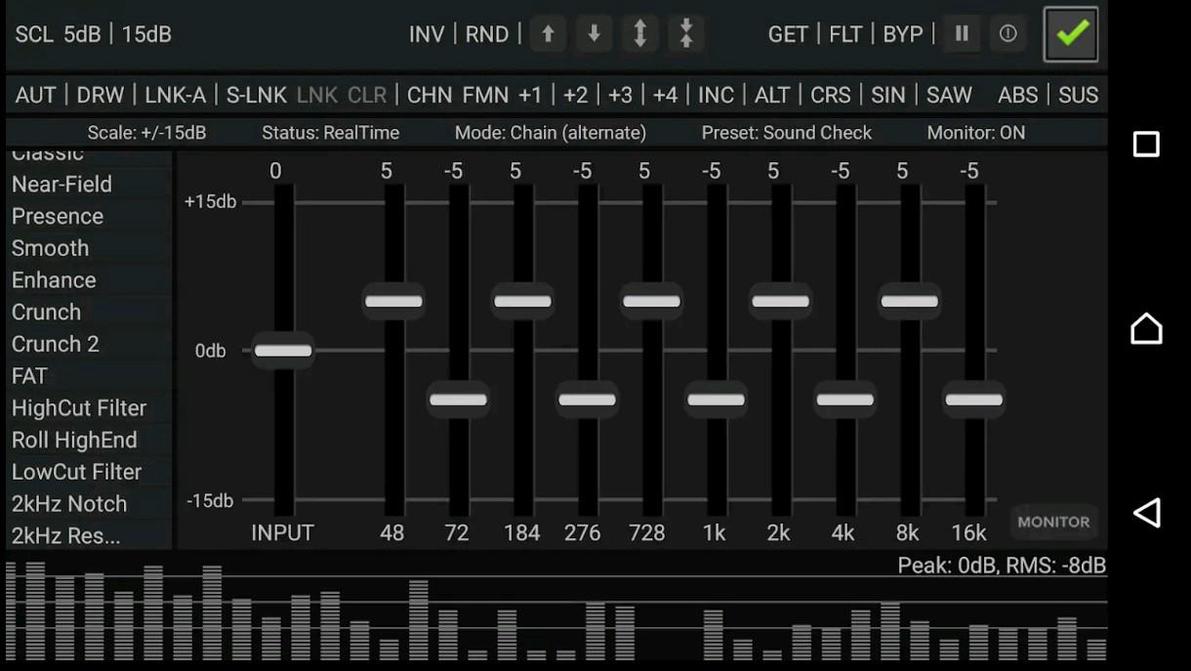
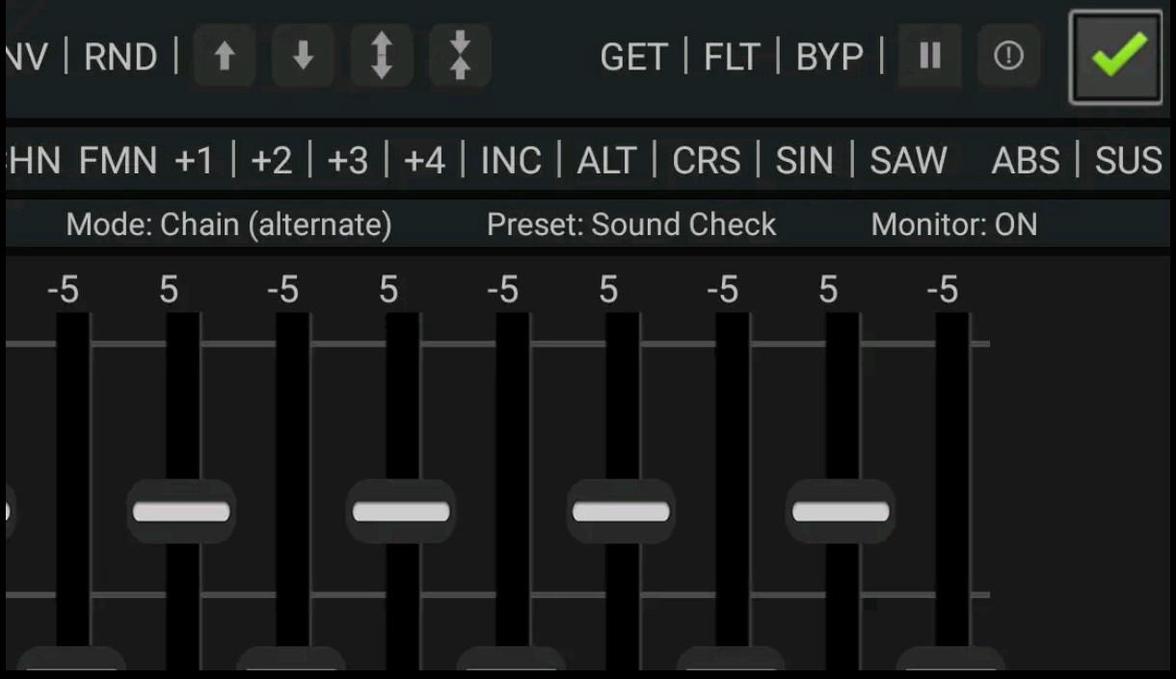
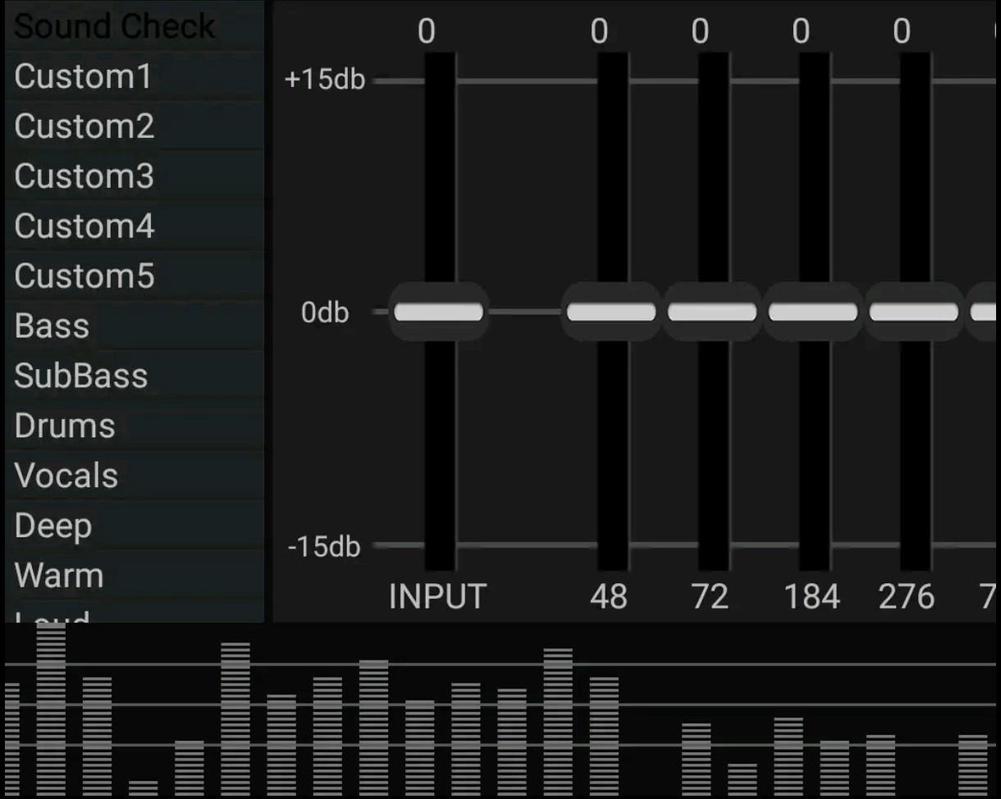
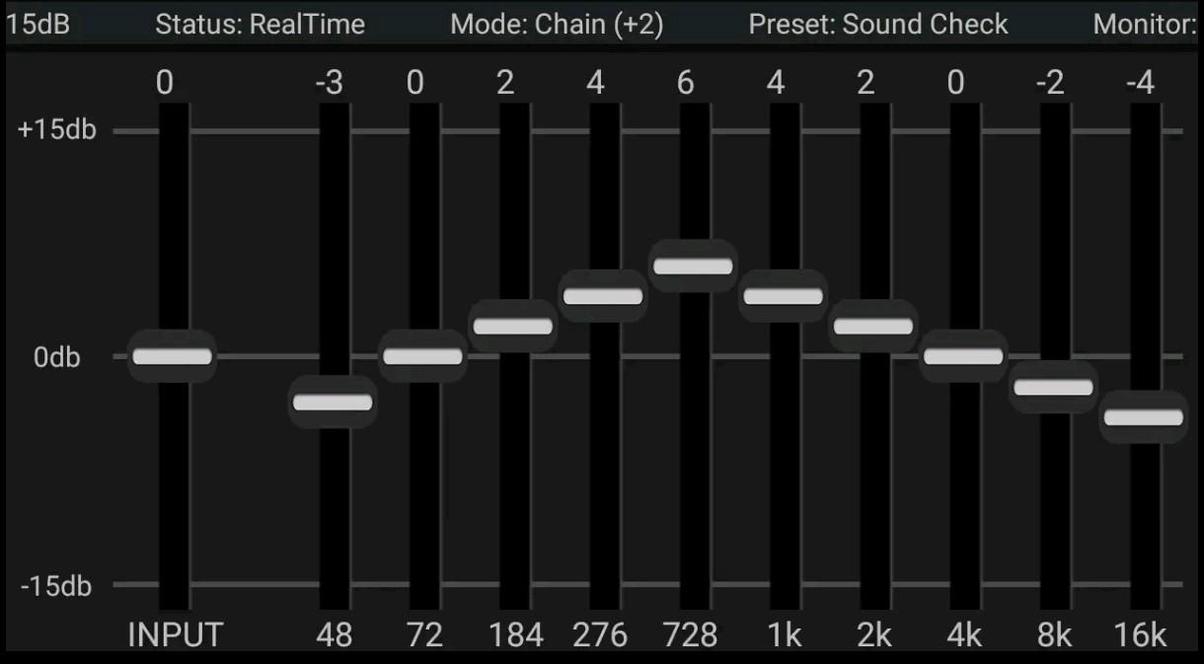
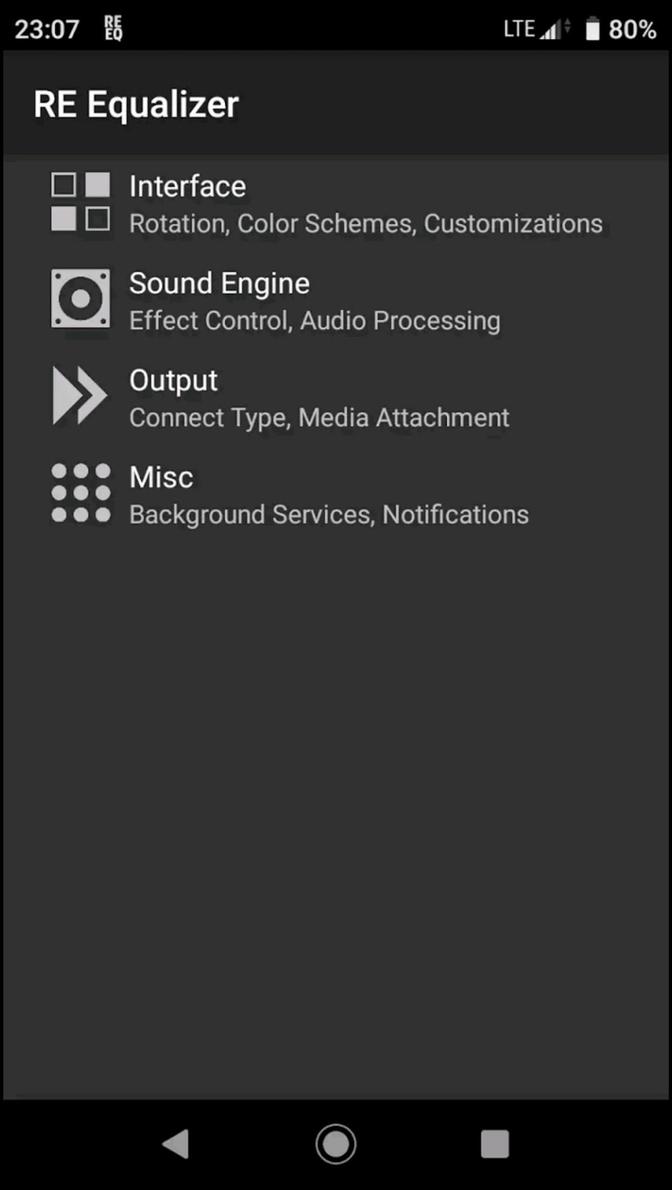
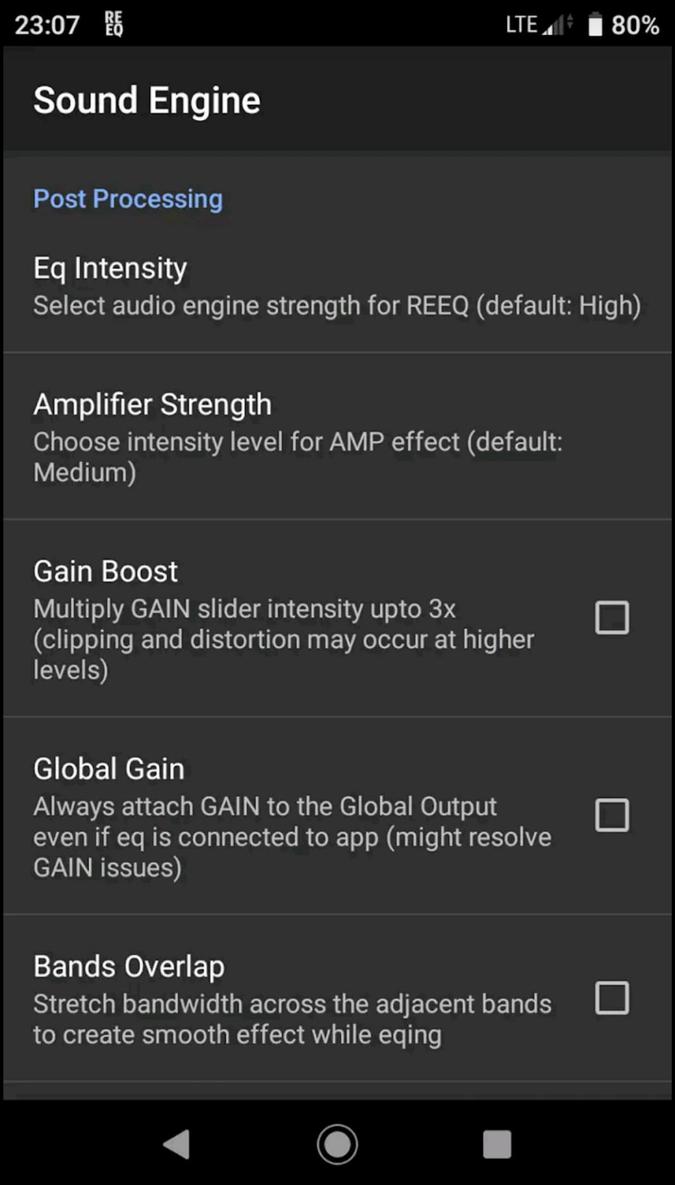
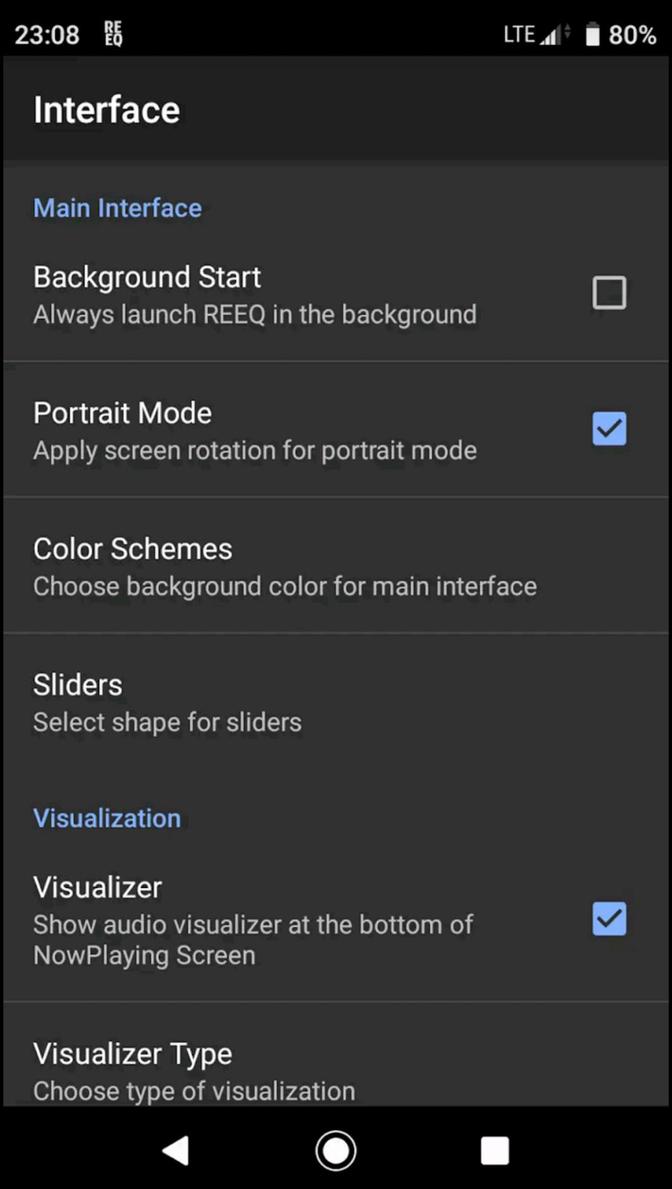
com.wiseschematics.reeq0101cb56092430ff036ffb4cd7dce2bac728789a56You may also be interested

Nagram X

Cast to TV - XCast

Cast to TV - XCast

Google Lens Shortcut

MacroDroid

MacroDroid

Tadami
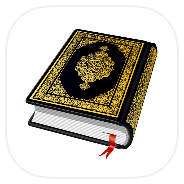
Al Quran

Tarteel

Magisk

Posture

Keyboard Designer

MySword for Android

Stoxy Pro

Speechify

bergfex/Ski

BabyTime

DaRemote

3BMeteo

Magisk

Budget Lens

Connect You

YoloTube

Compose Stopwatch

Viola
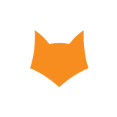
LogFox

3C Explorer

3C Explorer

Files
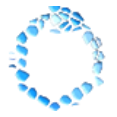
Ourobo

Extension Box

Magic Fluids

Грок

strmr
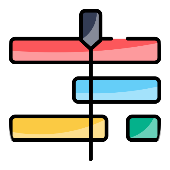
Unmcrawesome

strmr

Echo Equalizer

AniZen

StbEmu (pro)

Knots 3D
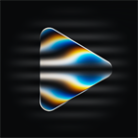
ARVIO

Flicky

Fluffy

3C App Manager

Nuvio

3C App Manager

Nuvio

PlanWiz

Poster Maker

Kotatsu

Pregnancy

YourHour

Facts
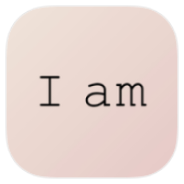
I am

Loving Kindness
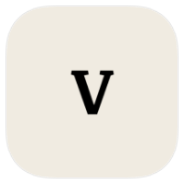
Vocabulary

3C All-in-One Toolbox

3C All-in-One Toolbox

VideoApp VK

Remini

Prime TV

Clippy

Manga Samurai

Tsukimi

ShizuWall

WebLibre

Running Services Monitor
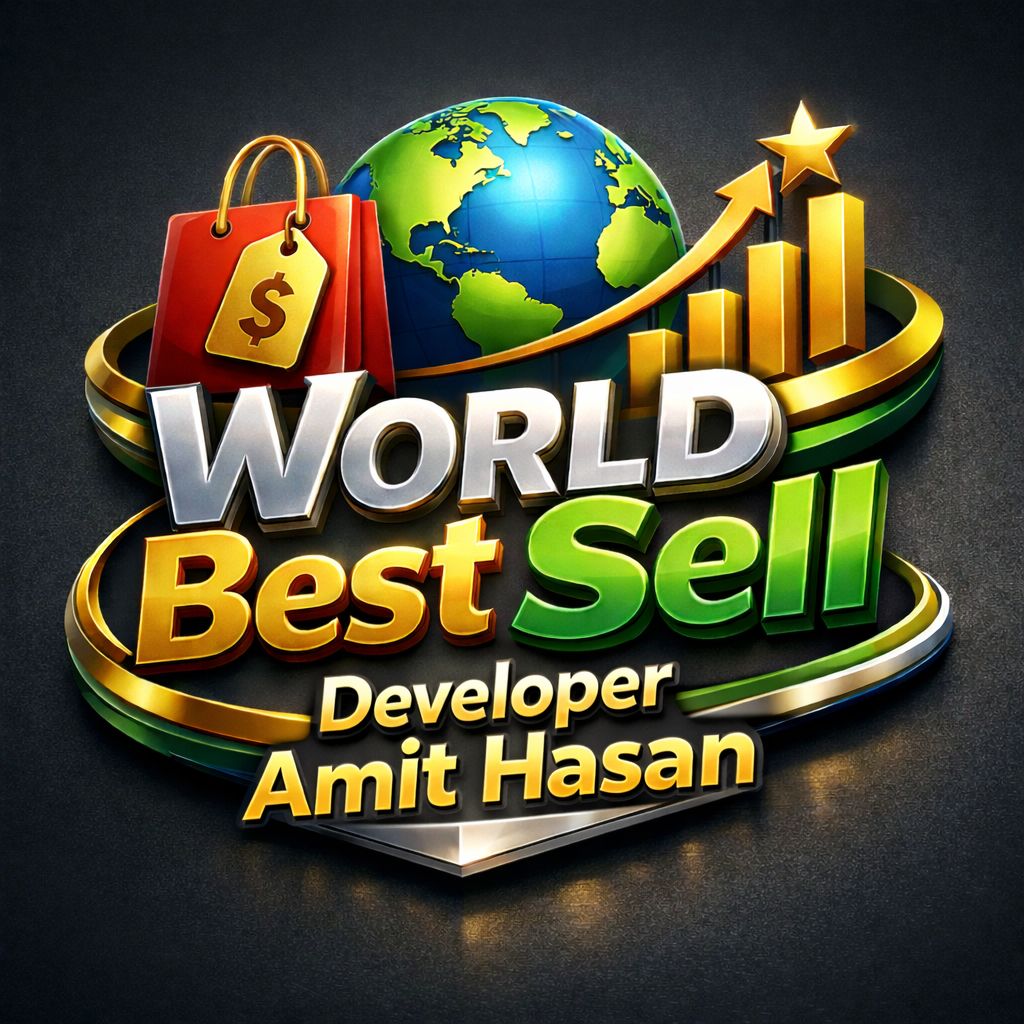
W Shop Bd

Instant Translate

Real Weather Experiment

Console Launcher

Launch

GeoWeather

Fildo

Image Toolbox

Video Compressor

Video Compressor

OH Browser

Glitch Lab

Flip 2 DND

Jotter
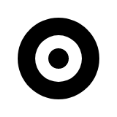
Fokus Launcher

Nagram

AniZen

avoVPN

Rodroid HookGen

App Lock

KingPatcher

Win 11 Launcher

Supershift

Voice Changer - Audio Effects

my perverted friends complete

Prayer Times

Nutrilio
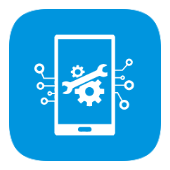
Device Info

GrokNeural