Android Accessibility Suite

Android Accessibility Suite
58 downloads




com.google.android.marvin.talkback02920a0695d85522a8ed57c3938ec7e69e64c7caYou may also be interested

G-Stomper Producer

G-Stomper Studio

Video Downloader

PianoMeter

Fake GPS Location

ТВ+ Эфир

Цифровое ТВ

TruePhone

FlorisBoard

Headway

Thor

Tool-Tree

APKPure

Astronia

M3U IPTV

MRVPatch Manager

Love Iwara

Appy Weather

AirReceiverLite

AirReceiverLite

Гороскоп+

Hide Screen

Exo Player

Hidden Settings

WhatisRemoved

BlackBox

Galaxy MaxHz

MiraiMind

MAX

SlipNet

Notifications Recovery

Sensor Spot

MicYou

Telegram SMS (Nightly)

Nothing K

Apklis
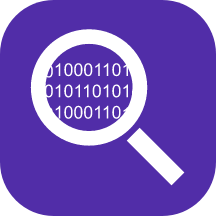
PCAPdroid

Blueprint

VN - Video Editor

Office App

Free Adblocker Browser

Poster Maker

MiniPhone Launcher

SportzX

SportzX

NMM

weather24

weather24

Puzzle Alarm Clock

Logger

AxManager

Aurora Store

libretv_app

NetConfig-Analyzer-AI

ТоррентТВ

AT Player

mpvEx

TaskManager

Android Proxy Server

Fork Client

LiveTV Nwes

Telephoto

Justice Rivals 3

Anime Stickers

Prime TV

AI Photo Enhancer: Boost Art

MenaVPN

Allplay

Florid

xVIPHook

Shazarr

Video Photos

RedView

Yagni Launcher

Muzza

EinkBro
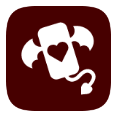
Hentoid
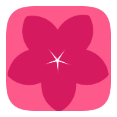
GalleryCherry

Magic Eraser

Manga Slayer

Море карт

ZDT-D

ChatLaunch

JTV-GO Server
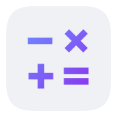
CalcYou

nthLink

SlipNet

Camera
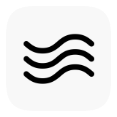
Flux

Call Limiter

Wa Enhancer

Wa Enhancer Business

Pixel Search
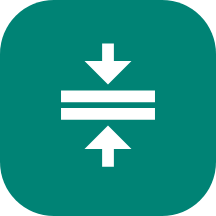
Compressor

RSAF

Morphe