ColorMeter

ColorMeter
94 downloads
com.vistechprojects.colormeter048bd978efeb927015f55bcc922c7471849a0db2You may also be interested

Opensignal

Bookmory

4English

AnyList

Ground News

Mazii

Librera

Voice Recorder

Petit BamBou

Money Pro

Dict Box

Sattva

Blur Text

Prayer Times

pixiv

Notisave

Eyecon

Computer Science Calculations

Pano Scrobbler

POCO Launcher

MiTrustService

System UI Plug-in

Screenshot

Notifications archive

Google Play Store

Google Play Store

Google Play Store

XRecorder

AhaTik Downloader

Galaxy S25 Launcher

GeckoVPN

Hidden Apps Scanner

Clipboard

CPU Throttling Test

Fun Habit

Game Mode

LED Flow

SpinUp Volume Booster

Xvid
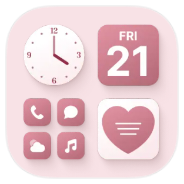
ThemePik: Icon Changer

Utiful

Win 12 Launcher

PinLockView

Webbie

Bear Player

KillApps

Money Lover

Seven

Elevate

Duolingo

Nine

Volume Control

Windy

Pinnit

Electrical Calculations

QRbot

Ampere

eWeather HDF

AVG Cleaner

Gemini

NovaTV

FilmPlus

Live Wallpapers

KillApps

Folder Player Pro

DobbyVPN

aShell You

KingPatcher

Yandex Maps Patcher

Magma

VK X

Fulguris

XEQ Equalizer

KillApps

KillApps

SpotiFLAC

DNSNet

Quad9 Connect

DNS Hero

LinkDroid for Linkwarden

Super Productivity

My Brain

LinkHub

Linkora

Stashly

SMS2Email

PassVault

Habit-Maker

Findroid

HMA-OSS

Flicky

BasicCashFlow
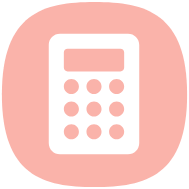
CuteCalc

Amethyst

Airbrush

Hypic