Kitsune Mask

Kitsune Mask
582 downloads
io.github.huskydg.magisk0d7b8e4791cba2536aa29bc16cdf950ba43e0beaYou may also be interested

Electricians' handbook

Радио FM России

Cleaner

FL Studio Lite

Fluffy

Wapp

Streamflix

GROK

Flicky

Meme Generator

Fluffy 3D Plush Icon Pack

Fluffy 3D

Firefox Nightly

PictureThis

Audio Converter
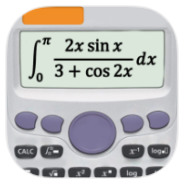
CalcES

Grok

Widdle Reader

Turni Di Lavoro PRO

迅雷浏览器

Punch-hole Download Progress

MyShiftWork Pro

Weather&Radar

Weather&Radar

Wa Enhancer

Fasting

Wa Enhancer Business

Money Manager

eXpend

Wagotabi

ManaBox

ImageMeter Pro

Cadence

the Weather

the Weather

Spotify

SendSpin Player

YouTube Morphe

SafeMAX

ProtonMOD-Next

ProtonMOD-Next

ProtonMOD-Next

Photoroom

Photoroom

FolderSync Pro

ब्लॉक गेम

ChatGPT

iOG26

Pulsar

Pulsar

Waver

Workouts

Insight Timer

PFEI

Groovebox 4

Grammatisch

FolderSync

FocusReader

Stay Focused

FairEmail

Desh Bangla Keyboard

Unseen

WeNote

Contacts Widget

MediaInfo
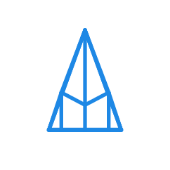
Telegami

Simubus

Shazam
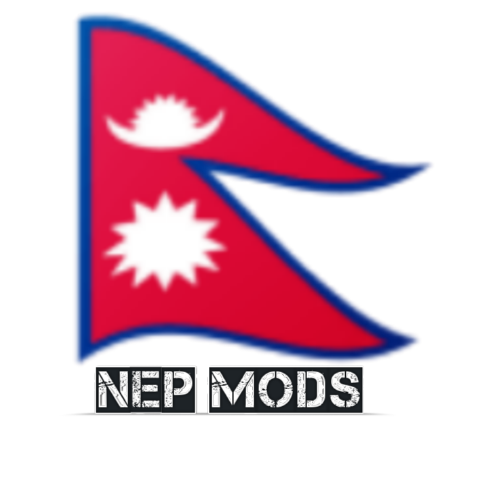
Nepmods Tester V3

Photo Lab

Photo Lab

Omnia

Omnia

Spotify

Keepsafe

Keepsafe

Photoroom

SpotiFLAC

CallApp

CallApp

NClientV3

AK47 Sports

Icon Packer

Screen Mirroring

Eatr
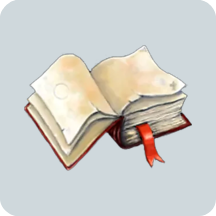
Cool Reader

SpotiFLAC

krasview

محرر Dex

BandLab

Ringtones for android phones

Open Custom

Claude

PlayOnDlna

SpotiFLAC

HDrezka