SystemUI Tuner

SystemUI Tuner
2644 downloads
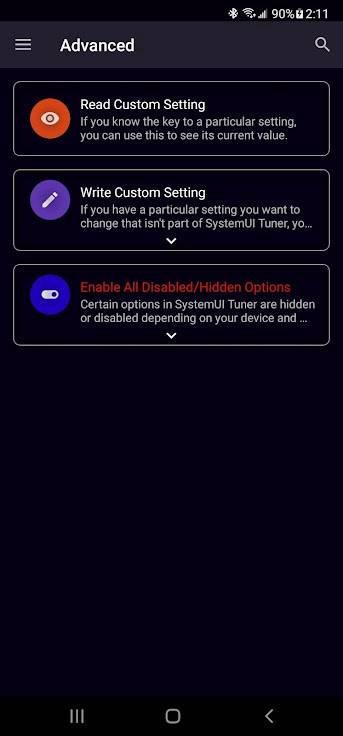
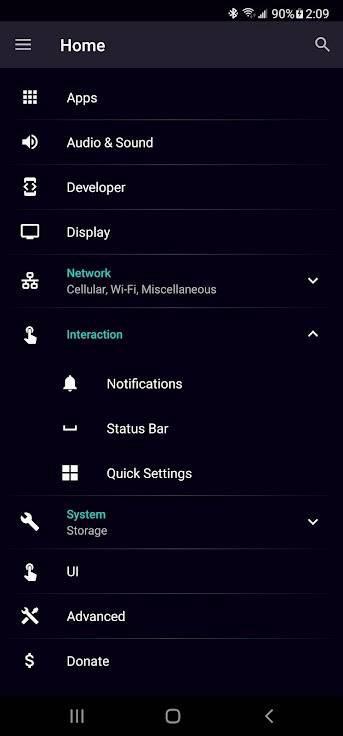
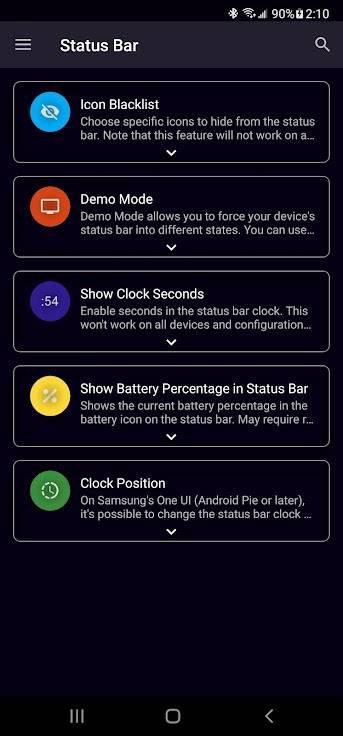
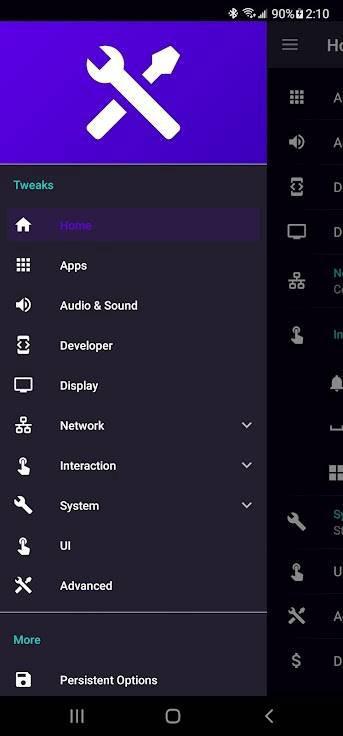
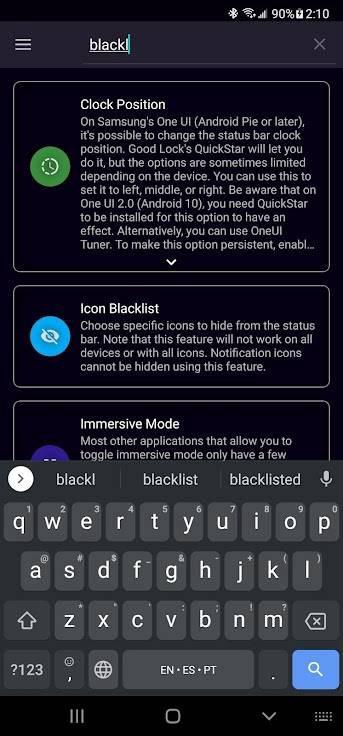
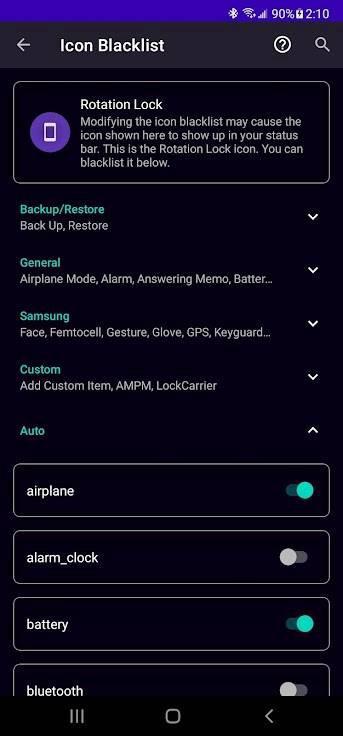
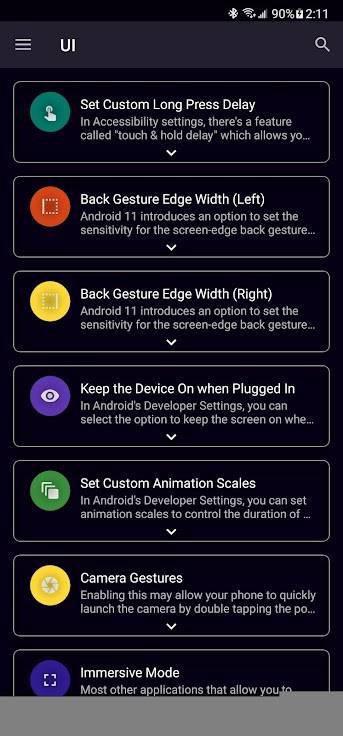
com.zacharee1.systemuituner0f140a2b9a3ea5725e92c70fcce4d7ba41110bb3You may also be interested

Chess PGN Master

Lina Chess

Kanji, Kana

Sinograms

Noir

Knowunity

Scudo Italia

calimoto
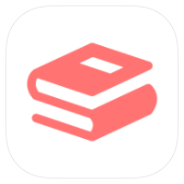
Bookshelf

Bookshelf

USB Dual Camera Pro

USB Camera Pro

Notes

Pedometer Step Counter

Wave Live Wallpapers

Lamhaa

Grand Action Simulator

KineMaster

Notewise

Mazii

GPSmyCity

FLIP

FlightAware

HSR Graphic Droid

PackMate

Philosophy Quotes

Puma Photo Resize & Compress

Sanatan

pixiv

Bookmory

Day One

Eyecon

Avia Maps

Truecaller
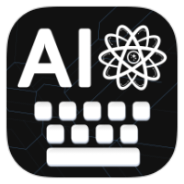
AI Keyboard

Speechify
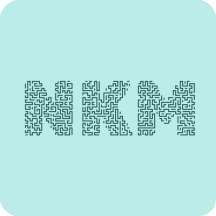
NKM

TPlayer

The New Yorker

PhoneLeash

vpnify

Shizuku

Anilab
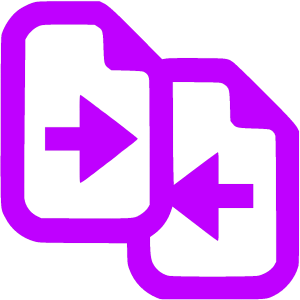
Anti-spilt g3

Comss DNS & Новости

Spirit Talker

ErikrafT Drop

BitTV

iCook

Grok

V Recorder

Grok 4
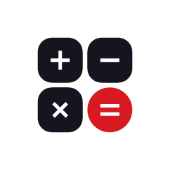
Calculator

V Recorder

Диктофон

WebLibre

Esp Offset Dumper

AnExplorer

AnExplorer

Cherrygram

BeeTV

KingTube

TeraBox

Morphe
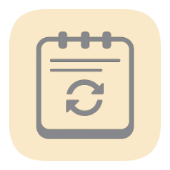
Simple Notes

YouTube Morphe

EasyNotes

Photo Mixer

Language Translator

Truecaller

Spotify

Photoroom

Photoroom

Compass

Calculator

Screen Recorder

Image Size

analiti

analiti

Photoroom

Remini

Punch-hole Download Progress

Simple Launcher

PhoneWalls

Contacts

Dns Speed Test

APK Manager & Installer

SWAP - No ROOT

Clock

ARuler

ARuler

Themes

Radio Record

Eatr

Mk10

Mk9