Ran

Ran
306 downloads
com.cloudmonad.ran1b802435b03729f904f485597ffdca63fcd624e5You may also be interested

Truecaller

1.1.1.1

Xnxx

HOT51 PRO

Heicos
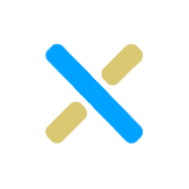
SimpleXray

VidRaga
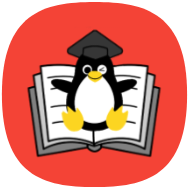
Linux Command Library

Next Player

Gallery

Repo Store

sing-box

WebLibre

Fedilab

Karing

Happ

Morphe

Orbot

Jami

Thunderbird
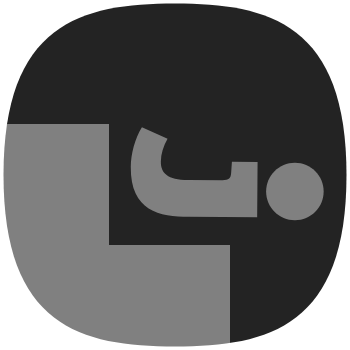
DeJPEG

Tor Browser Alpha

AIO Pro

Streamflix

Babycare

musicLine

InColor

Sticker Maker

Fabuly

Weather&Radar Pro

Cine18
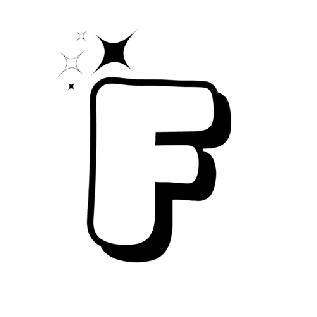
Flexify

Music Player

WiseMeal

X Downloader

Period Tracker

My Period Calendar

#CuteNotes

DynamicNotch

AI Video Generator

AI Cat & Dog Video

Ora Storage

Sweet AI

Fast Pro

Pix Editor

Walking Tracker

Stylish Text


OpenNavBar

Telegram

GoFasting

VideoShow

Weather&Radar Pro

IMDb

TickTick

Guardian

drupe

Money Lover

Muviz Edge

Permission Pilot

AppMgr Pro III

Truecaller

Calendar Widget

MiWallpaper

Joytify

CalcNote

Volumee

Netflix

VoxaNotes

Exo Player

AK47 Sports

Knots 3D

Службы. Молитвослов

AK47 Sports

AK47 Sports

StarTracker

TOEFL Reading

IgeBlock!

SpotiFLAC

Tabou

Magic Eraser

Edits

Echo Equalizer

Magic Eraser

Package installer

SD Maid SE

Electricians' handbook

Радио FM России

FL Studio Lite

Fluffy

Wapp

Streamflix

GROK

Flicky

Meme Generator

Fluffy 3D Plush Icon Pack