Web Video Caster

Web Video Caster
46 downloads
com.instantbits.cast.webvideo23fd4c0d08c937eb5b9dae3ad61a3066163f91c1You may also be interested
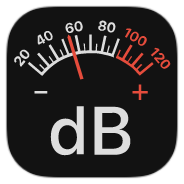
Sound Meter

CalenGoo

WiFi Direct +

IELTS Speaking Mastery

Lark Player

Lark Player

Universal TV Remote Control

1Weather

1Weather

Foxit PDF Editor

Foxit PDF Editor

Lite Writer

Test Your Android

HDx Player

Lark Player

Chronal

NotiFilter
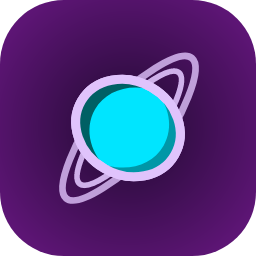
Mages

Xtra

Tsukimi

DobbyVPN

Nova Video Player

Todo Budget: Задачи и Бюджет

Musify

Note Book

MMRL

Battarang
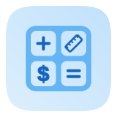
Calculator
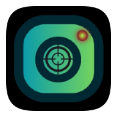
FocusGram

Photoroom

Photoroom

Windfinder
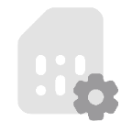
SIM Toolkit

YouTube

PipePipe

次元壁纸

FitOn

Insight Timer

AppLock PRO

Resize Me!

Eyecon

HSR

TVBox

Alarmy

Emotn UI

Picsart

甲壳虫ADB助手

SimplyGuitar

Letterboxd

Stock

Muviz Edge

Phone

Messages

Truecaller

Shadowsocks

YoWindow

LockMyPix

RadioUpnp

Easter Eggs

Root Master

卡拉动漫

Callfilter.app

Copilot
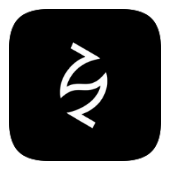
ShonenX

Телефон

Nuvio

Nuvio

Orion Store

Flixorent

Lightroom

Reaction training

iCook
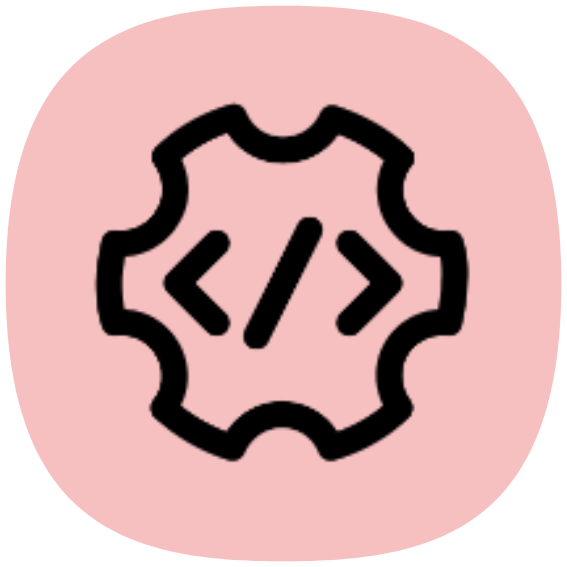
APK Editor King

SlipNet

Morphe

v2rayNG

comine

Zerocam

Momogram

zFont 3

SafeMAX

AOD XPath

Deep Search

Sticker.ly

Studi AI

ShonenX

μ's
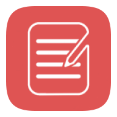
notes

Appy Weather

azyx

Win 11 Launcher

YourHour

Cams

StoryBit

Collage Maker

Castify