Theme

Theme
272 downloads

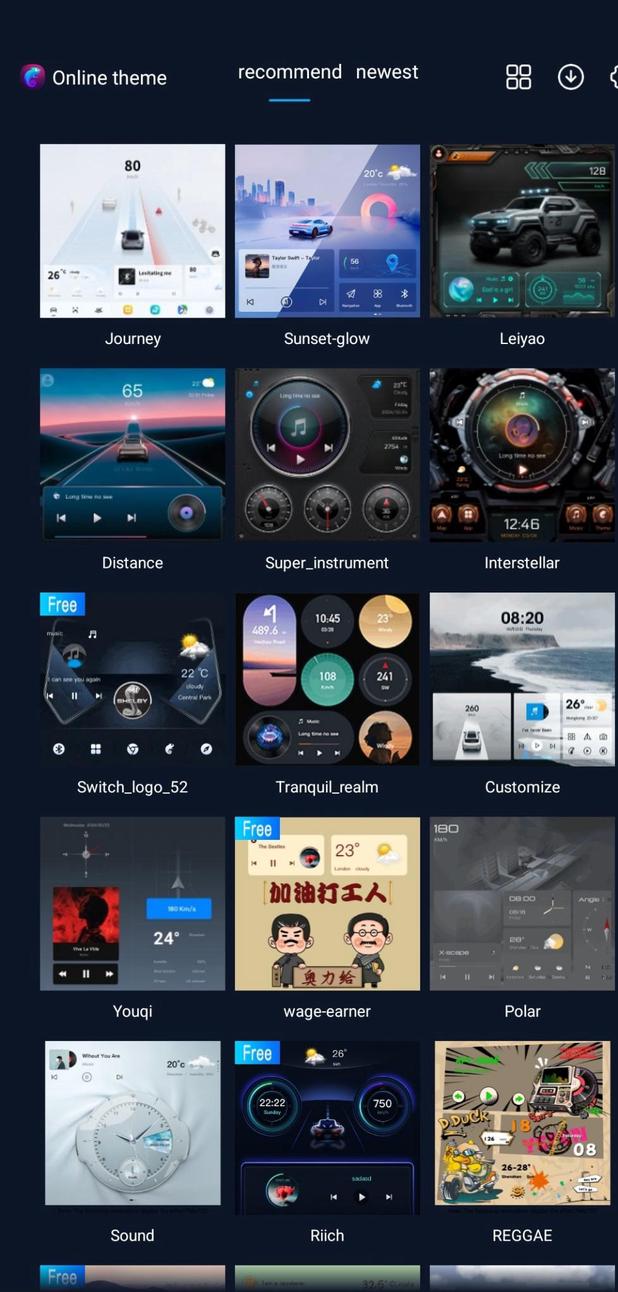
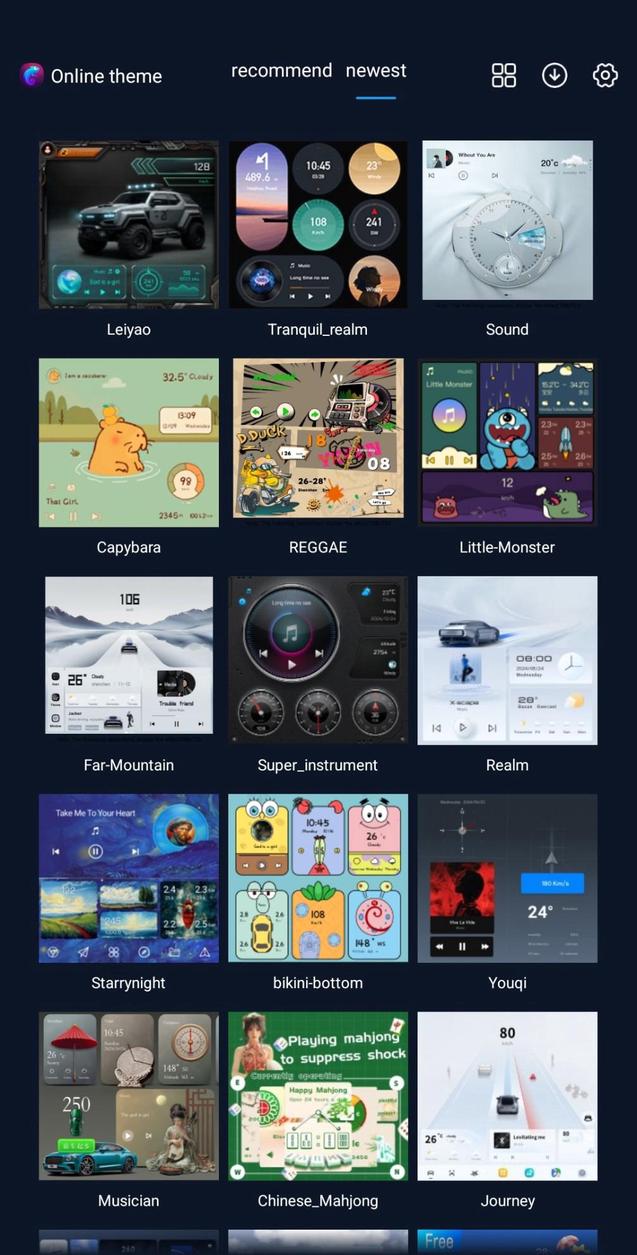
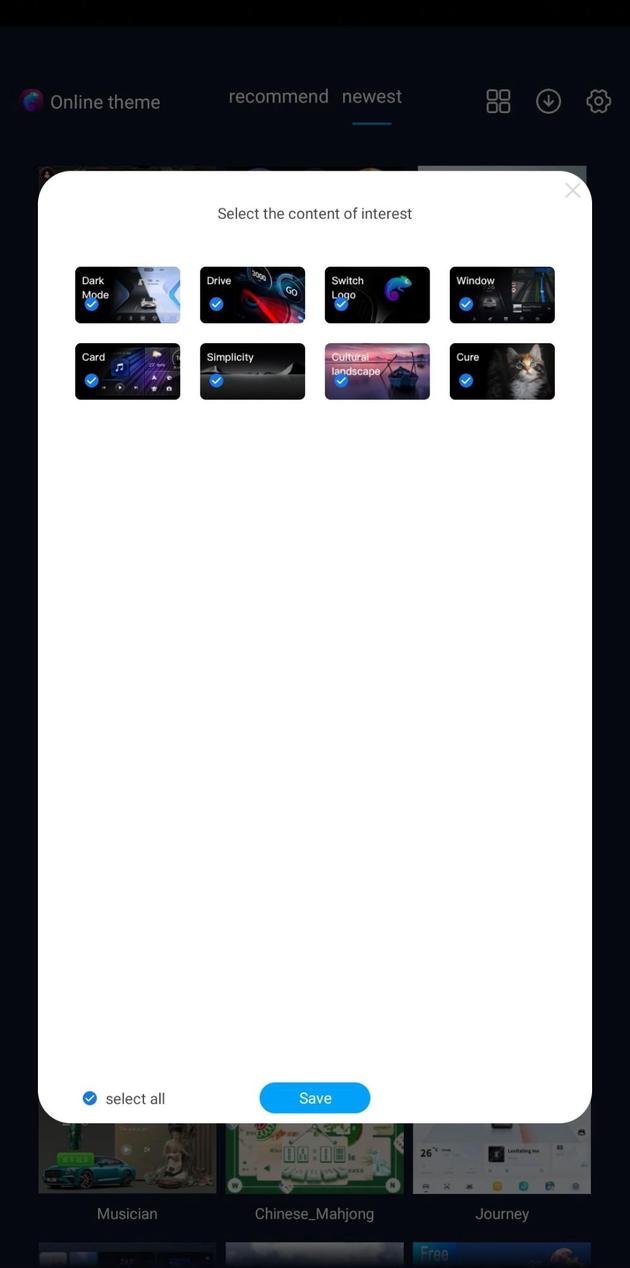
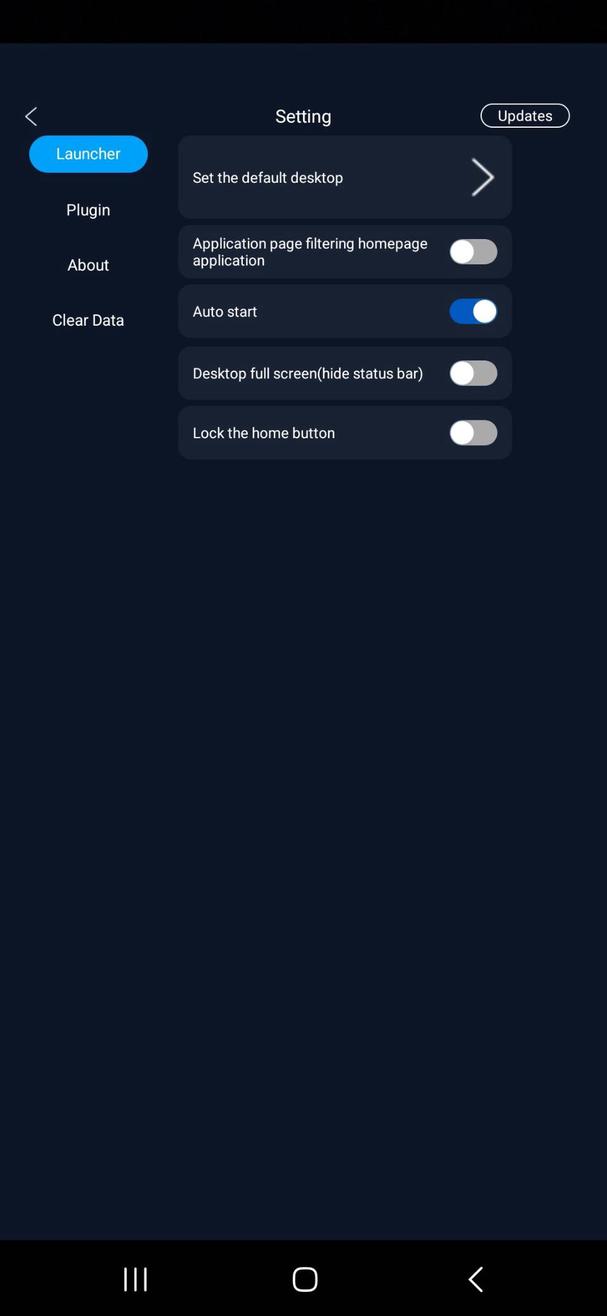
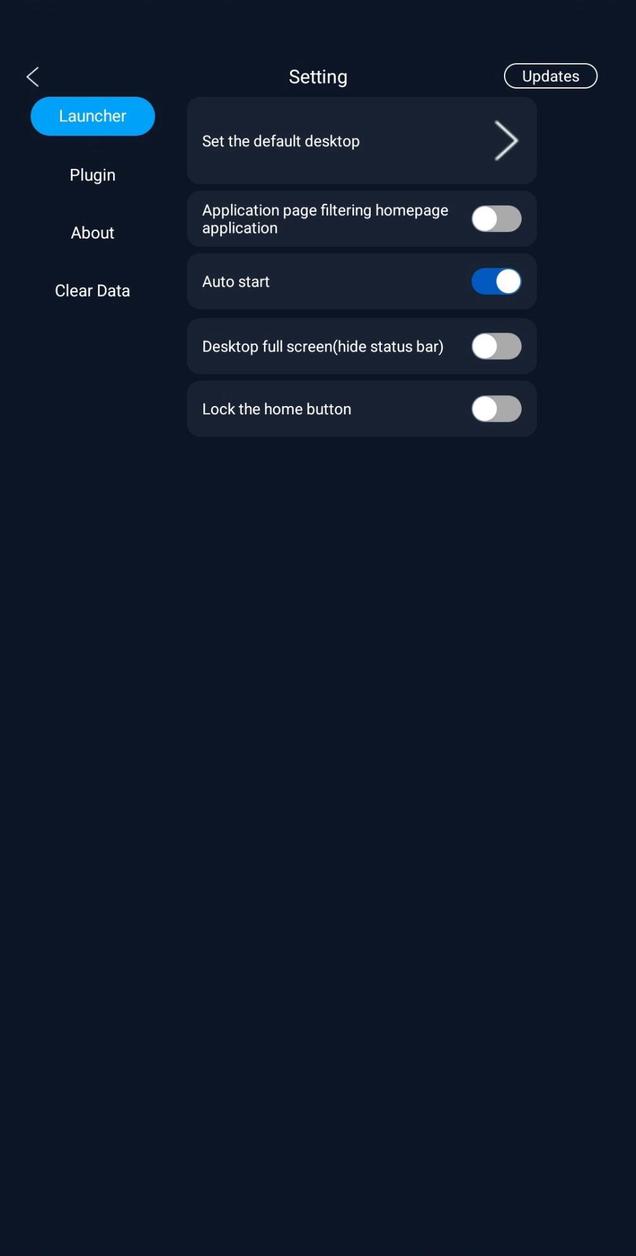
com.dofun.variety24963cffabe5e3205345a44602f2c035de7cdf5fYou may also be interested

–Я–Њ—А—В–∞–ї 5mod - –ї—Г—З—И–Є–µ –њ—А–Њ–≥—А–∞–Љ–Љ—Л –і–ї—П –∞–љ–і—А–Њ–Є–і –Є —А–∞–Ј–љ–Њ–Њ–±—А–∞–Ј–љ—Л–µ –Є–≥—А—Л

Orbitv

–ѓ–Я–ї–∞–Ї–∞–ї—К

Exo Player

Magnifier Plus

Magnifier Plus

Parrot Downloader

Octopi Launcher

Fluffy3D

YoWindow

NejiSim1.5

mewgame

Universal TV Remote Control

Fluffy 3D

Muslim Pocket

Apps Manager
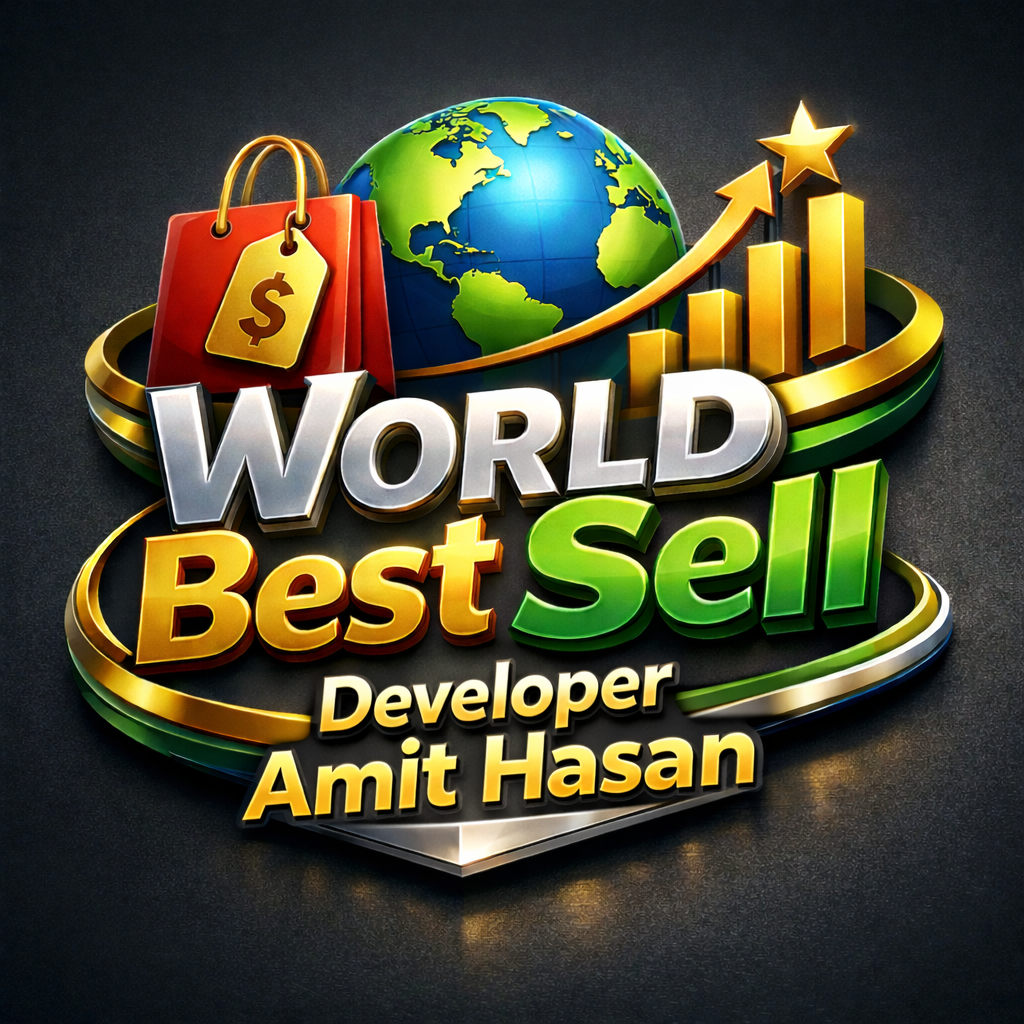
World Best Sell

Marie Rose

Elven Conquest 2

SwiftBook

Shiru
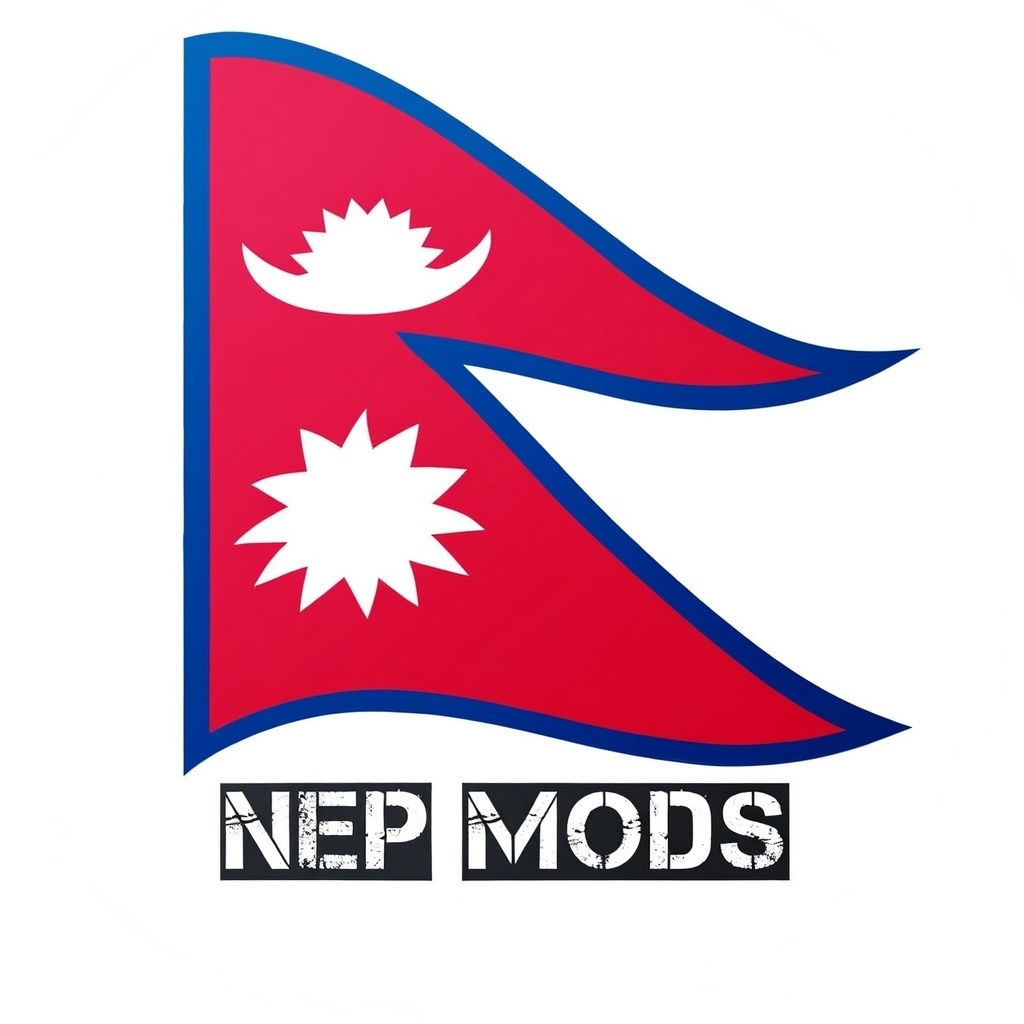
Nepmods Tester V3

Grok

WiGLE WiFi Wardriving
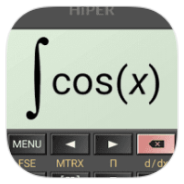
HiPER Scientific Calculator

Wa Enhancer

Wa Enhancer Business

xVIPHook

Photomath

Duplicates Cleaner

NiceToday

URV Manager

Activity Manager

Xtra

WoW

Flip 2 DND

DoNotNotify

EinkBro

Phone

Dual Space

AdGuard

Image Toolbox

EasyNotes

SwiftKey

–Ъ–ї–∞–≤–Є–∞—В—Г—А–∞ Microsoft SwiftKey

AlMosaly

Notewise

Oshavotik

Sleepa

Vyapar

Workouts

Loora

Rezona

Musify

Money Pro

Insget

иґЕж≥®йЯ≥

Player FM

Hongeet

MyRadar

Photo Studio

F-Droid Basic

F-Droid

Image Toolbox

Subcap

Texpand

Phone

Contacts

Historical Calendar

Cellular-Pro

CPU Throttling Test

Cash Book

Pronto VPN

Manga Dogs

Cellular-Pro

Aptoide Games

Aptoide Games

Mangayomi

Brave - Nightly

Exclave

Urik

Bifrost

KDE Connect

Ў™Ў≠ўИўКўД ЎІўДўБўКЎѓўКўИ Ў•ўДўЙ ЎµўИЎ™

LibreFind

Essentials
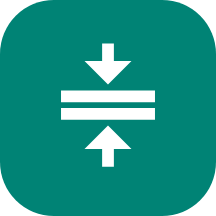
Compressor

MicYou

DobbyVPN

Xnxx

DuckDuckGo

Audio Editor

Bluesky

Privify VPN

AI Poster Maker

Spotify