LibChecker

LibChecker
269 downloads
com.absinthe.libchecker2b057c78cc530b418d81f94ade6ca65583eeb9a5You may also be interested

PFEI

MacroDroid

MacroDroid

Mazii

Contacts

Phone

Save It Later

Tarteel

Stock

Alarmy

Blur Text

Snapify

Nova Launcher

Nova Launcher

Lite

NashVPN

Stark Dumbbell

FairNote

Image Size

Via

TCP Terminal Pro

Yumo

Utiful

Lite Writer

Pro Launcher

Phone

LibreOffice Viewer

OONI Probe

SlipNet

WebLibre

Exclave

SlipNet

Klick'r

Momogram

YMusic

Obd Mary

EasyNotes

#Calendar

MobiFlix

MobiFlix

Hongeet
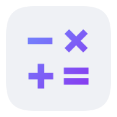
CalcYou

Cleaner+

EOBD Facile

EOBD Facile

Obd Mary

AniZen

Tsukimi

SwiftKey Beta

MobiFlix

Shazam

xVIPHook

MacroDroid

PaperKnife

RiPlay

Bluetooth Keyboard & Mouse

Bluetooth Codec Changer

ShadowCam Pro

Bluetooth Codec Changer

RSL Speed

Monefy

SpotiFLAC

Exo Player

Smarters Player Pro

Ventoy

Clipitra PDF

USB TOOLS

USB File Manager

Ultimate USB

MultiOS USB

Adobe Photoshop Express

ISO2USB

DROFUS

YoWindow

Solid Explorer

Кроссворды

Solid Explorer

Solid Explorer

SPIRITBOX

Flow Launcher

𝗔𝗽𝗽 𝗖𝗹𝗼𝗻𝗲𝗿 𝗣𝗿𝗲𝗺𝗶𝘂𝗺

Nova Launcher

МДС

Win 12 Launcher

PhotoStamp Camera

Summarify

SnoreLab

Wholphin
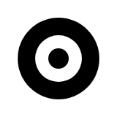
Fokus Launcher

Wholphin

Flixorent

Translate You

Nuvio

Nuvio

wy我的世界Dewier 20k

Projectivy Icon Pack