Linked Camera

Linked Camera
59 downloads
com.linkedcamera.app2d96661eec4d1bf1ec3e2f3c92558c200f30094aYou may also be interested

Kustom Lock

Kustom LWP

Kustom Widget

devhub

MT Manager

MT Manager

FotoCollage Maker

Banner Maker

Telegram

SAI

Zero Cleaner
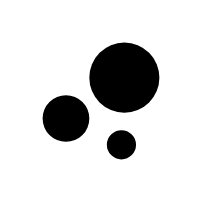
PlainApp

Herald

CircleToSearch

Morphe

Appteka

G-Stomper Producer

G-Stomper Studio

Dark fluffy Glass

Fluffy Icons

StandBy

Plush KWGT
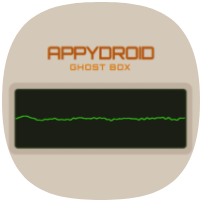
Appydroid Ghost Box

Fluffy Widgets for KWGT

PDF Reader

edjing Mix

Loxi Cleaner
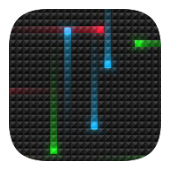
Nexus Revamped Pro
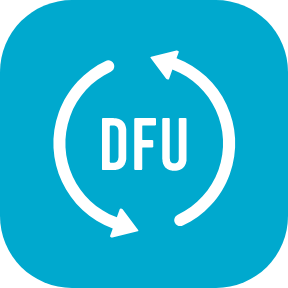
DFU

Exclave
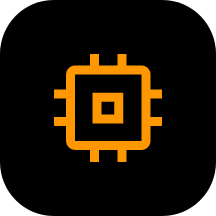
Kernel Flasher

MT Manager

XBrowser

IP GHOST BOX

Xiaomi Cloud

Picsart

Стихи русских поэтов

Metro

Quetta

SHAREit

Music Player

Photo Touch

Kegel exercises

PDF Converter

System information

Stylish Text

AI Music Maker & Cover Songs

weather24

VPN Super Unlimited Proxy

XBrowser

Sky Words

Concepts

Color Picker

Camera

Alarmy

Bookmory

Fluenz

Flow

GPS Emulator

Kilonotes

My Recipe Box

Photometer PRO

Programming Hub

Scientific American

Save It Later

Nebula

Spring

Vyapar

Trakt

Audio Editor

Toddler Coloring Book

Toddler Coloring Book

IronFox

Grok

Yumo

Super Volume Booster

Speaker Cleaner

Microphone Blocker

Compass

Summarify

AppLock PRO

Arc Player

Arc Player

BetterVia

TypeAssist

Compressor

AGS Player

Wild KSU

Elixir Browser

MovieBox

Pure Writer
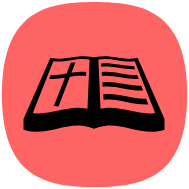
OpenBible

KashCal

GitSync

Sidestep

Simple Notes