EPIK

EPIK
32 downloads
com.snowcorp.epik3418a90e84f7911df126986974fa24d6ba2c5b31You may also be interested

Appy Weather

AirReceiverLite

AirReceiverLite

Гороскоп+

Exo Player

Hidden Settings

SlipNet

VN - Video Editor

Office App

Free Adblocker Browser

Poster Maker

MiniPhone Launcher

SportzX

SportzX

weather24

weather24

Puzzle Alarm Clock

Aurora Store

mpvEx

Justice Rivals 3

Anime Stickers

Prime TV

AI Photo Enhancer: Boost Art

MenaVPN

Allplay

Florid

xVIPHook

Shazarr

Video Photos

RedView

Yagni Launcher

Muzza

EinkBro
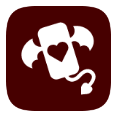
Hentoid
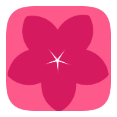
GalleryCherry

Magic Eraser

Manga Slayer

Море карт

ZDT-D

ChatLaunch

JTV-GO Server
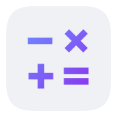
CalcYou

nthLink

SlipNet

Camera
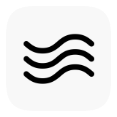
Flux

Call Limiter

Wa Enhancer

Wa Enhancer Business

Pixel Search
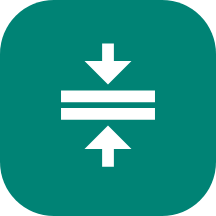
Compressor

RSAF

Morphe

Gaia GPS

TESTED PATCHERS

Droid Pad

KonaBess Next

Xodo

Xodo

URV Manager

Tool-Tree

Duolingo

Lumi AI

Sleep Cycle

Sleep

Safe

Storage Space

Signal Strength

Простой диктофон - про

Flowx

Material Capsule

ACR Phone

ACR Phone

Battery Guru

BVR Pro

BVR Pro

analiti

analiti

Pawns Money

Sygic

Sygic

JumpTask Money

Mirror Plus

PDF Converter

Wifi password all in one

Energy Bar

Firewall Security

Webbie

Maven Music Player

StylishText

Viewget

Image Compressor

DeSora

TorchFX

Volume Scroll

RoutineToggles