Docs

Docs
35 downloads
com.google.android.apps.docs.editors.docs3b3ae42594df602a0f14cb1bf547bce0b0faa828You may also be interested

Shizuku

Google Play Store

Google Play Store

Google Play Store

StbEmu (pro)

Image Toolbox

Win 11 Launcher

Podcast Republic

AnExplorer Pro

Textra

Squid

Weather

Elevate

Frolomuse

Duolingo

BetterSleep

Wps Wpa Tester Premium

1Tap Cleaner Pro

CALCU

Bundled Notes

Фильтр синего света

80s + 90s radio

Zugu Chat

ArchiveTune

Shazam

Background Eraser - Remove BG

Background Eraser - Remove BG

BeautyPlus

BeautyPlus

Launcher OS

YouTube

Vanced

Callfilter.app

VideoApp VK

Before Launcher

Kitsune Mask

8Bit Photo Lab

Photoroom

Remote TV

TuneFM Radio

Stick

Менеджер автозапуска

VidTube

OpenWrt Manager

Computer Launcher

Caller ID: Trusted Call & SMS
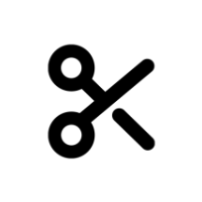
Vidma

CleverKeys

Grok

CamToPlan Tape measure Measurement ruler

Authnkey

Strumok

Morphe

AdGuard

Punch-hole Download Progress

ShotCut

Solvera: Ai Math

Solvely

PicPlay

AI Chat

Glitter Wallpaper

Aura

QuixVPN

Photoroom

AhaTik Downloader

Orbit Launcher

SoftList

NothingXpert

TeraBox

S26 Launcher One UI inspired

Office Reader

Computer Launcher Pro

Income Expense

Utiful

Notification Shortcuts

Mazii

Moviebase

Loora

Puma Photo Resize & Compress

App Manager

WebLibre

bitchat
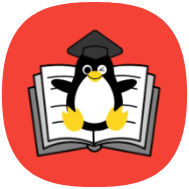
Linux Command Library

OpenVPN for Android

sing-box

Karing

Image Size

Net Signal Pro

Music Theory Companion

Диктофон

ImageMeter

ImageMeter

Fluffy Icons

PlanWiz

Pacer

Oksigenia SOS