MeeCast TV

MeeCast TV
338 downloads
com.meecast.casttv3cb7d5b1748e957253d63e2ed1f8d2147169f1fcYou may also be interested

Photo Mixer

Language Translator

Truecaller

Spotify

Photoroom

Photoroom

Compass

Calculator

Screen Recorder

Image Size

analiti

analiti

Photoroom

Remini

Punch-hole Download Progress

Simple Launcher

PhoneWalls

Contacts

Dns Speed Test

APK Manager & Installer

SWAP - No ROOT

Clock

ARuler

ARuler

Themes

Radio Record

Eatr

Mk10

Mk9

Mk8

Mk3

GreenTuber
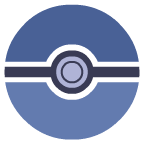
Mk7

Mk6

Mk5

Moding Helper Pro

Mk4

Game development

Android

Mk2

Mk1

YouTube

Fast Pro

Uptodown App Store

BandLab

Photo Editor Pro - Polish

Vidma

MyRadio

LimitX Browser

Firewall Security

ZERO Cleaner

–Ь–Ф–°

Gallery

EX File Manager

Stick

Phone Doctor

NotiAlarm

Smart Alarm

Image Compressor

DeSora

ARuler

Phira

Trainer Diary

PROTO

жО®зЙє

зМ™зМ™е§Ъз¶П

Fei VPN

дЇС楶жЧ†зЇњйВЃзЃ±з≥їзїЯ2.0

SD Card Test Pro

SpinDate

RavenAI

Tonkeeper

Rodroid ModInjector

Ў™Ў±ЎђўЕЎ©

Rodroid SubCrypto

Color Picker

Weather&Radar

Syncthing-Fork

Operit AI

Bye DPI

Termux

Orbit Launcher

иВЙеМЕ

YoWindow

Dns Speed Test

Firefox Focus

SimpleWeather

SimpleWeather

Notes

Morphe

Image Toolbox

Geergit

vpnify

vpnify

Scudo Italia

zaycev.net