Notification History

Notification History
111 downloads
com.ikvaesolutions.notificationhistorylog4269e62eb4852f1861f2a0b3468c43f9e58e5015You may also be interested

Pink Cute Hippo

MedList Pro

Лекарственные растения

Strava

PlanWiz

PDF Merge

Tabata

Справочник рыбака

Airbrush

YourHour

The Day Before

Printer App

Pregnancy

PortDroid

Photo Lab

Super File

Easter Eggs

BuzzKill

BuzzKill

YouTube

NewPipe

Esp Offset Dumper

Game Mode

Camera Blocker

Webbie

HDx Player

Office Reader

ONY

Multi Clone

Note Everything

Vidcombo.net

Image Size

Amoled.in

Florid

Florid

Florid

Duolingo

Tool-Tree

Murglar

Today Weather

Pedometer Step Counter

Today Weather

Lockscreen Widgets

Amoled.in

FolderSync Pro

Home Workouts

CalenGoo

Rain Alarm

Grok

Weather&Radar

Ghost Hunt - Spirit Box

7NET VPN

dildogram

Appteka

MT Manager

TeraBox

Stylish Text

TV Remote

MiX Camera

Pronto VPN

GreenTuber

FreeReels

CimangparangTV

PerfectTV

Komikku

Stick pro
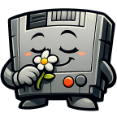
romifleur

WordTheme Pro

Zoo Match

Movavi Clips

IMSICatcherDetector2

Sky Words

Грибы

YouCam Perfect

Ringtone Maker

Audio Editor

Remini

Nova Launcher

USPEH.TV

Pushbullet

Aura

BitLife

sing-box

AIDL Explorer

Morphe

Chess PGN Master

Lina Chess
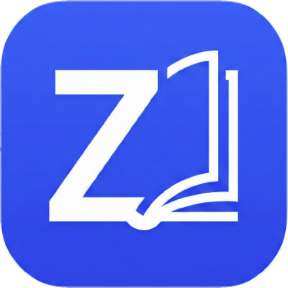
Olib

Kanji, Kana

Sinograms

Baka

Noir

Knowunity

Scudo Italia

calimoto
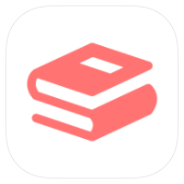
Bookshelf