JBL Portable

JBL Portable
55 downloads
com.harman.ble.jbllink484f1c44e3618b076e3b711896fee472eec79056You may also be interested

SpotiFLAC
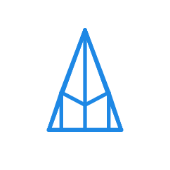
Telegami

ReVanced Xposed Spotify

Meteored Pro

Battery Guru

Auto Reply

SlipNet

FITAPP

EasyNotes

365Scores

Clear Skies

Translator
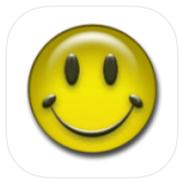
LP Installer
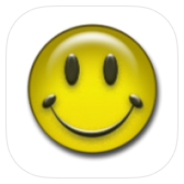
Luскy_Patcher
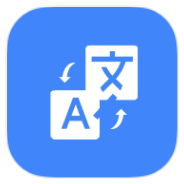
Web Translator

Bastyon

Zerocam

Gaia GPS

Compass and GPS Tools

Compass

Öffi Sounds

Kototoro

Grok
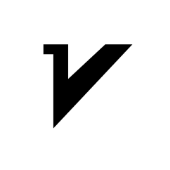
v2rayNG

Grok
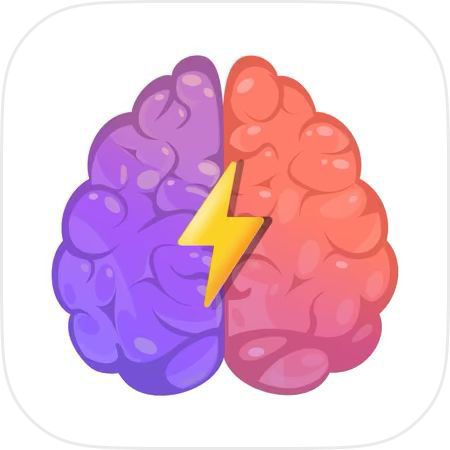
Brain Physics gane

Flow Launcher

Picsart

Flexcil

Festival Post

Gratitude

Nova Launcher

InviZible Pro

InviZible Pro

nzb360

PFEI

MacroDroid

MacroDroid

Mazii

Contacts

Phone

Save It Later

Tarteel

Stock

Alarmy

Blur Text

Snapify

Nova Launcher

Nova Launcher

Lite

NashVPN

Stark Dumbbell

FairNote

Image Size

Via

TCP Terminal Pro

Yumo

Utiful

Lite Writer

Pro Launcher

Phone

NEXOS

Themepack

LibreOffice Viewer

OONI Probe

SlipNet

WebLibre

Exclave

SlipNet

Klick'r

Momogram

YMusic

Obd Mary

EasyNotes

#Calendar

MobiFlix

MobiFlix
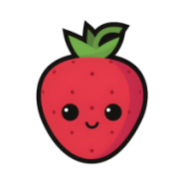
StrawBerry VPN

Hongeet
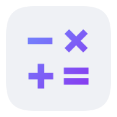
CalcYou

Cleaner+

EOBD Facile

EOBD Facile

Obd Mary

AniZen

Tsukimi

SwiftKey Beta

MobiFlix

Shazam

xVIPHook

MacroDroid

PaperKnife

RiPlay

gmagm dash golden 🌍

Bluetooth Keyboard & Mouse

Bluetooth Codec Changer