LibrePods
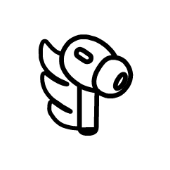
LibrePods
314 downloads
me.kavishdevar.librepods4e6bba4b049b553b8faa93e41de73921bbeaffbeYou may also be interested

AnExplorer

AnExplorer

Cherrygram

KingTube

TeraBox

Morphe
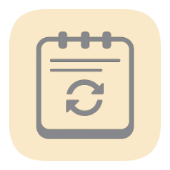
Simple Notes

YouTube Morphe

EasyNotes

Photo Mixer

Language Translator

Truecaller

Spotify

Photoroom

Photoroom

Compass

Calculator

Screen Recorder

Image Size

analiti

analiti

Photoroom

Remini

Punch-hole Download Progress

Simple Launcher

PhoneWalls

Contacts

Dns Speed Test

APK Manager & Installer

SWAP - No ROOT

Clock

ARuler

ARuler

Themes

Radio Record

Eatr

Mk10

Mk9

Mk8

Mk3

GreenTuber
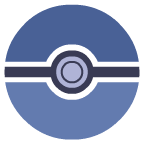
Mk7

Mk6

Mk5

Moding Helper Pro

Mk4

Game development

Android

Mk2

Mk1

YouTube

Fast Pro

Uptodown App Store

BandLab

Photo Editor Pro - Polish

Vidma

MyRadio

LimitX Browser

Firewall Security

ZERO Cleaner

МДС

Gallery

EX File Manager

Stick

Phone Doctor

NotiAlarm

Smart Alarm

Image Compressor

DeSora

ARuler

Phira

Trainer Diary

PROTO

推特

猪猪多福

Fei VPN

云梦无线邮箱系统2.0

SD Card Test Pro

SpinDate

RavenAI

Tonkeeper

Rodroid ModInjector

ترجمة

Rodroid SubCrypto

Color Picker

Weather&Radar

Syncthing-Fork

Operit AI

Bye DPI

Termux

Orbit Launcher

肉包

YoWindow

Dns Speed Test

Firefox Focus

SimpleWeather