Apktool M

Apktool M
76 downloads
ru.maximoff.apktool501fdf57259eeada40242fb65b329901912d17aaYou may also be interested

Magic Eraser

Magic Eraser

Audio Editor

One Read

Stellar

MiWallpaper

Trainer Diary

DreamFace

UniTube

Convert Image

Luck Color

Echo Equalizer

AppLock PRO

ZeusVPN

Apps Manager

FUJI VPN

Psiphon Pro

Psiphon Pro

Audio Editor

Torrents Digger

Battery Guru

Whatsap Status

Calculator

Gvision TV

MochiCloner+

ClipShare

Jami

Astronia

Morphe

FluxTube

Folder Widget Premium

SlipNet

Telephoto

vpnify

EasyTouch
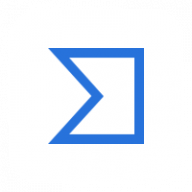
VirusTotal

Simply Draw

CoMaps

Stellar

Depth Live Wallpaper

Password Cloud

Speak Who's Calling

VBooster

Background Eraser

Lite Writer

Web Tools

WebLibre

jetAudio+

ARingtones & Wallpapers - RingWall

Insight Timer

Muslim Pro

Snapify

Stash

vpnify

Grok

Vector Ink
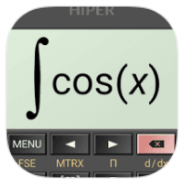
HiPER Scientific Calculator

MuscleWiki

Historical Calendar

Allminder - Alarm and pill reminder

Fluffy 3D

VN - Video Editor

Before Launcher

XThrottlingTest

Radio Record

FoxyDroid

Music

FolkPatch

Echo Nightly

ZvuKino
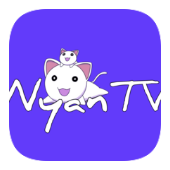
NyanTV

xVIPHook

Photo Editor

AutoTask

JVID
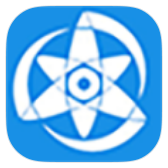
拷貝漫畫

AmznKiller
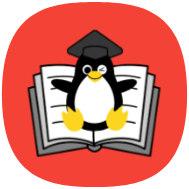
Linux Command Library

Tor VPN

HMA-OSS

Morphe

Thor

WebLibre

SlipNet

Grok

Telephoto

KittyTune

Amethyst
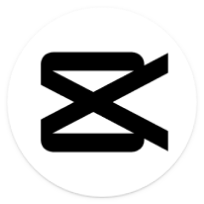
CapCut

zycFun

ADB AppControl

TikTok

Story Maker

Hyde Launcher

Office App

7fon