Speech Assistant

Speech Assistant
59 downloads

nl.asoft.speechassistant534aced0b8c513ff8ba78b8364df4e4a29690fceYou may also be interested

Echo Nightly
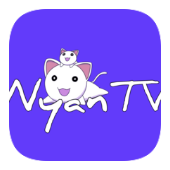
NyanTV

xVIPHook

AmznKiller
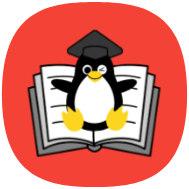
Linux Command Library

Tor VPN

HMA-OSS

Morphe

Thor

WebLibre

SlipNet

Grok

KittyTune
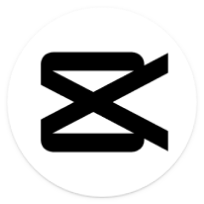
CapCut

TikTok

Story Maker

Hyde Launcher

Office App

7fon

Facemoji Keyboard

Vidmix

NyanTV

MyFitnessPal

GoFasting

FotMob

Weather&Radar Pro

Code Editor

Aqua Mail

BubbleUPnP

BubbleUPnP

Listen Audiobook Player

Fuelio

Photo Editor

Volume Control

SpeedChecker

ADB AppControl

Live Football TV

jetAudio

jetAudio

CallApp

CallApp

Football Live TV HD

Gyawun Music

FluxTube

GBox

APKPure

Magisk Vexiro

OctoDroid

One Hand Operation +

VK Music

VK Music

aCalendar+

Health Tracker

Who's on my wifi

CashPower Play & Earn Rewards

MicroG RE

MovieBox

Minecraft

LTvLauncher

LTvLauncher

QuarkVPN

Grok

Грок

Debrify

Nuvio

Nuvio

Always-on display and Lock screen editor

Solid Explorer

Audio Editor

Vanced

GreenTuber

SUGO

ShikiApp

Gopeed

Read You

Clip Sync

Fruit Boom Money

KOReader

TikTok

Phone Numbers

TikTok Plugin

好游快爆

ZipVPN

LibreFind

无限视界

DeepSeek

Q-AI Chatbot Assistant

Media Station X

Trainer Diary

音悦

jetAudio

SpotiFLAC

Notewise

Brave - Beta

Brave

TeleVip