AdGuard

AdGuard
59 downloads
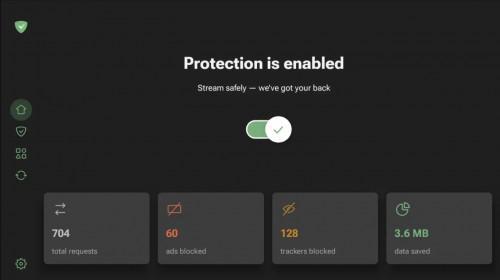
4.14.34 (build 10341434)
510 downloads4.14.37 (build 10326791)
302 downloads4.14.34 (build 10326790)
400 downloads4.14.34 (build 10326790)
203 downloads4.14.34 (build 10326790)
83 downloads4.14.33 (build 10326690)
270 downloads4.14.33 (build 10326690)
92 downloads4.14.33 (build 10326690)
1326 downloads4.14.33 (build 10326690)
112 downloads4.14.32 (build 10326590)
124 downloads4.14.30 (build 10326390)
376 downloads4.14.30 (build 10326390)
122 downloads4.14.29 (build 10326290)
36 downloads4.14.29 (build 10326290)
142 downloads4.14.29 (build 10326290)
98 downloads4.14.29 (build 10326290)
75 downloads4.14.28 (build 10326190)
22 downloads4.14.28 (build 10326190)
98 downloads4.14.26 (build 10325990)
20 downloads4.14.26 (build 10325990)
48 downloads4.14.26 (build 10325990)
101 downloads4.14.25 (build 10325890)
17 downloads4.14.25 (build 10325890)
58 downloads4.14.25 (build 10325890)
173 downloads4.14.25 (build 10325890)
29 downloads4.14.24 (build 10325790)
200 downloads4.14.23 (build 10325690)
125 downloads4.14.21 (build 10325490)
40 downloads4.14.21 (build 10325490)
182 downloads4.14.19 (build 10325290)
82 downloads4.14.19 (build 10325290)
29 downloads4.14.19 (build 10325290)
65 downloads4.14.19 (build 10325290)
43 downloads4.14.18 (build 10325190)
87 downloads4.14.18 (build 10325190)
92 downloads4.14.15 (build 10324890)
83 downloads4.14.15 (build 10324890)
150 downloads4.14.15 (build 10324890)
92 downloads4.14.14 (build 10324790)
76 downloads4.14.14 (build 10324790)
29 downloads4.14.14 (build 10324790)
13 downloads4.14.12 (build 10324590)
73 downloads4.14.12 (build 10324590)
17 downloads4.14.10 (build 10324390)
137 downloads4.14.10 (build 10324390)
27 downloads4.14.10 (build 10324390)
122 downloads4.14.9 (build 10324290)
44 downloads4.14.9 (build 10324290)
96 downloads4.14.9 (build 10324290)
129 downloads4.14.9 (build 10324290)
65 downloads4.14.9 (build 10324290)
139 downloads4.14.8 (build 10324190)
52 downloads4.14.8 (build 10324190)
104 downloads4.14.8 (build 10324190)
86 downloads4.14.6 (build 10323990)
17 downloads4.14.6 (build 10323990)
44 downloads4.14.6 (build 10323990)
119 downloads4.14.5 (build 10323890)
67 downloads4.14.5 (build 10323890)
70 downloads4.14.5 (build 10323890)
110 downloads4.14.5 (build 10323890)
133 downloads4.14.4 (build 10323790)
56 downloads4.14.4 (build 10323790)
267 downloads4.14.4 (build 10323790)
49 downloads4.14.3 (build 10323690)
50 downloads4.14.3 (build 10323690)
176 downloads4.14.3 (build 10323690)
136 downloads4.14.2 (build 10323590)
31 downloads4.14.2 (build 10323590)
120 downloads4.14.1 (build 10323490)
284 downloads4.14.1 (build 10323490)
351 downloads4.14.1 (build 10314141)
38 downloads4.13.20 (build 10313190)
284 downloads4.13.12 (build 10312390)
161 downloads4.13.12 (build 10312390)
100 downloads4.13.12 (build 10312390)
232 downloads4.13.12 (build 10312390)
146 downloads4.13.9 (build 10312090)
277 downloads4.13.7 (build 10311890)
25 downloads4.13.7 (build 10311890)
57 downloads4.13.7 (build 10311890)
190 downloads4.13.6 (build 10311790)
15 downloads4.13.6 (build 10311790)
216 downloads4.13.6 (build 10311790)
59 downloads4.13.5 (build 10311690)
132 downloads4.13.5 (build 10311690)
47 downloads4.13.5 (build 10311690)
15 downloads4.13.4 (build 10311590)
18 downloads4.13.4 (build 10311590)
55 downloads4.13.4 (build 10311590)
104 downloads4.13.2 (build 10311390)
107 downloads4.12.80 (build 10303520)
29 downloads4.12.80 (build 10303520)
26 downloads4.12.80 (build 10303520)
11 downloads4.12.80 (build 10303520)
69 downloads4.12.80 (build 10303520)
56 downloads4.12.77 (build 10302490)
82 downloads4.12.71 (build 10301430)
20 downloads4.12.71 (build 10301430)
17 downloads4.12.71 (build 10301430)
55 downloads4.12.64 (build 10301360)
27 downloads4.12.64 (build 10301360)
15 downloads4.12.64 (build 10301360)
52 downloads4.13.2 (build 10296832)
58 downloads4.15.48 (build 10286870)
782 downloads4.11.63 (build 10286610)
286 downloads4.11.63 (build 10286610)
120 downloads4.11.63 (build 10286610)
51 downloads4.11.55 (build 10286530)
84 downloads4.11.55 (build 10286530)
215 downloads4.11.55 (build 10286530)
283 downloads4.11.29 (build 10284290)
168 downloads4.11.29 (build 10284290)
960 downloads4.11.27 (build 10284090)
205 downloads4.11.27 (build 10284090)
171 downloads4.11.20 (build 10283390)
73 downloads4.11.20 (build 10283390)
208 downloads4.11.20 (build 10283390)
88 downloads4.11.20 (build 10283390)
143 downloads4.11.20 (build 10283390)
56 downloads4.11.17 (build 10283090)
144 downloads4.11.17 (build 10283090)
128 downloads4.11.17 (build 10283090)
88 downloads4.11.15 (build 10282890)
155 downloads4.11.15 (build 10282890)
20 downloads4.11.15 (build 10282890)
120 downloads4.11.7 (build 10282090)
212 downloads4.11.6 (build 10281990)
78 downloads4.11.6 (build 10281990)
29 downloads4.11.6 (build 10281990)
193 downloads4.11.6 (build 10281990)
170 downloads4.10.65 (build 10271530)
65 downloads4.10.65 (build 10271530)
54 downloads4.10.65 (build 10271530)
97 downloads4.10.65 (build 10271530)
82 downloads4.10.65 (build 10271530)
65 downloads4.10.48 (build 10271090)
308 downloads4.10.48 (build 10271090)
121 downloads4.10.42 (build 10270490)
133 downloads4.10.42 (build 10270490)
56 downloads4.10.42 (build 10270490)
186 downloads4.10.42 (build 10270490)
155 downloads4.10.40 (build 10270290)
122 downloads4.10.36 (build 10269890)
105 downloads4.10.36 (build 10269890)
37 downloads4.10.36 (build 10269890)
129 downloads4.10.36 (build 10269890)
101 downloads4.10.36 (build 10269890)
140 downloads4.10.32 (build 10269490)
84 downloads4.10.32 (build 10269490)
113 downloads4.10.32 (build 10269490)
99 downloads4.10.32 (build 10269490)
35 downloads4.10.31 (build 10269390)
80 downloads4.10.31 (build 10269390)
37 downloads4.10.31 (build 10269390)
135 downloads4.10.31 (build 10269390)
135 downloads4.10.30 (build 10269290)
58 downloads4.10.30 (build 10269290)
36 downloads4.10.30 (build 10269290)
108 downloads4.10.19 (build 10268190)
50 downloads4.10.19 (build 10268190)
160 downloads4.10.19 (build 10268190)
154 downloads4.10.19 (build 10268190)
73 downloads4.10.19 (build 10268190)
282 downloads4.10.9 (build 10267190)
174 downloads4.10.9 (build 10267190)
123 downloads4.10.9 (build 10267190)
70 downloads4.10.9 (build 10267190)
554 downloads4.10.4 (build 10266690)
270 downloads4.10.4 (build 10266690)
42 downloads4.10.4 (build 10266690)
130 downloads4.10.4 (build 10266690)
72 downloads4.10.1 (build 10266390)
103 downloads4.10.1 (build 10266390)
36 downloads4.10.1 (build 10266390)
43 downloads4.10.1 (build 10266390)
90 downloads4.10.1 (build 10266390)
88 downloads4.9.50 (build 10256390)
64 downloads4.9.50 (build 10256390)
52 downloads4.9.50 (build 10256390)
193 downloads4.9.46 (build 10256350)
55 downloads4.9.46 (build 10256350)
28 downloads4.9.46 (build 10256350)
14 downloads4.9.40 (build 10256290)
28 downloads4.9.40 (build 10256290)
113 downloads4.9.40 (build 10256290)
125 downloads4.9.23 (build 10254590)
415 downloads4.9.23 (build 10254590)
64 downloads4.9.23 (build 10254590)
58 downloads4.9.23 (build 10254590)
143 downloads4.9.23 (build 10254590)
101 downloads4.9.13 (build 10253590)
231 downloads4.9.13 (build 10253590)
68 downloads4.9.13 (build 10253590)
146 downloads4.9.7 (build 10252891)
53 downloads4.9.7 (build 10252891)
241 downloads4.9.7 (build 10252891)
74 downloads4.8.57 (build 10242294)
127 downloads4.8.57 (build 10242294)
47 downloads4.8.56 (build 10242288)
52 downloads4.8.56 (build 10242283)
33 downloads4.8.56 (build 10242283)
71 downloads4.8.56 (build 10242283)
43 downloads4.8.56 (build 10242283)
25 downloads4.8.47 (build 10242191)
38 downloads4.8.47 (build 10242191)
56 downloads4.8.47 (build 10242191)
21 downloads4.8.47 (build 10242191)
151 downloads4.8.46 (build 10242098)
75 downloads4.8.46 (build 10242093)
55 downloads4.8.46 (build 10242093)
88 downloads4.8.46 (build 10242093)
42 downloads4.8.43 (build 10241791)
37 downloads4.8.43 (build 10241791)
36 downloads4.8.43 (build 10241791)
76 downloads4.8.42 (build 10241691)
94 downloads4.8.42 (build 10241691)
30 downloads4.8.42 (build 10241691)
56 downloads4.8.42 (build 10241691)
100 downloads4.8.37 (build 10241191)
94 downloads4.8.37 (build 10241191)
46 downloads4.8.37 (build 10241191)
120 downloads4.8.37 (build 10241191)
209 downloads4.8.41 (build 10241147)
71 downloads4.8.41 (build 10241142)
93 downloads4.8.41 (build 10241142)
41 downloads4.8.41 (build 10241142)
42 downloads4.8.41 (build 10241142)
34 downloads4.8.36 (build 10241091)
77 downloads4.8.36 (build 10241091)
61 downloads4.8.36 (build 10241091)
29 downloads4.8.32 (build 10240691)
38 downloads4.8.32 (build 10240691)
54 downloads4.8.32 (build 10240691)
145 downloads4.8.31 (build 10240591)
89 downloads4.8.31 (build 10240591)
37 downloads4.8.31 (build 10240591)
97 downloads4.8.27 (build 10240191)
153 downloads4.8.27 (build 10240191)
116 downloads4.8.27 (build 10240191)
49 downloads4.8.27 (build 10240191)
68 downloads4.8.6 (build 10238091)
834 downloads4.8.6 (build 10238091)
350 downloads4.8.5 (build 10237991)
304 downloads4.8.3 (build 10237791)
126 downloads4.8.3 (build 10237791)
72 downloads4.8.3 (build 10237791)
76 downloads4.8.3 (build 10237791)
43 downloads4.7.181 (build 10229584)
96 downloads4.7.179 (build 10228579)
122 downloads4.7.179 (build 10228574)
85 downloads4.7.179 (build 10228574)
79 downloads4.7.163 (build 10227539)
60 downloads4.7.163 (build 10227539)
39 downloads4.7.163 (build 10227539)
76 downloads4.7.163 (build 10227539)
53 downloads4.7.163 (build 10227539)
72 downloads4.7.163 (build 10227534)
44 downloads4.7.163 (build 10227534)
49 downloads4.7.163 (build 10227534)
29 downloads4.7.163 (build 10227534)
20 downloads4.7.163 (build 10227534)
26 downloads4.7.163 (build 10227534)
36 downloads4.7.163 (build 10227534)
37 downloads4.7.161 (build 10227513)
227 downloads4.7.156 (build 10227191)
97 downloads4.7.156 (build 10227191)
52 downloads4.7.156 (build 10227191)
56 downloads4.7.156 (build 10227191)
42 downloads4.7.150 (build 10226591)
51 downloads4.7.150 (build 10226591)
60 downloads4.7.150 (build 10226591)
122 downloads4.7.147 (build 10226291)
108 downloads4.7.144 (build 10225991)
56 downloads4.7.144 (build 10225991)
35 downloads4.7.144 (build 10225991)
90 downloads4.7.142 (build 10225791)
29 downloads4.7.142 (build 10225791)
163 downloads4.7.142 (build 10225791)
62 downloads4.7.142 (build 10225791)
85 downloads4.7.139 (build 10225498)
59 downloads4.7.139 (build 10225493)
58 downloads4.7.139 (build 10225493)
34 downloads4.7.139 (build 10225493)
61 downloads4.7.136 (build 10225191)
22 downloads4.7.136 (build 10225191)
58 downloads4.7.136 (build 10225191)
62 downloads4.7.136 (build 10225191)
49 downloads4.7.129 (build 10224491)
150 downloads4.7.129 (build 10224491)
66 downloads4.7.127 (build 10224291)
50 downloads4.7.127 (build 10224291)
23 downloads4.7.127 (build 10224291)
109 downloads4.7.123 (build 10223891)
36 downloads4.7.123 (build 10223891)
42 downloads4.7.123 (build 10223891)
126 downloads4.7.113 (build 10222891)
47 downloads4.7.113 (build 10222891)
88 downloads4.7.113 (build 10222891)
125 downloads4.7.113 (build 10222891)
70 downloads4.7.108 (build 10222391)
36 downloads4.7.108 (build 10222391)
36 downloads4.7.108 (build 10222391)
90 downloads4.7.108 (build 10222391)
33 downloads4.7.104 (build 10221991)
51 downloads4.7.104 (build 10221991)
37 downloads4.7.104 (build 10221991)
89 downloads4.7.104 (build 10221991)
68 downloads4.7.100 (build 10221591)
85 downloads4.7.100 (build 10221591)
62 downloads4.7.100 (build 10221591)
27 downloads4.7.98 (build 10221391)
56 downloads4.7.98 (build 10221391)
67 downloads4.7.91 (build 10220691)
60 downloads4.7.91 (build 10220691)
42 downloads4.7.91 (build 10220691)
88 downloads4.7.91 (build 10220691)
49 downloads4.7.91 (build 10220691)
80 downloads4.7.89 (build 10220491)
82 downloads4.7.89 (build 10220491)
25 downloads4.7.89 (build 10220491)
55 downloads4.7.84 (build 10219991)
52 downloads4.7.84 (build 10219991)
37 downloads4.7.84 (build 10219991)
98 downloads4.7.83 (build 10219891)
83 downloads4.7.83 (build 10219891)
49 downloads4.7.83 (build 10219891)
26 downloads4.7.78 (build 10219391)
49 downloads4.7.78 (build 10219391)
102 downloads4.7.78 (build 10219391)
49 downloads4.7.78 (build 10219391)
49 downloads4.7.78 (build 10219391)
47 downloads4.7.78 (build 10219391)
35 downloads4.7.76 (build 10219191)
161 downloads4.7.74 (build 10218991)
60 downloads4.7.73 (build 10218891)
86 downloads4.7.73 (build 10218891)
112 downloads4.7.73 (build 10218891)
50 downloads4.7.73 (build 10218891)
70 downloads4.7.70 (build 10218591)
130 downloads4.7.70 (build 10218591)
60 downloads4.7.70 (build 10218591)
92 downloads4.7.69 (build 10218491)
137 downloads4.7.69 (build 10218491)
67 downloads4.7.67 (build 10218291)
67 downloads4.7.67 (build 10218291)
51 downloads4.7.67 (build 10218291)
127 downloads4.7.63 (build 10217891)
152 downloads4.7.63 (build 10217891)
92 downloads4.7.61 (build 10217691)
186 downloads4.7.59 (build 10217491)
231 downloads4.7.57 (build 10217291)
121 downloads4.7.57 (build 10217291)
52 downloads4.7.57 (build 10217291)
275 downloads4.7.52 (build 10216791)
164 downloads4.7.52 (build 10216791)
100 downloads4.7.52 (build 10216791)
41 downloads4.7.52 (build 10216791)
35 downloads4.7.52 (build 10216791)
44 downloads4.7.50 (build 10216591)
70 downloads4.7.50 (build 10216591)
38 downloads4.7.50 (build 10216591)
152 downloads4.7.50 (build 10216591)
90 downloads4.7.44 (build 10215991)
114 downloads4.7.44 (build 10215991)
162 downloads4.7.44 (build 10215991)
42 downloads4.7.44 (build 10215991)
47 downloads4.7.41 (build 10215691)
73 downloads4.7.41 (build 10215691)
47 downloads4.7.41 (build 10215691)
31 downloads4.7.41 (build 10215691)
63 downloads4.7.40 (build 10215591)
29 downloads4.7.40 (build 10215591)
51 downloads4.7.40 (build 10215591)
79 downloads4.7.40 (build 10215591)
37 downloads4.7.38 (build 10215391)
31 downloads4.7.38 (build 10215391)
31 downloads4.7.38 (build 10215391)
28 downloads4.7.38 (build 10215391)
75 downloads4.7.37 (build 10215291)
106 downloads4.7.37 (build 10215291)
133 downloads4.7.37 (build 10215291)
91 downloads4.7.34 (build 10214991)
34 downloads4.7.34 (build 10214991)
107 downloads4.7.34 (build 10214991)
49 downloads4.7.34 (build 10214991)
79 downloads4.7.34 (build 10214991)
76 downloads4.7.32 (build 10214791)
38 downloads4.7.32 (build 10214791)
124 downloads4.7.32 (build 10214791)
38 downloads4.7.32 (build 10214791)
79 downloads4.7.30 (build 10214591)
174 downloads4.7.30 (build 10214591)
130 downloads4.7.27 (build 10214291)
125 downloads4.7.23 (build 10213891)
61 downloads4.7.23 (build 10213891)
57 downloads4.7.20 (build 10213591)
59 downloads4.7.20 (build 10213591)
68 downloads4.7.20 (build 10213591)
40 downloads4.7.20 (build 10213591)
51 downloads4.7.19 (build 10213491)
78 downloads4.7.19 (build 10213491)
56 downloads4.7.19 (build 10213491)
172 downloads4.7.19 (build 10213491)
29 downloads4.7.11 (build 10212691)
96 downloads4.7.11 (build 10212691)
78 downloads4.7.11 (build 10212691)
158 downloads4.7.11 (build 10212691)
35 downloads4.7.10 (build 10212591)
98 downloads4.7.10 (build 10212591)
135 downloads4.7.9 (build 10212491)
126 downloads4.7.6 (build 10212191)
99 downloads4.7.6 (build 10212191)
95 downloads4.7.6 (build 10212191)
44 downloads4.7.6 (build 10212191)
184 downloads4.7.5 (build 10212091)
86 downloads4.7.2 (build 10211791)
63 downloads4.7.2 (build 10211791)
46 downloads4.7.2 (build 10211791)
88 downloads4.7.2 (build 10211791)
173 downloads4.7.2 (build 10211791)
82 downloads4.6.207 (build 10205139)
102 downloads4.6.207 (build 10205134)
152 downloads4.6.204 (build 10205109)
34 downloads4.6.204 (build 10205109)
21 downloads4.6.204 (build 10205109)
28 downloads4.6.204 (build 10205104)
13 downloads4.6.204 (build 10205104)
22 downloads4.6.204 (build 10205104)
35 downloads4.6.202 (build 10205089)
25 downloads4.6.202 (build 10205089)
24 downloads4.6.202 (build 10205089)
23 downloads4.6.202 (build 10205089)
26 downloads4.6.202 (build 10205089)
36 downloads4.6.202 (build 10205084)
18 downloads4.6.202 (build 10205084)
25 downloads4.6.202 (build 10205084)
32 downloads4.6.202 (build 10205084)
19 downloads4.6.202 (build 10205084)
25 downloads4.6.195 (build 10205012)
26 downloads4.6.195 (build 10205012)
34 downloads4.6.195 (build 10205012)
32 downloads4.6.81 (build 10203874)
88 downloads4.6.81 (build 10203874)
38 downloads4.6.81 (build 10203874)
31 downloads4.6.43 (build 10201693)
35 downloads4.6.43 (build 10201693)
25 downloads4.6.43 (build 10201693)
40 downloads4.6.33 (build 10201591)
142 downloads4.6.31 (build 10201391)
130 downloads4.6.31 (build 10201391)
94 downloads4.6.29 (build 10201191)
34 downloads4.6.29 (build 10201191)
37 downloads4.6.29 (build 10201191)
70 downloads4.6.27 (build 10200991)
37 downloads4.6.27 (build 10200991)
56 downloads4.6.27 (build 10200991)
131 downloads4.6.27 (build 10200991)
58 downloads4.6.25 (build 10200791)
89 downloads4.6.25 (build 10200791)
41 downloads4.6.25 (build 10200791)
39 downloads4.6.23 (build 10200591)
73 downloads4.6.23 (build 10200591)
42 downloads4.6.23 (build 10200591)
58 downloads4.6.22 (build 10200491)
67 downloads4.6.22 (build 10200491)
40 downloads4.6.19 (build 10200191)
129 downloads4.6.19 (build 10200191)
62 downloads4.6.19 (build 10200191)
76 downloads4.6.19 (build 10200191)
50 downloads4.6.11 (build 10199391)
59 downloads4.6.11 (build 10199391)
31 downloads4.6.11 (build 10199391)
105 downloads4.6.9 (build 10199191)
52 downloads4.6.9 (build 10199191)
41 downloads4.6.9 (build 10199191)
74 downloads4.6.9 (build 10199191)
100 downloads4.6.7 (build 10198991)
39 downloads4.6.7 (build 10198991)
89 downloads4.6.7 (build 10198991)
37 downloads4.6.5 (build 10198791)
25 downloads4.6.5 (build 10198791)
18 downloads4.6.5 (build 10198791)
63 downloads4.6.5 (build 10198791)
34 downloads4.6.3 (build 10198591)
73 downloads4.6.3 (build 10198591)
67 downloads4.6.3 (build 10198591)
50 downloads4.6.3 (build 10198591)
30 downloads4.6.2 (build 10198491)
108 downloads4.6.2 (build 10198491)
54 downloads4.6.2 (build 10198491)
14 downloads4.6.2 (build 10198491)
78 downloads4.5.25 (build 10188091)
52 downloads4.5.25 (build 10188091)
30 downloads4.5.25 (build 10188091)
22 downloads4.5.25 (build 10188091)
34 downloads4.5.22 (build 10187791)
22 downloads4.5.22 (build 10187791)
82 downloads4.5.22 (build 10187791)
53 downloads4.5.16 (build 10187191)
48 downloads4.5.16 (build 10187191)
54 downloads4.5.16 (build 10187191)
34 downloads4.5.16 (build 10187191)
75 downloads4.5.15 (build 10187091)
37 downloads4.5.15 (build 10187091)
35 downloads4.5.15 (build 10187091)
67 downloads4.5.13 (build 10186891)
49 downloads4.5.13 (build 10186891)
31 downloads4.5.13 (build 10186891)
58 downloads4.5.13 (build 10186891)
70 downloads4.5.17 (build 10186579)
34 downloads4.5.17 (build 10186574)
39 downloads4.5.17 (build 10186574)
40 downloads4.5.17 (build 10186574)
77 downloads4.5.7 (build 10186291)
85 downloads4.5.6 (build 10186191)
108 downloads4.5.3 (build 10185897)
49 downloads4.4.195 (build 10174791)
53 downloads4.4.195 (build 10174791)
40 downloads4.4.195 (build 10174791)
82 downloads4.4.195 (build 10174791)
149 downloads4.4.177 (build 10172991)
47 downloads4.4.177 (build 10172991)
73 downloads4.4.177 (build 10172991)
136 downloads4.4.177 (build 10172991)
83 downloads4.4.173 (build 10172591)
41 downloads4.4.173 (build 10172591)
70 downloads4.4.173 (build 10172591)
114 downloads4.4.173 (build 10172591)
83 downloads4.4.173 (build 10172591)
65 downloads4.4.170 (build 10172291)
48 downloads4.4.170 (build 10172291)
97 downloads4.4.170 (build 10172291)
32 downloads4.4.170 (build 10172291)
33 downloads4.4.168 (build 10172091)
25 downloads4.4.168 (build 10172091)
27 downloads4.4.168 (build 10172091)
56 downloads4.4.168 (build 10172091)
54 downloads4.4.189 (build 10171809)
1254 downloads4.4.189 (build 10171804)
32 downloads4.4.189 (build 10171804)
77 downloads4.4.161 (build 10171791)
43 downloads4.4.161 (build 10171791)
56 downloads4.4.161 (build 10171791)
145 downloads4.4.161 (build 10171791)
28 downloads4.4.184 (build 10171754)
53 downloads4.4.184 (build 10171754)
30 downloads4.4.184 (build 10171754)
25 downloads4.4.184 (build 10171754)
20 downloads4.4.184 (build 10171754)
50 downloads4.4.184 (build 10171754)
32 downloads4.4.159 (build 10171591)
74 downloads4.4.159 (build 10171591)
61 downloads4.4.159 (build 10171591)
40 downloads4.4.159 (build 10171591)
56 downloads4.4.167 (build 10171582)
31 downloads4.4.167 (build 10171582)
34 downloads4.4.167 (build 10171582)
22 downloads4.4.167 (build 10171582)
27 downloads4.4.143 (build 10169991)
26 downloads4.4.143 (build 10169991)
42 downloads4.4.143 (build 10169991)
36 downloads4.4.143 (build 10169991)
139 downloads4.4.143 (build 10169991)
82 downloads4.4.140 (build 10169691)
50 downloads4.4.140 (build 10169691)
26 downloads4.4.140 (build 10169691)
37 downloads4.4.140 (build 10169691)
67 downloads4.4.140 (build 10169691)
77 downloads4.4.138 (build 10169491)
48 downloads4.4.138 (build 10169491)
14 downloads4.4.138 (build 10169491)
22 downloads4.4.138 (build 10169491)
24 downloads4.4.138 (build 10169491)
21 downloads4.4.135 (build 10169191)
42 downloads4.4.135 (build 10169191)
58 downloads4.4.135 (build 10169191)
22 downloads4.4.135 (build 10169191)
23 downloads4.4.135 (build 10169191)
55 downloads4.4.135 (build 10169191)
20 downloads4.4.135 (build 10169191)
75 downloads4.4.118 (build 10167491)
142 downloads4.4.118 (build 10167491)
90 downloads4.4.114 (build 10167091)
33 downloads4.4.114 (build 10167091)
31 downloads4.4.114 (build 10167091)
52 downloads4.4.114 (build 10167091)
36 downloads4.4.104 (build 10166091)
99 downloads4.4.104 (build 10166091)
93 downloads4.4.93 (build 10164991)
65 downloads4.4.93 (build 10164991)
186 downloads4.4.83 (build 10163991)
59 downloads4.4.83 (build 10163991)
80 downloads4.4.81 (build 10163791)
52 downloads4.4.81 (build 10163791)
48 downloads4.4.81 (build 10163791)
13 downloads4.4.81 (build 10163791)
26 downloads4.4.81 (build 10163791)
50 downloads4.4.81 (build 10163791)
72 downloads4.4.79 (build 10163591)
31 downloads4.4.79 (build 10163591)
47 downloads4.4.79 (build 10163591)
43 downloads4.4.79 (build 10163591)
48 downloads4.4.75 (build 10163191)
75 downloads4.4.72 (build 10162891)
66 downloads4.4.72 (build 10162891)
30 downloads4.4.72 (build 10162891)
55 downloads4.4.72 (build 10162891)
23 downloads4.4.71 (build 10162791)
19 downloads4.4.71 (build 10162791)
29 downloads4.4.71 (build 10162791)
20 downloads4.4.71 (build 10162791)
22 downloads4.4.69 (build 10162591)
37 downloads4.4.69 (build 10162591)
45 downloads4.4.66 (build 10162291)
92 downloads4.4.65 (build 10162191)
35 downloads4.4.65 (build 10162191)
30 downloads4.4.65 (build 10162191)
66 downloads4.4.65 (build 10162191)
40 downloads4.4.60 (build 10161691)
118 downloads4.4.60 (build 10161691)
29 downloads4.4.59 (build 10161591)
29 downloads4.4.59 (build 10161591)
37 downloads4.4.59 (build 10161591)
49 downloads4.4.59 (build 10161591)
29 downloads4.4.57 (build 10161391)
59 downloads4.4.57 (build 10161391)
36 downloads4.4.54 (build 10161091)
61 downloads4.4.51(TG@ah_818) (build 10160791)
106 downloads4.4.50 (build 10160691)
46 downloads4.4.50 (build 10160691)
89 downloads4.4.50 (build 10160691)
30 downloads4.4.50 (build 10160691)
95 downloads4.4.50 (build 10160691)
56 downloads4.4.48 (build 10160491)
88 downloads4.4.47 (build 10160391)
34 downloads4.4.47 (build 10160391)
70 downloads4.4.46 (build 10160291)
61 downloads4.4.44 (build 10160091)
61 downloads4.4.42 (build 10159891)
42 downloads4.4.38 (build 10159491)
147 downloads4.4.35 (build 10159191)
111 downloads4.4.31 (build 10158791)
79 downloads4.4.19 (build 10157591)
68 downloads4.4.19 (build 10157591)
48 downloads4.4.19 (build 10157591)
114 downloads4.4.14 (build 10157091)
22 downloads4.4.14 (build 10157091)
50 downloads4.4.14 (build 10157091)
235 downloads4.4.14 (build 10157091)
35 downloads4.4.1 (build 10155790)
132 downloads4.3.199 (build 10145759)
72 downloads4.3.199 (build 10145754)
72 downloads4.3.199 (build 10145754)
116 downloads4.3.199 (build 10145754)
53 downloads4.3.194 (build 10145700)
45 downloads4.3.194 (build 10145700)
77 downloads4.3.194 (build 10145700)
39 downloads4.3.178 (build 10145090)
121 downloads4.3.147 (build 10141990)
70 downloads4.3.147 (build 10141990)
99 downloads4.3.146 (build 10141890)
171 downloads4.3.145 (build 10141790)
39 downloadsHAMZA AHMED | 4.3.143 (build 10141590)
47 downloads4.3.135 (build 10140790)
118 downloads4.3.135 (build 10140790)
53 downloads4.3.133 (build 10140590)
80 downloads4.3.133 (build 10140590)
37 downloads4.3.133 (build 10140590)
55 downloads4.3.131 (build 10140390)
71 downloads4.3.131 (build 10140390)
32 downloads4.3.131 (build 10140390)
56 downloads4.3.130 (build 10140290)
38 downloads4.3.127 (build 10139990)
65 downloads4.3.125 (build 10139790)
31 downloads4.3.125 (build 10139790)
87 downloads4.3.125 (build 10139790)
26 downloads4.3.117 (build 10138990)
84 downloads4.3.110 (build 10138290)
49 downloads4.3.103 (build 10137590)
48 downloads4.3.103 (build 10137590)
50 downloads4.3.93 (build 10136590)
65 downloads4.3.90 (build 10136290)
43 downloads4.3.90 (build 10136290)
46 downloads4.3.86 (build 10135890)
81 downloads4.3.86 (build 10135890)
36 downloads4.3.86 (build 10135890)
38 downloads4.3.79 (build 10135190)
55 downloads4.3.76 (build 10134890)
82 downloads4.3.69 (build 10134190)
71 downloads4.3.68 (build 10134090)
121 downloads4.3.68 (build 10134090)
27 downloads4.3.68 (build 10134090)
57 downloads4.3.68 (build 10134090)
31 downloads4.3.61 (build 10133390)
70 downloads4.3.61 (build 10133390)
68 downloads4.3.54 (build 10132690)
77 downloads4.3.42 (build 10131490)
66 downloads4.3.42 (build 10131490)
42 downloads4.3.38 (build 10131090)
62 downloads4.3.38 (build 10131090)
27 downloads4.3.33 (build 10130590)
55 downloads4.3.29 (build 10130190)
76 downloads4.3.27 (build 10129990)
41 downloads4.3.27 (build 10129990)
28 downloads4.3.27 (build 10129990)
69 downloads4.3.27 (build 10129990)
65 downloads4.3.26 (build 10129890)
54 downloads4.3.25 (build 10129790)
66 downloads4.3.24 (build 10129690)
75 downloads4.3.21 (build 10129390)
84 downloads4.3.17 (build 10128990)
115 downloads4.3.15 (build 10128790)
72 downloads4.3.11 (build 10128390)
72 downloads4.3.9 (build 10128190)
90 downloads4.2.118 (build 10117400)
36 downloads4.2.118 (build 10117400)
36 downloads4.2.115 (build 10117370)
26 downloads4.2.115 (build 10117370)
44 downloads4.2.115 (build 10117370)
29 downloads4.2.108 (build 10117300)
101 downloads4.2.93 (build 10115890)
44 downloads4.2.93 (build 10115890)
58 downloads4.2.93 (build 10115890)
27 downloads4.2.93 (build 10115890)
54 downloads4.2.93 (build 10115890)
100 downloads4.2.88 (build 10115390)
38 downloads4.2.88 (build 10115390)
45 downloads4.2.88 (build 10115390)
47 downloads4.2.88 (build 10115390)
39 downloads4.2.88 (build 10115390)
55 downloads4.2.86 (build 10115190)
42 downloads4.2.86 (build 10115190)
28 downloads4.2.80 (build 10114590)
98 downloads4.2.78 (build 10114390)
82 downloads4.2.77 (build 10114290)
46 downloads4.2.77 (build 10114290)
43 downloads4.2.77 (build 10114290)
36 downloads4.2.76 (build 10114190)
58 downloads4.2.74 (build 10113990)
67 downloads4.2.71 (build 10113690)
92 downloads4.2.65 (build 10113090)
78 downloads4.2.64 (build 10112990)
93 downloads4.2.59 (build 10112490)
45 downloads4.2.59 (build 10112490)
56 downloads4.2.58 (build 10112390)
44 downloads4.2.58 (build 10112390)
44 downloads4.2.56 (build 10112190)
80 downloads4.2.48 (build 10111390)
95 downloads4.2.45 (build 10111090)
59 downloads4.2.44 (build 10110990)
75 downloads4.2.41 (build 10110690)
82 downloads4.2.34 (build 10109990)
71 downloads4.2.32 (build 10109790)
80 downloads4.2.31 (build 10109690)
58 downloads4.2.30 (build 10109590)
45 downloads4.2.30 (build 10109590)
32 downloads4.2.30 (build 10109590)
82 downloads4.2.26 (build 10109190)
64 downloads4.2.25 (build 10109090)
56 downloads4.2.22 (build 10108790)
69 downloads4.2.21 (build 10108690)
26 downloads4.2.21 (build 10108690)
73 downloads4.2.15 (build 10108090)
53 downloads4.2.13 (build 10107890)
41 downloads4.2.13 (build 10107890)
37 downloads4.2.13 (build 10107890)
50 downloads4.2.11 (build 10107690)
57 downloads4.2.8 (build 10107390)
74 downloads4.2.7 (build 10107290)
60 downloads4.2.4 (build 10106990)
76 downloads4.2.2 (build 10106790)
66 downloads4.2.2 (build 10106790)
63 downloads4.2.1 (build 10106690)
62 downloads4.1.101 (build 10096660)
109 downloads4.1.101 (build 10096660)
50 downloads4.1.92 (build 10096390)
73 downloads4.1.90 (build 10096190)
48 downloads4.1.85 (build 10095690)
89 downloads4.1.82 (build 10095390)
79 downloads4.1.82 (build 10095390)
53 downloads4.1.82 (build 10095390)
40 downloads4.1.80 (build 10095190)
46 downloads4.1.79 (build 10095090)
54 downloads4.1.76 (build 10094790)
27 downloads4.1.76 (build 10094790)
27 downloads4.1.76 (build 10094790)
33 downloads4.1.76 (build 10094790)
43 downloads4.1.74 (build 10094590)
53 downloads4.1.74 (build 10094590)
39 downloads4.1.72 (build 10094390)
70 downloads4.1.70 (build 10094190)
38 downloads4.1.69 (build 10094090)
34 downloads4.1.69 (build 10094090)
28 downloads4.1.69 (build 10094090)
46 downloads4.1.68 (build 10093990)
49 downloads4.1.64 (build 10093590)
48 downloads4.1.58 (build 10092990)
47 downloads4.1.58 (build 10092990)
27 downloads4.1.58 (build 10092990)
30 downloads4.1.58 (build 10092990)
63 downloads4.1.58 (build 10092990)
31 downloads4.1.47 (build 10091890)
73 downloads4.1.47 (build 10091890)
29 downloads4.1.39 (build 10091090)
67 downloads4.1.39 (build 10091090)
44 downloads4.1.35 (build 10090690)
55 downloads4.1.35 (build 10090690)
21 downloads4.1.35 (build 10090690)
71 downloads4.1.35 (build 10090690)
27 downloads4.1.35 (build 10090690)
29 downloads4.1.33 (build 10090490)
57 downloads4.1.33 (build 10090490)
28 downloads4.1.33 (build 10090490)
38 downloads4.1.33 (build 10090490)
33 downloads4.1.33 (build 10090490)
45 downloads4.1.16 (build 10088790)
20 downloads4.1.16 (build 10088790)
57 downloads4.1.13 (build 10088490)
56 downloads4.1.13 (build 10088490)
53 downloads4.1.13 (build 10088490)
38 downloads4.1.13 (build 10088490)
28 downloads4.1.13 (build 10088490)
44 downloads4.1.8 (build 10087990)
26 downloads4.1.8 (build 10087990)
49 downloads4.1.6 (build 10087790)
30 downloads4.1.6 (build 10087790)
34 downloads4.1.3 (build 10087490)
55 downloads4.1.3 (build 10087490)
32 downloads4.1.3 (build 10087490)
53 downloads4.1.1 (build 10087290)
40 downloads4.1.1 (build 10087290)
84 downloads4.1.1 (build 10087290)
61 downloads4.1.1 (build 10087290)
47 downloads4.1.1 (build 10087290)
84 downloads4.0.910 (build 10075300)
80 downloads4.0.910 (build 10075300)
50 downloads4.0.910 (build 10075300)
58 downloads4.0.910 (build 10075300)
69 downloads4.0.895 (build 10073890)
42 downloads4.0.895 (build 10073890)
55 downloads4.0.895 (build 10073890)
54 downloads4.0.895 (build 10073890)
59 downloads4.0.873 (build 10071690)
39 downloads4.0.873 (build 10071690)
49 downloads4.0.870 (build 10071390)
42 downloads4.0.862 (build 10070590)
44 downloads4.0.859 (build 10070290)
146 downloads4.0.859 (build 10070290)
34 downloads4.0.859 (build 10070290)
41 downloads4.0.859 (build 10070290)
22 downloads4.0.853 (build 10069690)
41 downloads4.0.853 (build 10069690)
43 downloads4.0.847 (build 10069090)
43 downloads4.0.847 (build 10069090)
40 downloads4.0.843 (build 10068690)
46 downloads4.0.843 (build 10068690)
48 downloads4.0.836 (build 10067990)
53 downloads4.0.836 (build 10067990)
46 downloads4.0.836 (build 10067990)
61 downloads4.0.833 (build 10067690)
33 downloads4.0.833 (build 10067690)
65 downloads4.0.826 (build 10066990)
61 downloads4.0.826 (build 10066990)
33 downloads4.0.826 (build 10066990)
32 downloads4.0.826 (build 10066990)
56 downloads4.0.826 (build 10066990)
61 downloads4.0.819 (build 10066290)
77 downloads4.0.814 (build 10065790)
31 downloads4.0.814 (build 10065790)
87 downloads4.0.804 (build 10064790)
45 downloads4.0.804 (build 10064790)
66 downloads4.0.804 (build 10064790)
62 downloads4.0.799 (build 10064290)
55 downloads4.0.794 (build 10063790)
51 downloads4.0.790 (build 10063390)
41 downloads4.0.790 (build 10063390)
56 downloads4.0.785 (build 10062890)
30 downloads4.0.785 (build 10062890)
55 downloads4.0.785 (build 10062890)
21 downloads4.0.785 (build 10062890)
26 downloads4.0.752 (build 10059590)
113 downloads4.0.752 (build 10059590)
99 downloads4.0.752 (build 10059590)
55 downloads4.0.752 (build 10059590)
55 downloads4.0.752 (build 10059590)
29 downloads4.0.735 (build 10057890)
36 downloads4.0.735 (build 10057890)
41 downloads4.0.735 (build 10057890)
54 downloads4.0.735 (build 10057890)
47 downloads4.0.735 (build 10057890)
26 downloads4.0.735 (build 10057890)
40 downloads4.0.735 (build 10057890)
28 downloads4.0.719 (build 10056290)
64 downloads4.0.719 (build 10056290)
38 downloads4.0.719 (build 10056290)
69 downloads4.0.719 (build 10056290)
46 downloads4.0.693 (build 10053690)
34 downloads4.0.693 (build 10053690)
59 downloads4.0.693 (build 10053690)
71 downloads4.0.693 (build 10053690)
47 downloads4.0.671 (build 10051490)
63 downloads4.0.671 (build 10051490)
36 downloads4.0.671 (build 10051490)
49 downloads4.0.671 (build 10051490)
84 downloads4.0.655 (build 10049890)
63 downloads4.0.647 (build 10049090)
34 downloads4.0.647 (build 10049090)
23 downloads4.0.647 (build 10049090)
50 downloads4.0.642 (build 10048590)
38 downloads4.0.642 (build 10048590)
56 downloads4.0.642 (build 10048590)
41 downloads4.0.642 (build 10048590)
63 downloads4.0.640 (build 10048390)
55 downloads4.0.638 (build 10048190)
36 downloads4.0.638 (build 10048190)
47 downloads4.0.638 (build 10048190)
49 downloads4.0.638 (build 10048190)
48 downloads4.0.638 (build 10048190)
23 downloads4.0.635 (build 10047890)
110 downloads4.0.624 (build 10046790)
99 downloads4.0.624 (build 10046790)
32 downloads4.0.624 (build 10046790)
50 downloads4.0.624 (build 10046790)
43 downloads4.0.624 (build 10046790)
44 downloads4.0.611 (build 10045490)
79 downloads4.0.611 (build 10045490)
48 downloads4.0.611 (build 10045490)
36 downloads4.0.611 (build 10045490)
73 downloads4.0.601 (build 10044490)
28 downloads4.0.601 (build 10044490)
35 downloads4.0.601 (build 10044490)
86 downloads4.0.601 (build 10044490)
31 downloads4.0.594 (build 10043790)
37 downloads4.0.594 (build 10043790)
41 downloads4.0.594 (build 10043790)
76 downloads4.0.590 (build 10043390)
24 downloads4.0.590 (build 10043390)
39 downloads4.0.590 (build 10043390)
52 downloads4.0.590 (build 10043390)
52 downloads4.0.582 (build 10042590)
77 downloads4.0.582 (build 10042590)
32 downloads4.0.582 (build 10042590)
22 downloads4.0.582 (build 10042590)
32 downloads4.0.570 (build 10041390)
24 downloads4.0.570 (build 10041390)
23 downloads4.0.570 (build 10041390)
20 downloads4.0.570 (build 10041390)
34 downloads4.0.570 (build 10041390)
76 downloads4.0.565 (build 10040890)
40 downloads4.0.565 (build 10040890)
37 downloads4.0.565 (build 10040890)
54 downloads4.0.556 (build 10039990)
55 downloads4.0.556 (build 10039990)
44 downloads4.0.556 (build 10039990)
50 downloads4.0.556 (build 10039990)
30 downloads4.0.543 (build 10038690)
295 downloads4.0.543 (build 10038690)
63 downloads4.0.543 (build 10038690)
45 downloads4.0.543 (build 10038690)
53 downloads4.0.543 (build 10038690)
27 downloads4.0.543 (build 10038690)
40 downloads4.0.82 (build 10000592)
28 downloads4.0.82 (build 10000592)
69 downloads4.0.82 (build 10000592)
56 downloads4.0.82 (build 10000592)
97 downloads4.0.82 (build 10000592)
61 downloads4.0.82 (build 10000592)
76 downloads4.0.82 (build 10000592)
94 downloads4.0.82 (build 10000592)
38 downloads4.0.81 (build 10000591)
51 downloads4.0.81 (build 10000591)
46 downloads4.0.81 (build 10000591)
77 downloads4.0.81 (build 10000591)
39 downloads4.0.81 (build 10000591)
25 downloads4.0.81 (build 10000591)
20 downloads4.0.81 (build 10000591)
27 downloads4.0.80 (build 10000590)
43 downloads4.0.80 (build 10000590)
32 downloads4.0.80 (build 10000590)
34 downloads4.0.80 (build 10000590)
79 downloads4.0.79 (build 10000589)
42 downloads4.0.79 (build 10000589)
60 downloads4.0.79 (build 10000589)
48 downloads4.0.79 (build 10000589)
41 downloads4.0.79 (build 10000589)
318 downloads4.0.79 (build 10000589)
86 downloads4.0.79 (build 10000589)
229 downloads4.0.78 (build 10000588)
38 downloads4.0.78 (build 10000588)
28 downloads4.0.78 (build 10000588)
27 downloads4.0.78 (build 10000588)
36 downloads4.0.78 (build 10000588)
131 downloads4.0.77 (build 10000587)
24 downloads4.0.77 (build 10000587)
60 downloads4.0.77 (build 10000587)
30 downloads4.0.77 (build 10000587)
65 downloads4.0.77 (build 10000587)
50 downloads4.0.75 (build 10000585)
82 downloads4.0.74 (build 10000584)
125 downloads4.0.74 (build 10000584)
102 downloads4.0.74 (build 10000584)
39 downloads4.0.73 (build 10000583)
113 downloads4.0.73 (build 10000583)
87 downloads4.0.73 (build 10000583)
74 downloads4.0.72 (build 10000582)
159 downloads4.0.72 (build 10000582)
52 downloads4.0.71 (build 10000581)
88 downloads4.0.71 (build 10000581)
129 downloads4.0.70 (build 10000580)
47 downloads4.0.70 (build 10000580)
92 downloads4.0.69 (build 10000579)
83 downloads4.0.69 (build 10000579)
67 downloads4.0.69 (build 10000579)
42 downloads4.0.68 (build 10000578)
69 downloads4.0.68 (build 10000578)
79 downloads4.0.67 (build 10000577)
104 downloads4.0.66 (build 10000576)
74 downloads4.0.65 (build 10000575)
201 downloads4.0.64 (build 10000574)
79 downloads4.0.64 (build 10000574)
78 downloads4.0.63 (build 10000573)
65 downloads4.0.63 (build 10000573)
70 downloads4.0.62 (build 10000572)
128 downloads4.0.62 (build 10000572)
71 downloads4.0.61 (build 10000571)
105 downloads4.0.60 (build 10000570)
89 downloads4.0.60 (build 10000570)
40 downloads4.0.59 (build 10000569)
69 downloads4.0.59 (build 10000569)
90 downloads4.0.58 (build 10000568)
82 downloads4.0.58 (build 10000568)
44 downloads4.0.57 (build 10000567)
82 downloads4.0.57 (build 10000567)
30 downloads4.0.57 (build 10000567)
85 downloads4.0.56 (build 10000566)
103 downloads4.0.56 (build 10000566)
98 downloads4.0.56 (build 10000566)
63 downloads4.0.55 (build 10000565)
254 downloads4.0.54 (build 10000564)
121 downloads4.0.53 (build 10000563)
99 downloads4.0.52 (build 10000562)
36 downloads4.0.52 (build 10000562)
40 downloads4.0.52 (build 10000562)
82 downloads4.0.51 (build 10000561)
115 downloads4.0.50 (build 10000560)
221 downloads4.0.48 (build 10000548)
191 downloads4.0.48 (build 10000548)
61 downloads4.0.45 (build 10000545)
102 downloads3.6.54 (build 10000544)
70 downloads3.6.54 (build 10000544)
45 downloads3.6.54 (build 10000544)
341 downloads3.6.54 (build 10000544)
20 downloads3.6.54 (build 10000544)
35 downloads3.6.54 (build 10000544)
42 downloads3.6.54 (build 10000544)
3004 downloads3.6.54 (build 10000544)
23 downloads3.6.53 (build 10000543)
33 downloads3.6.53 (build 10000543)
28 downloads3.6.53 (build 10000543)
19 downloads3.6.52 (build 10000542)
19 downloads3.6.52 (build 10000542)
23 downloads3.6.52 (build 10000542)
22 downloads3.6.52 (build 10000542)
24 downloads3.6.51 (build 10000541)
30 downloads3.6.51 (build 10000541)
26 downloads3.6.51 (build 10000541)
32 downloads3.6.51 (build 10000541)
33 downloads3.6.51 (build 10000541)
30 downloads3.6.51 (build 10000541)
29 downloads3.6.49 (build 10000539)
34 downloads3.6.49 (build 10000539)
11 downloads3.6.48 (build 10000538)
25 downloads3.6.48 (build 10000538)
20 downloads3.6.48 (build 10000538)
26 downloads3.6.48 (build 10000538)
14 downloads3.6.48 (build 10000538)
18 downloads3.6.48 (build 10000538)
26 downloads3.6.48 (build 10000538)
34 downloads3.6.48 (build 10000538)
23 downloads4.0.37 (build 10000537)
109 downloads3.6.47 (build 10000537)
29 downloads3.6.47 (build 10000537)
42 downloads4.0.37 (build 10000537)
65 downloads3.6.46 (build 10000536)
32 downloads3.6.46 (build 10000536)
30 downloads3.6.46 (build 10000536)
31 downloads3.6.46 (build 10000536)
27 downloads3.6.46 (build 10000536)
31 downloads3.6.40 (build 10000530)
33 downloads�㌀⸀㔀⸀㌀ (build 10000529)
171 downloads3.6.36 (build 10000526)
35 downloads4.0.24 (build 10000524)
70 downloads4.0.24 (build 10000524)
118 downloads4.0.22 (build 10000522)
86 downloads3.6.32 (build 10000522)
31 downloads3.6.30 (build 10000520)
57 downloads4.0.17 (build 10000517)
91 downloads4.0.17 (build 10000517)
63 downloads4.0.14 (build 10000514)
94 downloads4.0.14 (build 10000514)
50 downloads4.0.14 (build 10000514)
65 downloads3.6.23 (build 10000514)
24 downloads4.0.12 (build 10000512)
94 downloads4.0.3 (build 10000503)
104 downloads4.0.3 (build 10000503)
58 downloads3.6.11 (build 10000501)
308 downloads3.6.1 (build 10000471)
47 downloads3.6.1 (build 10000471)
52 downloads3.5.66 (build 10000466)
35 downloads3.5.66 (build 10000466)
46 downloads3.5.63 (build 10000463)
49 downloads3.5.61 (build 10000461)
81 downloads3.5.49 (build 10000449)
85 downloads3.5.48 (build 10000448)
82 downloads3.5.40 (build 10000440)
70 downloads3.5.33 (build 10000433)
83 downloads3.5.33 (build 10000433)
66 downloads3.5.32 (build 10000432)
82 downloads3.5.29 (build 10000429)
76 downloads3.5.29 (build 10000429)
99 downloads3.5.17 (build 10000417)
111 downloads3.5.14 (build 10000414)
68 downloads3.5.14 (build 10000414)
69 downloads3.5.5 (build 10000405)
92 downloads3.4.120 (build 10000351)
43 downloads3.4.120 (build 10000351)
45 downloads3.4.120 (build 10000351)
38 downloads3.4.120 (build 10000351)
37 downloads3.4.119 (build 10000350)
43 downloads3.4.109 (build 10000340)
42 downloads3.4.109 (build 10000340)
58 downloads3.4.104 (build 10000335)
86 downloads3.4.99 (build 10000330)
91 downloads3.4.97 (build 10000328)
64 downloads3.4.93 (build 10000324)
91 downloads3.4.85 (build 10000316)
66 downloads3.4.81 (build 10000312)
83 downloads3.4.76 (build 10000307)
63 downloads3.4.74 (build 10000305)
82 downloads3.4.70 (build 10000301)
62 downloads3.4.70 (build 10000301)
56 downloads3.4.64 (build 10000295)
83 downloads3.4.60 (build 10000291)
105 downloads3.4.55 (build 10000285)
83 downloads3.4.40 (build 10000271)
84 downloads3.4.40 (build 10000271)
74 downloads3.4.33 (build 10000264)
57 downloads3.4.33 (build 10000264)
58 downloads3.4.23 (build 10000254)
69 downloads3.4.23 (build 10000254)
98 downloads3.4.11 (build 10000242)
95 downloads3.4.7 (build 10000238)
70 downloads3.3.231 (build 10000231)
37 downloads3.3.229 (build 10000229)
57 downloads3.3.221 (build 10000221)
71 downloads3.3.210 (build 10000210)
61 downloads3.3.203 (build 10000203)
55 downloads3.3.178 (build 10000178)
69 downloads3.3.173 (build 10000173)
60 downloads3.3.166 (build 10000166)
92 downloads3.3.156 (build 10000156)
64 downloads3.3.141 (build 10000141)
56 downloads3.3.138 (build 10000138)
53 downloads3.3.129 (build 10000129)
70 downloads3.3.114 (build 10000114)
60 downloads3.3.114 (build 10000114)
63 downloads3.3.104 (build 10000104)
62 downloads3.3.104 (build 10000104)
78 downloads3.3.102 (build 10000102)
62 downloads3.3.99 (build 10000099)
59 downloads3.3.93 (build 10000093)
69 downloads3.3.87 (build 10000087)
63 downloads3.3.81 (build 10000081)
68 downloads3.3.69 (build 10000069)
61 downloads3.3.42 (build 10000042)
80 downloads3.3.25 (build 10000025)
88 downloads3.3.14 (build 10000014)
60 downloads3.2.119 ST (build 9999999)
142 downloads3.2.151 (build 3002151)
76 downloads3.2.150 (build 3002150)
57 downloads3.2.150 (build 3002150)
50 downloads3.2.150 (build 3002150)
40 downloads3.2.150 (build 3002150)
29 downloads3.2.135 (build 3002135)
50 downloads3.2.135 (build 3002135)
42 downloads3.2.123 (build 3002123)
77 downloads3.2.122 (build 3002122)
59 downloads3.2.121 (build 3002121)
46 downloads3.2.110 (build 3002110)
90 downloads3.2.100 (build 3002100)
125 downloads3.2.97 (build 3002097)
88 downloads3.2.95 (build 3002095)
66 downloads3.1.84 (build 3001084)
93 downloads3.1.61 (build 3001061)
74 downloads3.1.37 (build 3001037)
61 downloads3.1.37 (build 3001037)
67 downloads3.1.35 (build 3001035)
26 downloads3.1.35 (build 3001035)
60 downloads3.1.32 (build 3001032)
42 downloads3.1.28 (build 3001028)
57 downloads3.1.14 (build 3001014)
78 downloads3.1.10 (build 3001010)
67 downloads3.1.9 (build 3001009)
32 downloads3.1.2 (build 3001002)
75 downloads3.1.0 (build 3001000)
92 downloads3.0.377 (build 3000377)
64 downloads3.0.370 (build 3000370)
76 downloads3.0.363 (build 3000363)
86 downloads3.0.349 (build 3000349)
63 downloads3.0.344 (build 3000344)
56 downloads3.0.344 (build 3000344)
51 downloads3.0.315 (build 3000315)
143 downloads3.0.311 (build 3000311)
78 downloads3.0.310 (build 3000310)
65 downloads3.0.306 (build 3000306)
55 downloads3.0.306 (build 3000306)
40 downloads3.0.303 (build 3000303)
74 downloads3.0.298 (build 3000298)
89 downloads3.0.291 (build 3000291)
71 downloads3.0.288 (build 3000288)
53 downloads3.0.282 (build 3000282)
61 downloads3.0.277 (build 3000277)
79 downloads3.0.270 (build 3000270)
80 downloads3.0.264 (build 3000264)
61 downloads3.0.264 (build 3000264)
107 downloads3.0.232 (build 3000232)
108 downloads2.12.233 (build 2012233)
348 downloads2.11.81 (build 2011081)
221 downloads2.9.64 (build 2009064)
104 downloads5.0 (build 1)
227 downloadscom.adguard.android54c2c969098350fa078f8378d646a7288917cfb2You may also be interested

TeleVip

Nagram X

PasteDownload

VXXX

Rummikub VIP

Pilates Workout at Home

Notewise

Speechify

Weawow

Snapify

Medical record

Medical record

My Recipe Box

MyRadar

minimalist phone

Avia Maps

Historical Calendar

Speedtest

Speedtest

Allminder - Alarm and pill reminder

Money Pro

PhoneLeash

Clear wave

Summarify

Convert Image

Octi

DNS Checker

OnePlayer

Privify VPN

Satria Launcher
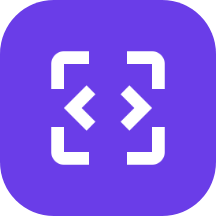
AIDL Explorer

Instant Mail
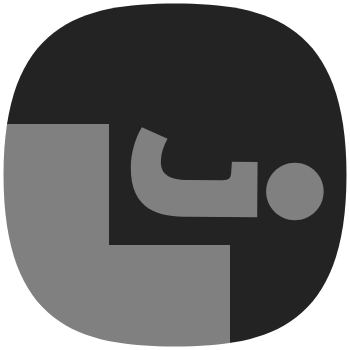
DeJPEG
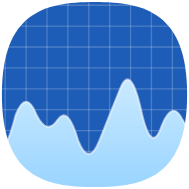
TaskManager

Captions

WebLibre

Thor

Happ

comine

Rezona

Anonomi Messenger
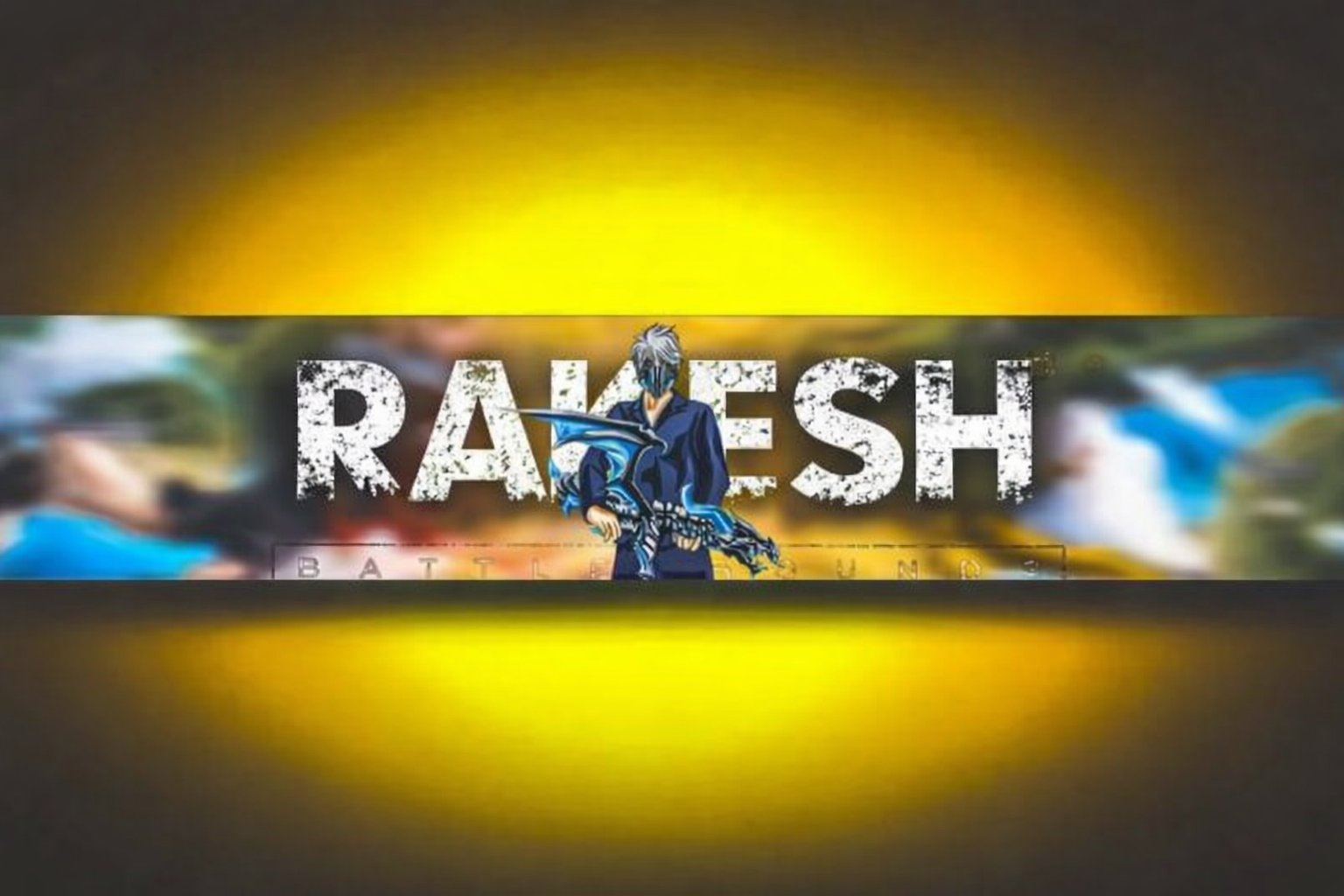
Hill Climb Game

Honey Gain

Acode

Files

YT Music Morphe

IDPhoto

Lj Video Downloader

Lj Video Downloader

GitAPK

Magisk仓库

E-Robot
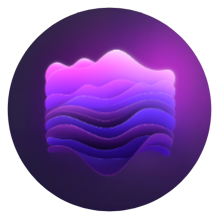
AI Transcriber

HTTP Shortcuts

AI Auto Captions

Telegram+

Qwen Chat

Square Home

ApkGit

Google Play Store

Google Play Store

Google Play Store

Strava

HiPhone Launcher

Photo Collage

PDF Reader

Halow TV

WeNote

LogoX - AI Logo Maker

Glitch Video Effect - VideoCook

MATE VPN

Doki Doki Literature Club!

LibreFind

Ambient Music

Grok

YouTube Morphe

Seal Plus

Fork Client

FC Mobile

AppGallery

Free Cash

Lumetro

Mat6tube

SDK Monitor

Instant Translate

Gol

PRISMA

Punch-hole Download Progress

Beatzz

Nova Launcher

Nova Launcher

AIReel

Hearts

Word Breaker

KonaBess Next

Droid Pad