Camera4K

Camera4K
285 downloads
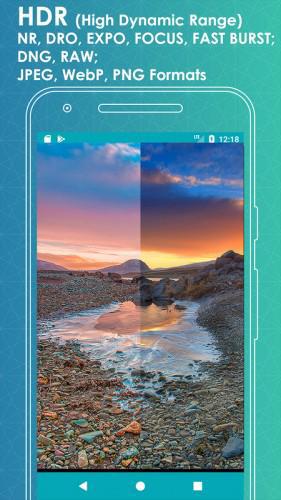


com.cam.camera4k59c700a69555a3e6d903ca3bd4867a9cc995b4bbYou may also be interested

Lust Desire: Love Game

AppControlX

#drupe

#drupe

TPlayer

MyFiles+

Prime Video

ClockDesk

CCleaner

Plus

jetAudio+

Grok

Francais SF

YouTube Vanced

Droid-ify

FantaLab

FantaLab

VPN Super Unlimited Proxy

Chessis

Chess

Algo

Flashscore

Translate You

Shaky

CuteMusic

Viber

Wagotabi

Knowunity

USB Dual Camera Pro

Simple Notes

USB Camera Pro

IP Camera Pro

Cadence

Vocabuo

Kuro Reader+ Pro

Scudo Italia

Just Player (Legacy)

ANOTHERpass
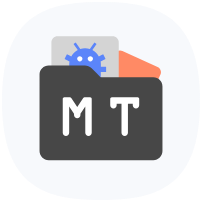
MT Manager

Lumen App

SK Tech

Remote TV

WiFi Direct +

MeChat

PDF Viewer

Facemoji Pro

Netflix

KingTube

YoWindow

Security

Photo Editor

Photo Editor

МДС

X-plore

SD Maid SE

X-plore

Audio Editor

Sticker.ly

Sticker.ly

Xnxx

analiti

analiti

Songsterr

Money Manager

Клавиатура Microsoft SwiftKey

Клавиатура Microsoft SwiftKey

SD Maid SE

MAX

AutoResponder for TG

YouTube Morphe

JTFacebook

Silent Camera

Reverso Context

Copilot

Privify VPN

AppyDroid EVP Recorder

RAPTOR

7fon

FLIX VISION

Speedtest

Speedtest

Weawow

7fon

Weawow

EhViewer

ArduinoDroid

Star Rail
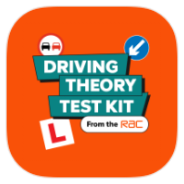
Driving Theory Test Study Kit

Driving Theory Test Study Kit

Tarteel
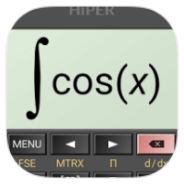
HiPER Scientific Calculator
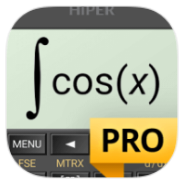
HiPER Calc Pro

FolderSync

URV Manager

Image Merge

Historical Calendar