PicMarker

PicMarker
27 downloads
com.github.kolacbb.picmarker6515af8fbe8afec76b393c59f0be9a1f320f10b5You may also be interested

FotoTweak

Engross

MovieBox
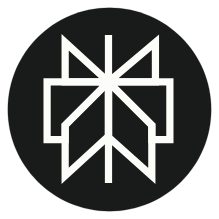
Perplexity

jetAudio

jetAudio

Fluffy Icons

Fluffy 3D

Key Mapper

StandBy

Musical Chord

Лекарственные растения
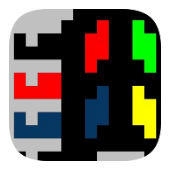
Win95 Mode

Shazam

ML Netease

CCleaner

Code Editor

Code Editor

jetAudio

Tech VPN Pro

Stylish Text

Athan

Pi VPN

AndroidIDE

Sentinel Lens

Exclave

disky

Food

مواقيت الصلاة

Joytify

DaRemote

Food Diary

Day One

Keyboard Designer

Avia Maps
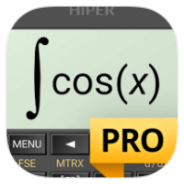
HiPER Calc Pro
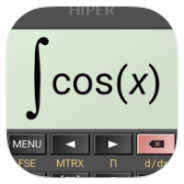
HiPER Scientific Calculator

Picsart

Mimo

Petit BamBou

Tasker

Progress
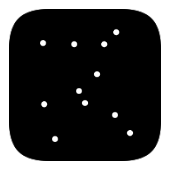
Starfield

Snapify

Cleaner & VPN

App Manager

Thermometer++

碎片剧场

Reezn

NUR TUNNEL VPN

MAX

轻悦时光

Photo Editor

Tool-Tree

BiliBili

Deezer

Airo GPT - AI Chat Assistant

SVG Viewer

Notewise

vFlat Scan

X-plore

Slopes

Flud

X-plore

Metrolist

Metrolist

Grammar Check
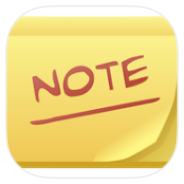
ColorNote

TeraBox

KonaBess Next

DobbyVPN

FIMI Navi 3.0

Weblo

Satria Launcher

Photo Studio PRO

Speedtest

Speedtest

GeoVPN

Photo Lab

Photo Lab

Calculator

Venture VPN

Game Killer

WebLibre

Anonomi Messenger

Cromite

Glitch Video Effect - VideoCook

Auto Text

Strava

musicLine

Motivation

MyMovie

One S25 Launcher

Neon Led KeyBoard

Truecaller

YouTube