OnyxTweaks
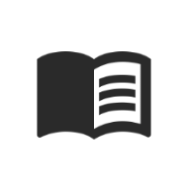
OnyxTweaks
89 downloads
me.timschneeberger.onyxtweaks69d45fdb9d3b8c6fdebc59aad7002f5f94f9bc9bYou may also be interested

Driving Theory Test Study Kit

Tarteel
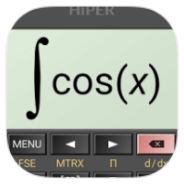
HiPER Scientific Calculator
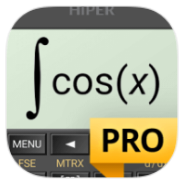
HiPER Calc Pro

FolderSync

Image Merge

Historical Calendar

Privify VPN

Truecaller

Mazii
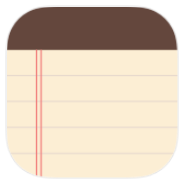
BasicNote

NexSnap

Mico

PhoneLeash
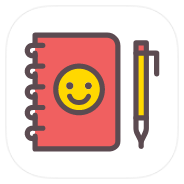
WeNote

Eyecon
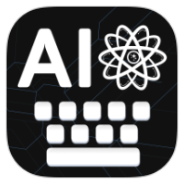
AI Keyboard

Справочник рыбака

Screen Mirroring

Life Bible

Cut & Paste Photos

Audio Converter

8Bit Photo Lab

LazyMedia Deluxe

YouTube

Grok

PowerDirector

PowerDirector

Photo & Picture Resizer
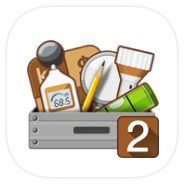
Smart Tools 2

ThemePik: Icon Changer

Multi Clone

Nova Launcher

Manga Reader

Android Faker

xVIPHook

Cool Bios

AI Chat

Session

Morphe

LazyMedia Deluxe

MicYou

SlipNet

Proxy Cloud

Running Services Monitor

StandBy

Tuta

WebLibre

Anonomi Postbox

Anonomi Messenger

SlipNet

SlipNet

Trainer Diary

Aurora Store

10 Minute Language

YouTube

Vanced
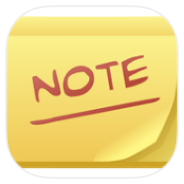
ColorNote

Senior Launcher

Jarvis Astra Launcher

Themely

KittyTune

Compressor

OneUI Woven Icons

Lock screen calendar

Messages

Daily Expenses 4

NyanTV
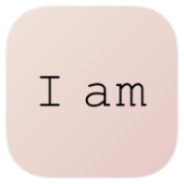
I am

YouCam Makeup

Glitch Video Effect - VideoCook

FixPlus

MyMovie

Foxit PDF Editor

Foxit PDF Editor

Headway

Remini

Network Checker

Flujo TV Plus

Zapstore

Hypic

Aprel Kino TV

DobbyVPN

Truecaller

PurrfectSnap

PotatoVPN

OrNET VPN

Telephoto

G.AI

GetApps

Image Toolbox

Elevate

Audiomack

Nine

NokoPrint

Rosetta Stone