Remapper for Disney+

Remapper for Disney+
342 downloads
com.disney.disneyplus6b1b291c93ffe949bf12f6eb3ddda9d77a6770fdYou may also be interested

KonaBess Next

PassVault

NoteSR

ShikiApp

xVIPHook
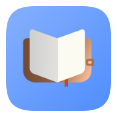
June
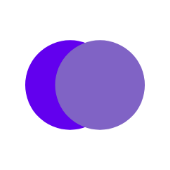
Kai

Device Info

Photomath

MussiFly

Speedtest

Speedtest

7fon

Psiphon Pro

Kagi Translate

My Talking Tom

AdGuard

WiFi Direct +

Trainer Diary

Kalorické Tabulky

Logic Circuit Simulator Pro

Oeni

Call blocker

NextGP | Calendar & Alerts

Chess

Woofz

Wagotabi

Vocabuo

Tellself

Coconote

3BMeteo

Resize Me!

AdGuard

AdGuard

AFWall+

PhoneWalls

Aris Hacker Launcher

Sci-Fi Launcher

Phone

Bluetooth Codec Changer

Bluetooth Codec Changer

Dns Speed Test

VB1 Ghostbox

Key Mapper
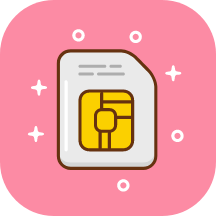
Turbo IMS

analiti

analiti

MicYou

Nova Launcher

Nova Launcher

G-Stomper Producer

G-Stomper Studio
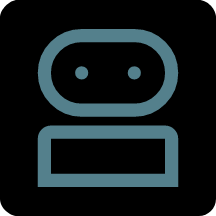
oxproxion

Windy

Running Services Monitor

Urik

Ampere
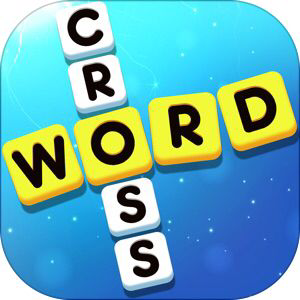
Hook Catcher

SlipNet

Morphe

TeleVip

Messages

80s + 90s radio

Nova Launcher

Tool-Tree

KiloGram

Galaxy MaxHz

Nagram X

Cast to TV - XCast

MMRL

Cast to TV - XCast

Google Lens Shortcut

SlipNet

URV Manager

MacroDroid

MacroDroid

Tsukimi

Console Launcher

Tadami

Kotatsu-Redo
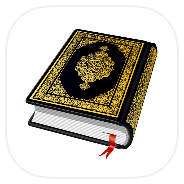
Al Quran

Tarteel

Magisk

Posture

Keyboard Designer

MySword for Android

Stoxy Pro

bergfex/Ski

BabyTime

DaRemote

3BMeteo

Magisk

AppHub

Budget Lens

Connect You
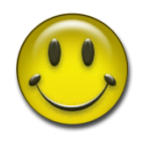
LP Installer