File Manager

File Manager
93 downloads
com.navobytes.filemanager6cc2519994e517f1766e5bc6b8e47d852f394b7eYou may also be interested

PandaVPN

Appy Weather

3C App Manager

TV Remote

ГыГы: Приколы

2.0 Tv Launcher

Librera

Football Live HD

Football Live HD

SkyStream

CC Launcher

Xtra Kernel Manager

Salat Times
![Android ToolKit [ROOT] icon](https://appteka.store/get/e2VZ13I_CKFD01QWMlPJRNGxNqz4zF7s3W_2P3i06pWNJJ-ylTXAzfbHs6x26nfE2UP_GFtqVD1K2h1tsfrYRonr-A==/c8203e5ab457b66461619bb85eb9531974ee2145.png)
Android ToolKit [ROOT]

YukiSU

скаМ

Twitch

Airbrush

URManager

Strava

Neon Led KeyBoard

Motivation
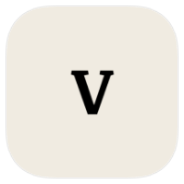
Vocabulary

Speedometer

MATE VPN

Flightradar24

Flightradar24

3C CPU Manager

3C CPU Manager

3C Task Manager

3C Task Manager

3C Battery Manager

3C Battery Manager

SwiftKey Beta
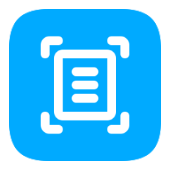
Scanly

Action Notch

APK Manager & Installer
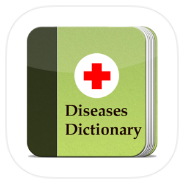
Diseases Dictionary

Calendar Widget

CoinCalc

Truecaller

Pulsar+

Omnia

Signal Strength

Shopping List - Enchan Li

Wps Wpa Tester Premium

Utiful

Gemmy AI

TuneIn Radio Pro

Peak

MobiPDF

FotMob

Caliber

Safe

App Freezer
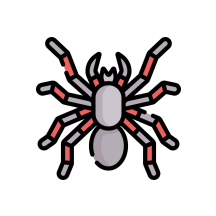
Dexterceptor

ProtonMOD-Next

Tunex

Reminder Pro

comine

HF Player
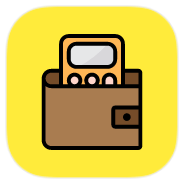
Expense Tracker

Pedometer Step Counter

ibisPaint X

ibisPaint X

LimitX Browser

Phone Cleaner

Drama Pick

Pulse Wallpapers

Vault - Keep Safe

Video Stabilizer

Image Compressor

Smart Alarm

Muviz Widgets

Depth Live Wallpaper
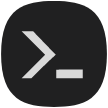
Termux:Monet

FtpCafe

Day One

Wlingua

Wlingua

Wlingua

Wlingua

Wlingua

Wlingua

Genius Scan Enterprise

Video Compressor

Video Compressor

aljazeera live

星辰视频

XRecorder

Fulguris

Router Chef

Pixelcut

MyRecorder

My Diary

GoFasting