Canva

Canva
88 downloads
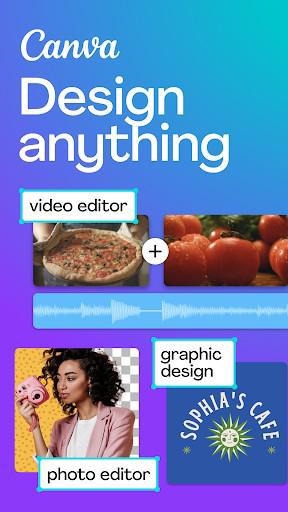
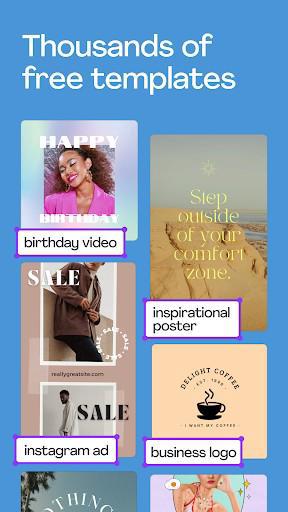
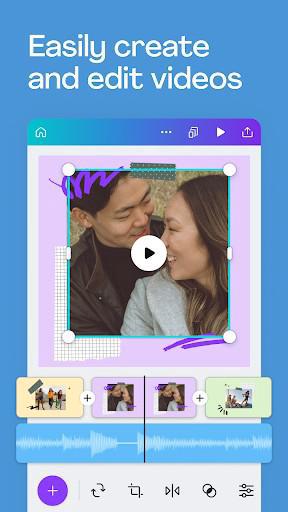
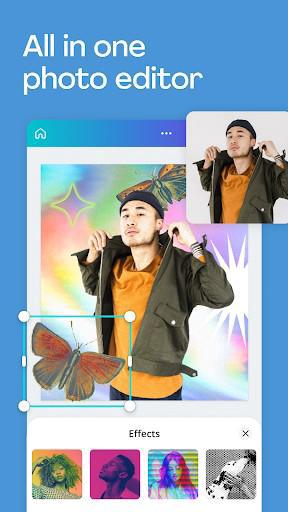
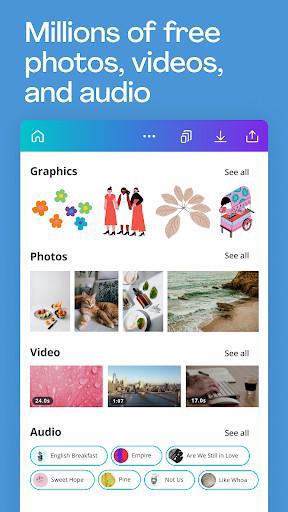

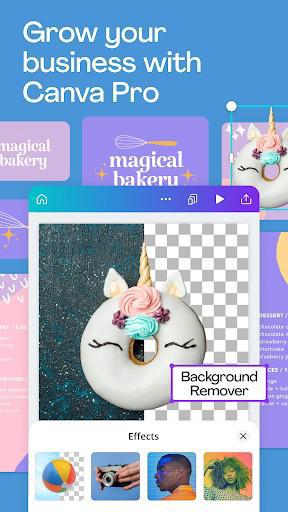
com.canva.editor6d10789619bd4b4333e58f05e7b4fe2fddec61b2You may also be interested

3C App Manager

3C App Manager

PlanWiz

Poster Maker

Kotatsu

Pregnancy

YourHour

Facts
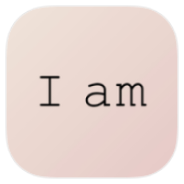
I am

Loving Kindness
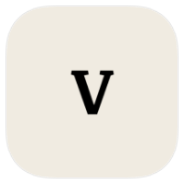
Vocabulary

3C All-in-One Toolbox

3C All-in-One Toolbox

VideoApp VK

Remini

Prime TV

Clippy

Manga Samurai

ShizuWall

WebLibre

Running Services Monitor

Real Weather Experiment

Console Launcher

Launch

GeoWeather

Fildo

Image Toolbox

Video Compressor

Video Compressor

OH Browser

Glitch Lab

Flip 2 DND

Jotter
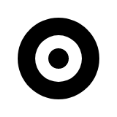
Fokus Launcher

Nagram

AniZen

avoVPN

Rodroid HookGen

App Lock

KingPatcher

Win 11 Launcher

Supershift

Voice Changer - Audio Effects

my perverted friends complete

Prayer Times

Nutrilio
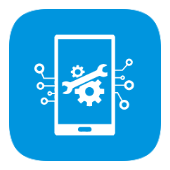
Device Info

GrokNeural

AI Neural 5.2

SingaporeVPN

ST Player

ZX File Manager

Smart Cleaner

AnimePixel

DeSora
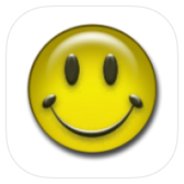
LP Installer
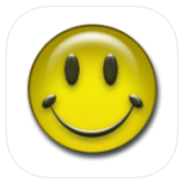
Luсkу+Patcher

ADrama

English Grammar & Test

PCAPdroid

PCAPdroid

AI Retouch - Remove Objects

Ringtone Maker
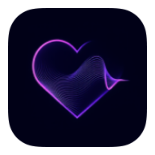
Feelin AI

捏咔

Lucкy`Patchеr

TruePhone

Authnkey

Yagni Launcher

Neo Backup

Messages

DoNotNotify

WebLibre

Exclave

奇妙工具箱

GoDeaf - фильмы и сериалы с русскими субтитрами онлайн

Aloha

Escape Launcher

BetterSleep

网络百宝箱

Elevate

DynamicLock

Bluetooth Volume Manager

drupe

OneUI Fluffy Dark Glass Icons
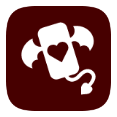
Hentoid

Weather&Radar Pro

Unit Pro

Pixlr

Pixlr

Neo Backup

Telephoto

RTranslator

SpotiFLAC

Xtra

PCAPdroid