CapCut

CapCut
103 downloads
17.2.0 (build 17200600)
602 downloads17.1.0 (build 17100600)
1721 downloads17.0.0 (build 17000000)
3930 downloads16.9.0 (build 16901832)
247 downloads16.4.0 (build 16401832)
2223 downloads16.4.0 (build 16400100)
368 downloads16.4.0 (build 16400100)
211 downloads16.2.0 (build 16201832)
2491 downloads16.2.0 (build 16201620)
264 downloads16.8.0 (build 16201620)
662 downloads16.1.0 (build 16101610)
298 downloads15.8.0 (build 15801832)
1073 downloads15.8.0 (build 15801600)
244 downloads16.0.0 (build 15702050)
2568 downloads15.8.0 (build 15506930)
2571 downloads16.7.0 (build 15506930)
413 downloads15.8.0 (build 15300200)
643 downloads15.8.1 (build 15300200)
228 downloads15.2.0 (build 15202100)
3381 downloads15.2.0 (build 15202100)
780 downloads15.2.0 (build 15200200)
186 downloads15.1.0 (build 15101832)
161 downloads15.0.0 (build 15001600)
651 downloads15.0.0 (build 15001600)
348 downloads14.9.0 (build 14901832)
14202 downloads16.3.0 (build 14800100)
402 downloads14.8.0 (build 14800100)
811 downloads14.8.0 (build 14800100)
549 downloads14.6.0 (build 14601600)
1467 downloads14.5.0 (build 14501620)
551 downloads14.5.0 (build 14501620)
174 downloads14.5.0 (build 14501611)
334 downloads14.5.0 (build 14501600)
3202 downloads14.5.0 (build 14500100)
183 downloads14.4.0 (build 14402700)
403 downloads14.4.0 (build 14401600)
176 downloads14.4.0 (build 14400520)
180 downloads14.4.0 (build 14400400)
97 downloads14.4.0 (build 14400400)
100 downloads14.3.0 (build 14300400)
182 downloads14.2.0 (build 14201600)
363 downloads14.2.0 (build 14201600)
106 downloads14.4.0 (build 14200300)
104 downloads14.2.0 (build 14200300)
66 downloads14.1.0 (build 14100300)
149 downloads14.1.0 (build 14100300)
420 downloads14.6.0 (build 14001600)
72 downloads14.6.0 (build 14001600)
914 downloads15.0.0 (build 14001600)
49 downloads15.6.0 (build 14001600)
92 downloads15.1.0 (build 14001600)
220 downloads15.3.0 (build 14001600)
183 downloads15.4.0 (build 14001600)
111 downloads15.7.0 (build 14001600)
292 downloads14.0.0 (build 14001400)
675 downloads14.1.0 (build 14000600)
62 downloads14.1.0 (build 14000600)
97 downloads13.9.6 (build 13900600)
198 downloads13.9.0 (build 13900600)
396 downloads13.9.0 (build 13900100)
79 downloads13.8.0 (build 13801610)
114 downloads13.8.0 (build 13800200)
251 downloads13.7.0 (build 13700100)
293 downloads13.7.0 (build 13700100)
80 downloads13.9.1 (build 13700100)
51 downloads13.7.0 (build 13700100)
97 downloads13.6.0 (build 13600400)
543 downloads13.3.0 (build 13301600)
635 downloads13.3.0 (build 13300200)
290 downloads13.2.0 (build 13200200)
403 downloads13.2.0 (build 13200200)
118 downloads13.1.0 (build 13100300)
540 downloads13.0.0 (build 13000100)
129 downloads13.0.0 (build 13000100)
47 downloads13.0.0 (build 13000100)
52 downloads13.0.0 (build 13000100)
452 downloads12.9.0 (build 12900300)
305 downloads12.9.0 (build 12900300)
63 downloads12.9.0 (build 12900300)
38 downloads12.9.0 (build 12900300)
209 downloads12.8.0 (build 12800401)
262 downloads12.8.0 (build 12800100)
204 downloads12.7.0 (build 12700601)
204 downloads12.7.0 (build 12700600)
91 downloads12.7.0 (build 12700201)
198 downloads12.6.0 (build 12600400)
117 downloads12.6.0 (build 12600201)
234 downloads12.3.0 (build 12300300)
872 downloads12.2.0 (build 12200500)
117 downloads12.0.0 (build 12000200)
641 downloads12.0.0 (build 12000200)
100 downloads12.0.0 (build 12000100)
71 downloads12.0.0 (build 12000100)
91 downloads12.0.0 (build 12000100)
147 downloads12.0.0 (build 12000100)
59 downloads11.9.0 (build 11901600)
48 downloads11.9.0 (build 11900700)
78 downloads11.9.0 (build 11900700)
37 downloads11.9.0 (build 11900700)
41 downloads11.9.0 (build 11900500)
115 downloads11.9.0 (build 11900100)
84 downloads13.9.0 (build 11900100)
41 downloads12.7.0 (build 11900100)
53 downloads14.1.0 (build 11900100)
39 downloads14.0.0 (build 11900100)
72 downloads13.5.0 (build 11900100)
94 downloads11.8.0 (build 11801600)
44 downloads11.8.0 (build 11801600)
17 downloads11.8.0 (build 11801600)
45 downloads11.8.0 (build 11800600)
158 downloads11.8.0 (build 11800200)
82 downloads11.7.0 (build 11700100)
19 downloads11.7.0 (build 11700100)
21 downloads11.7.0 (build 11700100)
77 downloads11.7.0 (build 11700100)
40 downloads11.7.0 (build 11700100)
24 downloads11.6.0 (build 11600200)
20 downloads11.6.0 (build 11600200)
23 downloads11.6.0 (build 11600200)
24 downloads11.6.0 (build 11600200)
45 downloads11.6.0 (build 11600200)
25 downloads11.6.0 (build 11600200)
55 downloads11.6.0 (build 11600100)
24 downloads11.6.0 (build 11600100)
24 downloads11.6.0 (build 11600100)
39 downloads11.6.0 (build 11600100)
23 downloads11.5.0 (build 11500100)
50 downloads11.5.0 (build 11500100)
30 downloads11.5.0 (build 11500100)
27 downloads11.5.0 (build 11500100)
28 downloads11.5.0 (build 11500100)
27 downloads11.5.0 (build 11500100)
42 downloads11.4.0 (build 11400200)
72 downloads11.4.0 (build 11400200)
62 downloads11.4.0 (build 11400100)
56 downloads11.3.0 (build 11300400)
39 downloads11.3.0 (build 11300400)
33 downloads11.3.0 (build 11300400)
46 downloads11.3.0 (build 11300300)
18 downloads11.3.0 (build 11300300)
21 downloads11.3.0 (build 11300300)
24 downloads11.3.0 (build 11300300)
44 downloads11.3.0 (build 11300200)
38 downloads11.3.0 (build 11300200)
30 downloads11.3.0 (build 11300001)
30 downloads11.3.0 (build 11300001)
51 downloads11.2.0 (build 11200400)
35 downloads11.2.0 (build 11200300)
35 downloads11.2.0 (build 11200200)
31 downloads11.2.0 (build 11200200)
16 downloads11.2.0 (build 11200200)
46 downloads11.1.0 (build 11101600)
63 downloads11.1.0 (build 11100600)
53 downloads11.1.0 (build 11100500)
71 downloads11.1.0 (build 11100400)
17 downloads11.1.0 (build 11100400)
28 downloads11.1.0 (build 11100400)
45 downloads11.1.0 (build 11100300)
42 downloads11.1.0 (build 11100300)
50 downloads11.1.0 (build 11100100)
72 downloads11.1.0 (build 11100100)
41 downloads11.1.0 (build 11100100)
44 downloads11.1.0 (build 11100100)
63 downloads11.0.0 (build 11001600)
87 downloads11.0.0 (build 11001600)
36 downloads11.0.0 (build 11001600)
29 downloads11.0.0 (build 11001600)
39 downloads11.0.0 (build 11001600)
86 downloads11.0.0 (build 11001600)
78 downloads11.0.0 (build 11001600)
108 downloads11.0.0 (build 11000100)
56 downloads11.0.0 (build 11000100)
159 downloads11.0.0 (build 11000001)
72 downloads10.8.2 (build 10821600)
41 downloads10.8.2 (build 10821600)
24 downloads10.8.2 (build 10821600)
28 downloads10.8.1 (build 10811600)
89 downloads10.8.0 (build 10800200)
166 downloads10.8.0 (build 10800100)
103 downloads10.7.0 (build 10700100)
257 downloads10.6.0 (build 10600001)
125 downloads10.4.0 (build 10400200)
122 downloads10.0.0 (build 10001600)
156 downloads9.9.0 (build 9900400)
103 downloads9.9.0 (build 9900400)
88 downloads9.9.0 (build 9900200)
47 downloads9.9.0 (build 9900200)
46 downloads9.8.1 (build 9811600)
33 downloads9.8.0 (build 9800300)
76 downloads9.8.0 (build 9800200)
71 downloads9.6.0 (build 9600200)
237 downloads9.5.0 (build 9500100)
37 downloads9.4.0 (build 9400100)
84 downloads9.4.0 (build 9400100)
22 downloads9.4.0 (build 9400100)
33 downloads9.4.0 (build 9400100)
150 downloads9.3.0 (build 9300200)
54 downloads9.3.0 (build 9300200)
49 downloads9.3.0 (build 9300200)
29 downloads9.3.0 (build 9300200)
40 downloads9.2.0 (build 9200200)
68 downloads9.2.0 (build 9200200)
43 downloads9.2.0 (build 9200200)
43 downloads9.1.0 (build 9101600)
59 downloads9.1.0 (build 9100300)
56 downloads9.1.0 (build 9100300)
73 downloads9.0.0 (build 9001600)
85 downloads9.0.0 (build 9000500)
83 downloads9.0.0 (build 9000500)
116 downloads8.9.0 (build 8900300)
124 downloads8.7.0 (build 8700200)
93 downloads8.7.0 (build 8700200)
140 downloads8.7.0 (build 8700100)
43 downloads8.7.0 (build 8700100)
36 downloads8.6.0 (build 8600300)
40 downloads8.5.1 (build 8511600)
28 downloads8.5.1 (build 8511600)
46 downloads8.5.0 (build 8500200)
24 downloads8.5.0 (build 8500200)
32 downloads8.5.0 (build 8500200)
50 downloads8.5.0 (build 8500200)
47 downloads8.5.0 (build 8400200)
32 downloads8.4.0 (build 8400200)
66 downloads8.4.0 (build 8400200)
51 downloads8.4.0 (build 8400100)
27 downloads8.4.0 (build 8400100)
31 downloads8.4.0 (build 8400100)
21 downloads8.4.0 (build 8400100)
24 downloads8.3.0 (build 83005)
29 downloads8.3.0 (build 83005)
24 downloads8.3.0 (build 83005)
25 downloads8.3.0 (build 83005)
36 downloads8.3.0 (build 83005)
39 downloads8.3.0 (build 83005)
22 downloads8.3.0 (build 83004)
32 downloads8.3.0 (build 83004)
37 downloads8.2.0 (build 82116)
52 downloads8.2.0 (build 82016)
46 downloads8.2.0 (build 82016)
23 downloads8.2.0 (build 82016)
18 downloads8.2.0 (build 82001)
23 downloads8.2.0 (build 82001)
67 downloads8.2.0 (build 82001)
28 downloads8.1.0 (build 81003)
56 downloads8.1.0 (build 81001)
48 downloads8.1.0 (build 81001)
25 downloads8.1.0 (build 81001)
48 downloads8.0.0 (build 80016)
98 downloads8.0.0 (build 80004)
23 downloads8.0.0 (build 80004)
32 downloads8.0.0 (build 80003)
45 downloads8.0.0 (build 80003)
21 downloads8.0.0 (build 80003)
42 downloads8.0.0 (build 80003)
32 downloads8.0.0 (build 80003)
52 downloads8.0.0 (build 80003)
24 downloads7.9.0 (build 79004)
60 downloads7.9.0 (build 79004)
52 downloads7.8.0 (build 78003)
44 downloads7.8.0 (build 78002)
77 downloads7.8.0 (build 78002)
43 downloads7.8.0 (build 78002)
47 downloads7.7.0 (build 77016)
78 downloads7.7.0 (build 77006)
93 downloads7.7.0 (build 77005)
29 downloads7.6.0 (build 76016)
35 downloads7.6.0 (build 76016)
25 downloads7.6.0 (build 76005)
30 downloads7.6.0 (build 76005)
22 downloads7.6.0 (build 76005)
54 downloads7.6.0 (build 76003)
80 downloads7.5.0 (build 75008)
54 downloads7.5.0-fix2 (build 75003)
104 downloads7.5.0 (build 75003)
57 downloads7.5.0 (build 75003)
45 downloads7.5.0-fix2 (build 75003)
63 downloads7.4.0 (build 74007)
36 downloads7.4.0 (build 74007)
41 downloads7.4.0 (build 74006)
42 downloads7.4.0 (build 74004)
17 downloads7.4.0 (build 74004)
41 downloads7.4.0 (build 74004)
24 downloads7.3.0 (build 73016)
61 downloads7.3.0 (build 73005)
47 downloads7.3.0 (build 73002)
32 downloads7.3.0 (build 73002)
30 downloads7.3.0 (build 73001)
50 downloads7.3.0 (build 73001)
27 downloads7.3.0 (build 73001)
27 downloads7.2.0 (build 72007)
25 downloads7.2.0 (build 72003)
26 downloads7.2.0 (build 72003)
27 downloads7.2.0 (build 72003)
15 downloads7.2.0 (build 72003)
31 downloads7.2.0 (build 72003)
39 downloads7.2.0 (build 72002)
37 downloads7.1.0 (build 71008)
38 downloads7.1.0 (build 71004)
91 downloads7.0.0 (build 70008)
93 downloads7.0.0 (build 70008)
64 downloads7.0.0 (build 70007)
59 downloads6.9.2 (build 69201)
52 downloads6.9.0 (build 69016)
46 downloads6.8.0 (build 68001)
57 downloads6.7.0 (build 67003)
28 downloads6.7.0 (build 67002)
46 downloads6.6.0 (build 66005)
45 downloads6.6.0 (build 66003)
42 downloads6.6.0 (build 66003)
40 downloads6.5.0 (build 65005)
61 downloads6.4.0 (build 64003)
32 downloads6.4.0 (build 64003)
90 downloads6.2.0 (build 62003)
83 downloads6.0.0 (build 60007)
110 downloads6.0.0 (build 60005)
86 downloads5.9.0 (build 59003)
91 downloads5.8.0 (build 58002)
74 downloads5.7.0 (build 57005)
46 downloads5.6.0 (build 56005)
59 downloads5.5.0 (build 55008)
37 downloads5.4.0 (build 54006)
49 downloads5.3.0 (build 53008)
52 downloads4.7.0 (build 47002)
81 downloads6.7.0 (build 46006)
41 downloads3.7.0 (build 37005)
153 downloadscom.lemon.lvoverseas73a6ccc1b42f626f68101a5fc0699041cbb47f86You may also be interested

MacroDroid

MacroDroid

Mazii

Contacts

Phone

Save It Later

Tarteel

Stock

Alarmy

Blur Text

Snapify

Nova Launcher

Nova Launcher

Lite

NashVPN

Stark Dumbbell

FairNote

Image Size

Via

TCP Terminal Pro

Yumo

Utiful

Lite Writer

Pro Launcher

Phone

LibreOffice Viewer

OONI Probe

SlipNet

WebLibre

Exclave

SlipNet

Klick'r

Momogram

YMusic

Obd Mary

EasyNotes

#Calendar

MobiFlix

MobiFlix

Hongeet
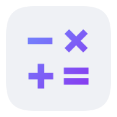
CalcYou

Cleaner+

EOBD Facile

EOBD Facile

Obd Mary

AniZen

Tsukimi

SwiftKey Beta

MobiFlix

Shazam

xVIPHook

MacroDroid

PaperKnife

RiPlay

Bluetooth Keyboard & Mouse

Bluetooth Codec Changer

ShadowCam Pro

Bluetooth Codec Changer

RSL Speed

Monefy

SpotiFLAC

Exo Player

Smarters Player Pro

Ventoy

Clipitra PDF

USB TOOLS

USB File Manager

Ultimate USB

MultiOS USB

Adobe Photoshop Express

ISO2USB

DROFUS

YoWindow

Solid Explorer

Кроссворды

Solid Explorer

Solid Explorer

SPIRITBOX

Flow Launcher

𝗔𝗽𝗽 𝗖𝗹𝗼𝗻𝗲𝗿 𝗣𝗿𝗲𝗺𝗶𝘂𝗺

Nova Launcher

МДС

Win 12 Launcher

PhotoStamp Camera

Summarify

SnoreLab

Wholphin
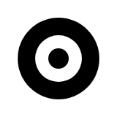
Fokus Launcher

Wholphin

Flixorent

Translate You

Nuvio

Nuvio

wy我的世界Dewier 20k

Projectivy Icon Pack

NyanTV