Thor

Thor
188 downloads
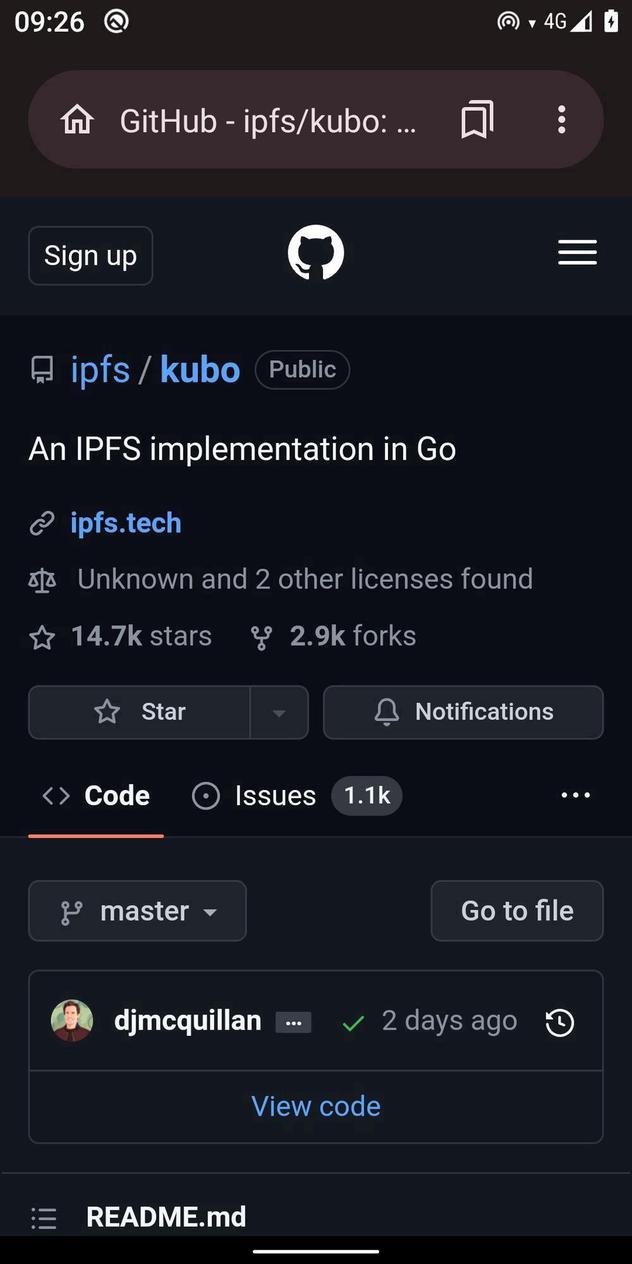
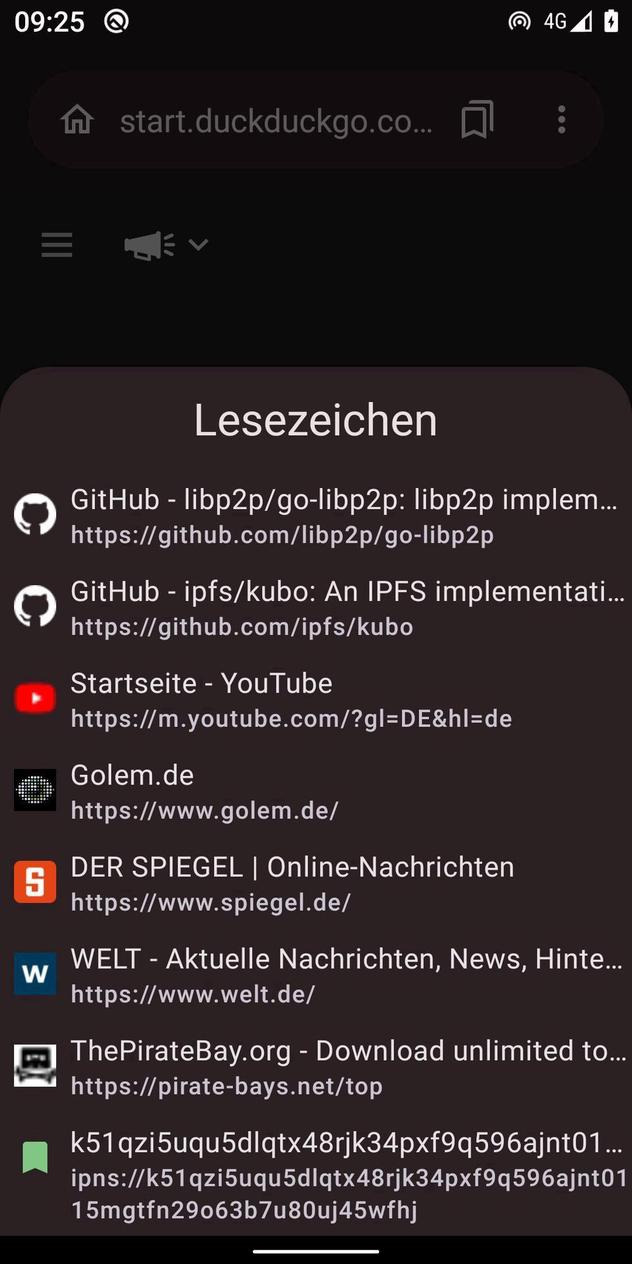
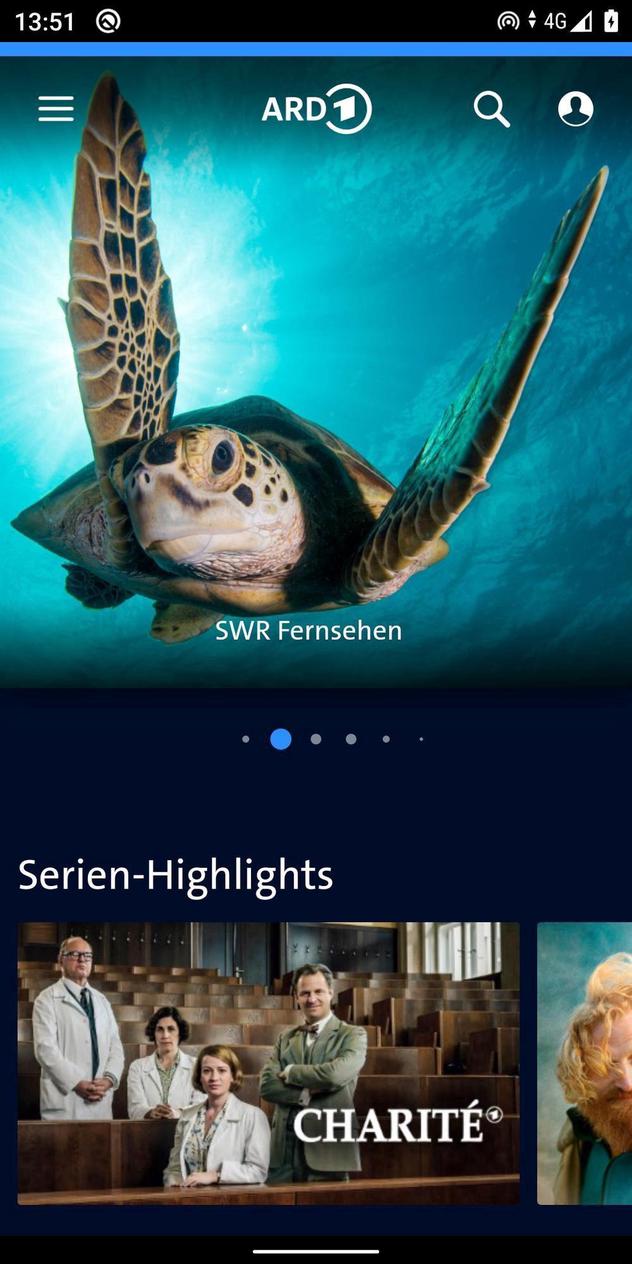
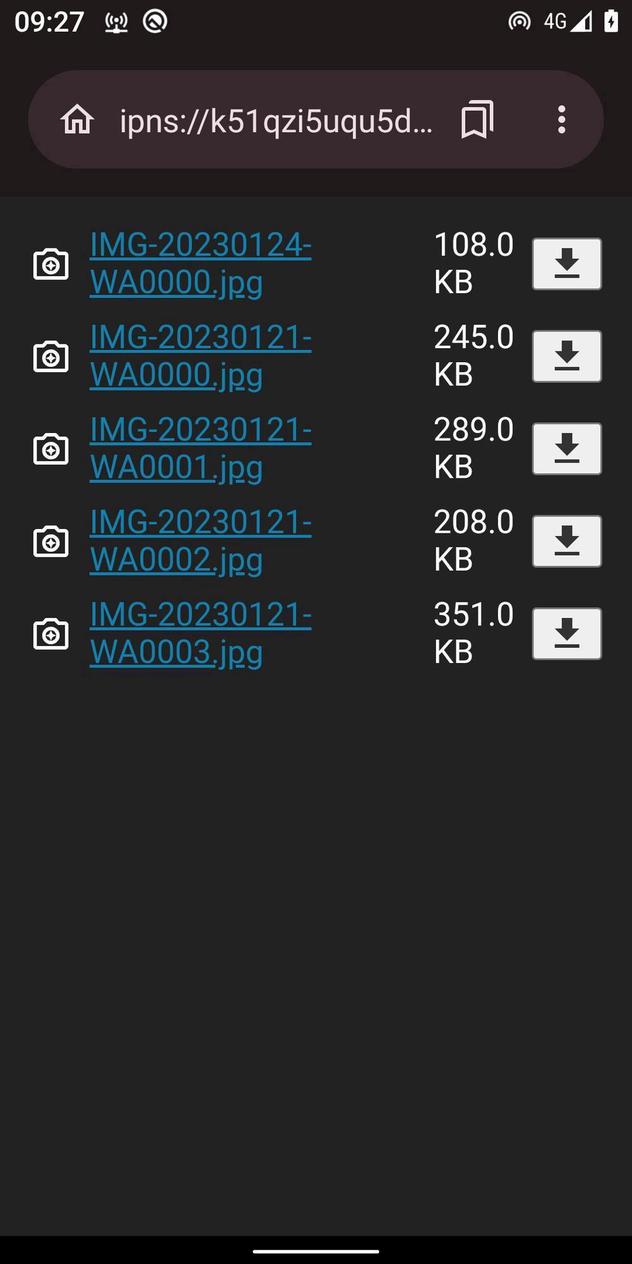
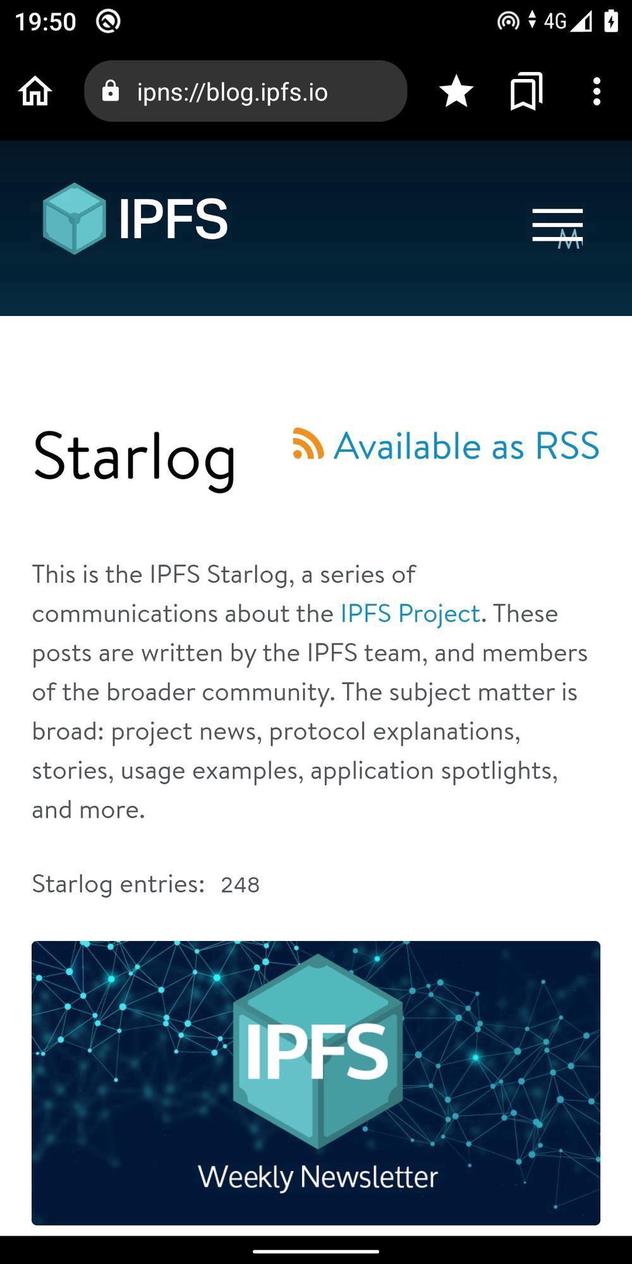
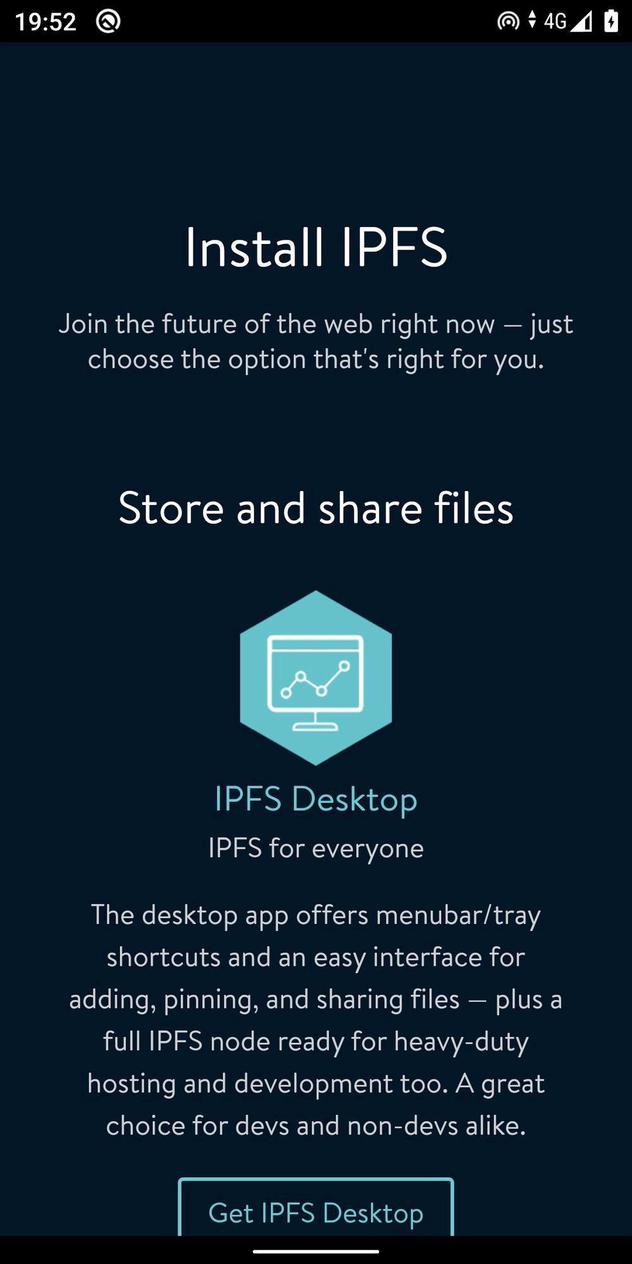
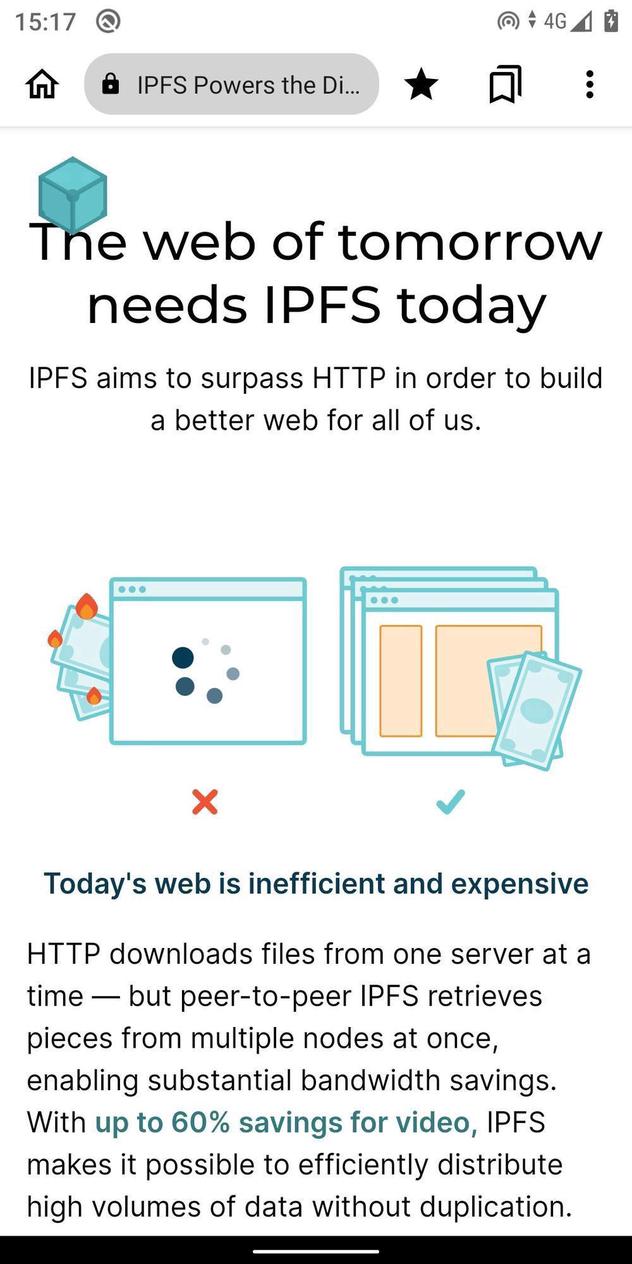
threads.thor73e70dc157338a9df45b63bde769a84a17767184You may also be interested

Appteka

Florid

Florid

Florid

Duolingo

Tool-Tree

Murglar

Today Weather

Pedometer Step Counter

Today Weather

Lockscreen Widgets

Amoled.in

FolderSync Pro

Home Workouts

CalenGoo

Rain Alarm

Grok

Weather&Radar

Ghost Hunt - Spirit Box

7NET VPN

dildogram

Appteka

MT Manager

TeraBox

Stylish Text

TV Remote

MiX Camera

Pronto VPN

GreenTuber

FreeReels

CimangparangTV

PerfectTV

Komikku

Stick pro
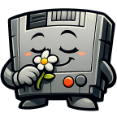
romifleur

WordTheme Pro

Zoo Match

Movavi Clips

IMSICatcherDetector2

Sky Words

–У—А–Є–±—Л

YouCam Perfect

Ringtone Maker

Audio Editor

Remini

Nova Launcher

USPEH.TV

Pushbullet

Aura

BitLife

sing-box

AIDL Explorer

Morphe

Chess PGN Master

Lina Chess
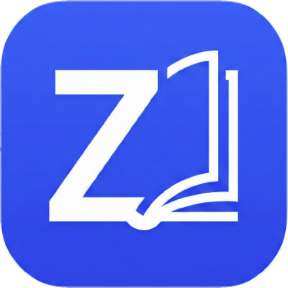
Olib

Kanji, Kana

Sinograms

Baka

Noir

Knowunity

Scudo Italia

calimoto
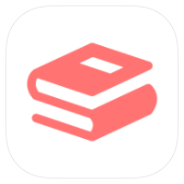
Bookshelf

Bookshelf

USB Dual Camera Pro

Listen AI

USB Camera Pro

Notes

Pedometer Step Counter

Wave Live Wallpapers

Lamhaa

Grand Action Simulator

KineMaster

Notewise

Mazii

GPSmyCity

FLIP

FlightAware

HSR Graphic Droid

PackMate

Philosophy Quotes

Puma Photo Resize & Compress

Sanatan

pixiv

Bookmory

Day One

Eyecon

Avia Maps

MNR TUNNEL PRO

Truecaller

1.1.1.1
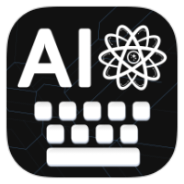
AI Keyboard

Speechify
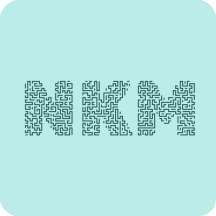
NKM

TPlayer