Snapseed

Snapseed
50 downloads
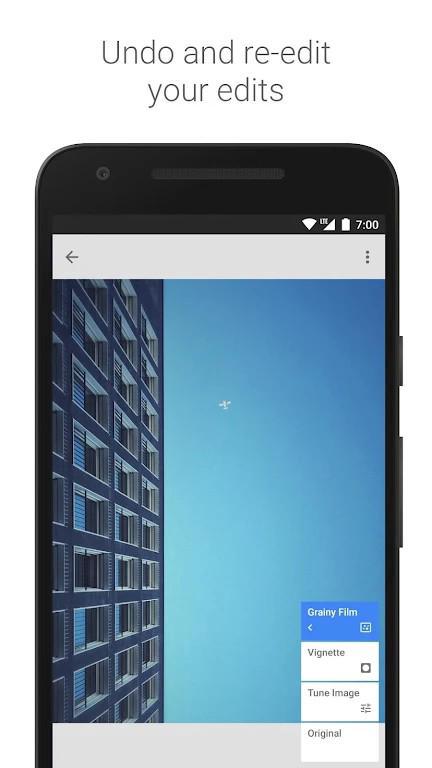


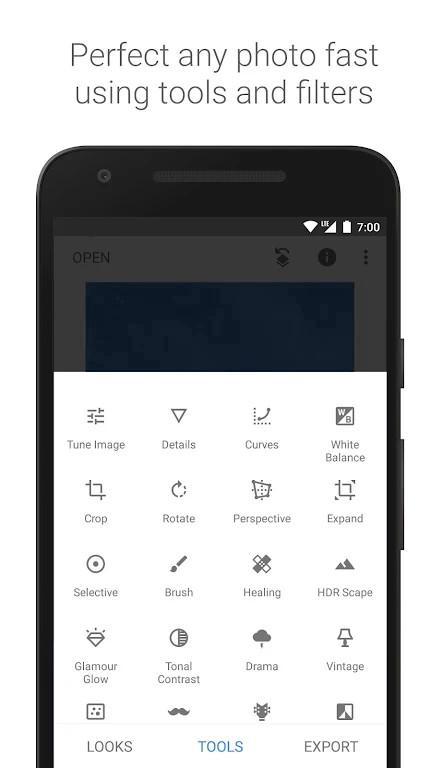

com.niksoftware.snapseed781e8a1837a240a4141f70f7ee0bb14a13a69d07You may also be interested
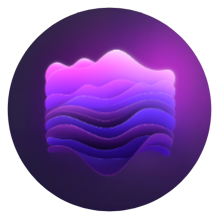
AI Transcriber

AI Auto Captions

Telegram+

Qwen Chat

Square Home

Google Play Store

Google Play Store

Google Play Store

Strava

HiPhone Launcher

Photo Collage

PDF Reader

WeNote

LogoX - AI Logo Maker

Glitch Video Effect - VideoCook

MATE VPN

Doki Doki Literature Club!

Ambient Music

Grok

YouTube Morphe

Seal Plus

FC Mobile

AppGallery

Free Cash

Lumetro

Mat6tube

SDK Monitor

Instant Translate

Gol

PRISMA

Punch-hole Download Progress

Beatzz

Nova Launcher

Nova Launcher

AIReel

Hearts

Word Breaker

Droid Pad
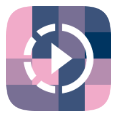
YouTube Origin

Lust Desire: Love Game

AppControlX

Microsoft Remote Desktop

#drupe

#drupe

TPlayer

MyFiles+
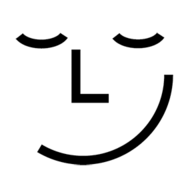
VDSina.com: Панель управления хостингом

Rboard Theme Manager V3

Via CL1

ClockDesk

CCleaner

Plus

jetAudio+

Grok

Francais SF

YouTube Vanced

Droid-ify

FantaLab

FantaLab

VPN Super Unlimited Proxy

Chessis

Chess

Algo

Flashscore

Translate You

Shaky

CuteMusic

Viber

Wagotabi

Knowunity

USB Dual Camera Pro

Simple Notes

USB Camera Pro

IP Camera Pro

Cadence

Vocabuo

Kuro Reader+ Pro

Scudo Italia

Just Player (Legacy)

ANOTHERpass
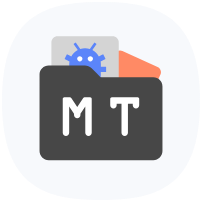
MT Manager

Lumen App

SK Tech

Remote TV

WiFi Direct +

MeChat

تحويل الفيديو إلى صوت

PDF Viewer

Facemoji Pro

Netflix

Minecraft

KingTube

YoWindow
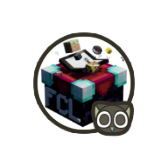
Fold Craft Launcher

Security

Photo Editor