S Planner Killer

S Planner Killer
54 downloads
s.planner.sucks.and.stinks7e65b084238b695bd39f84266ff9ff8846a96f12You may also be interested

Moding Helper Pro

Firewall Security

VirusGuard

ShieldPDF

Shortflix

Pronto VPN

Cleanso

EX File Manager

ZX File Manager

ST Player

NotiAlarm

DeSora
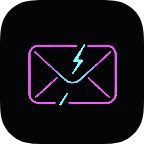
TempMailGet
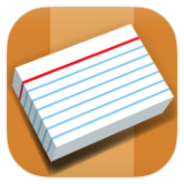
Flashcards Deluxe

Auto Reply

Windy

TOEFL Speaking Pro

YouTube

GreenTuber

FLYMAT

PipePipe

Water Sort: Romance Girl

LibreFind

v2rayNG

KonaBess Next

SpotiFLAC

MATE VPN

System launcher

Xiaomi Share

Alter

Muviz Edge

AndroidPE

AI Chat

Drama Player

Drama Player

HDO Box

HDO Box

Truecaller

XMEye Pro
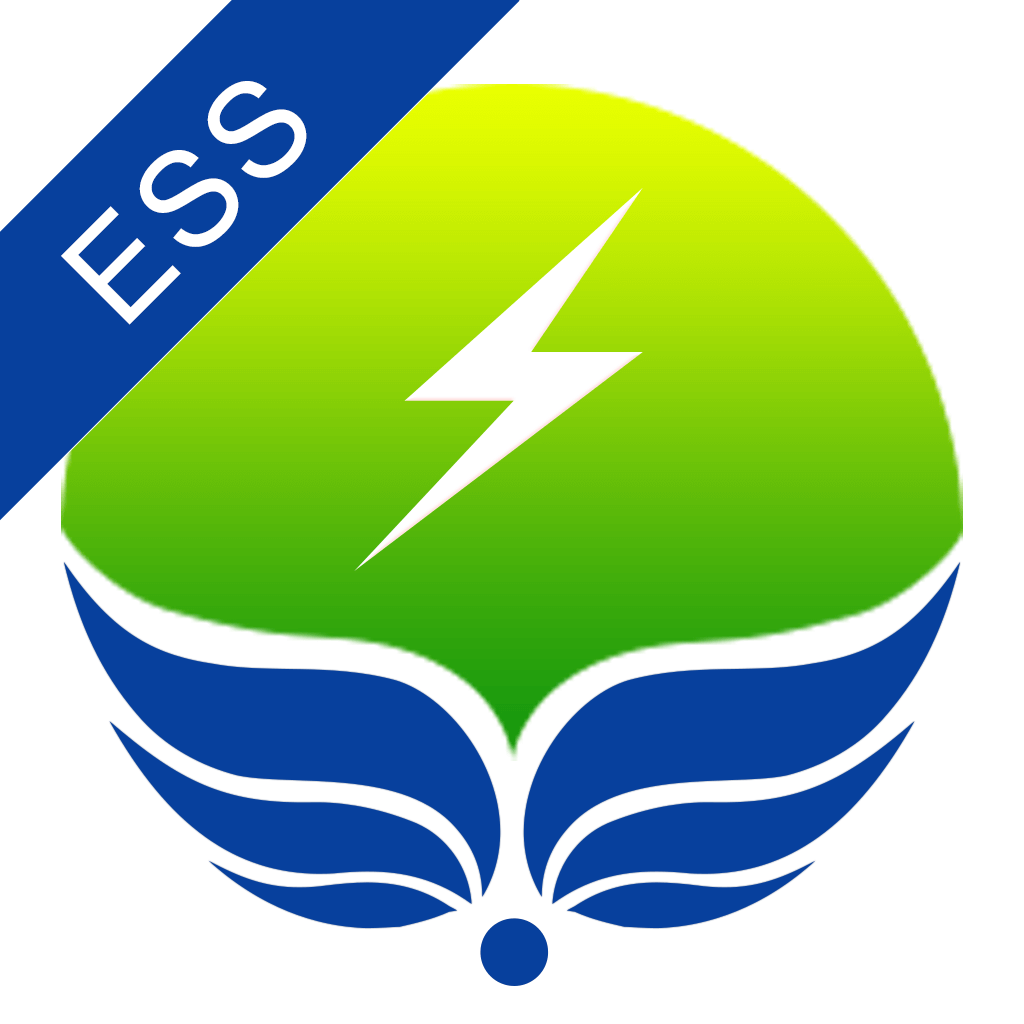
SmartESS

InviZible Pro

DroidPlay

ImageMeter

ImageMeter

تاریخ و تمدن ایران

ByeByeDPI

comine

Seal Plus

Neu Video

FreeZona

Notewise

Tarteel

Money Pro

Slopes

Save It Later

Gallery Widget

CalcNote

SMV Audio Editor

Photo Studio

Spring

WeNote

Timesheet

GraveSignal

Soundboard

Photo Paint

Orbit Launcher

ONY

Extinguish
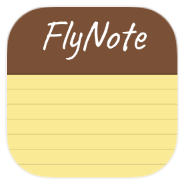
FlyNote

Caller ID: Trusted Call & SMS

Utiful

Webbie

Zueira's Voice

Ora Storage

YT Music Morphe

eFootball™

PHONK MUSIC

Thread Downloader
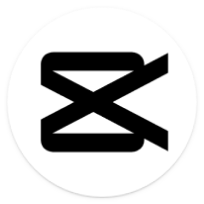
CapCut

TWH AowVN

True Phone

Anonomi Postbox

Anonomi Messenger

Zenonia 2

Menstrudel
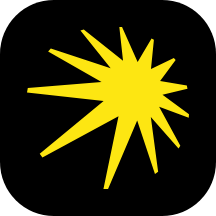
Yandex Music

Truecaller

1.1.1.1

Xnxx

Wink

HOT51 PRO

Heicos
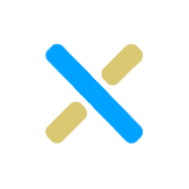
SimpleXray

VidRaga
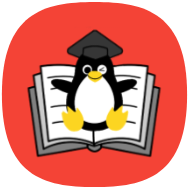
Linux Command Library

Next Player