Kiwix

Kiwix
160 downloads
org.kiwix.kiwixmobile91334805dec19e006c0fe9ec12866f9e0f2b31b3You may also be interested

Momogram

Wafrn

Tor Browser Alpha

Privacium

Mattermost Beta

Infomaniak Mail

Messages

Gallery

Mages

Exclave

Delta Chat

DeJPEG

De1984

WebLibre

sing-box

Wire

Happ

DobbyVPN

oxproxion

Webview Kiosk

Amazon Prime Video

Netflix Premium

Rhythm

Диктофон

Эфир ТВ+

Magic Eraser

Gallery

Win 11 Launcher

SoundCloud

SD Maid SE

Audiomack

LockMyPix

KnowledgeVault
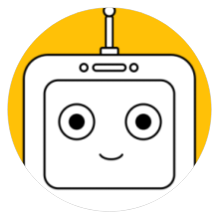
Tooly

venera

AtomicClock

Earth3D

FixPlus

AppLock

MATE VPN
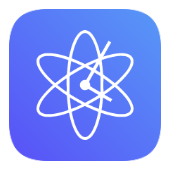
AtomicClock

X

X

Duolingo

Acode

YoWindow

Lightroom

Today Weather

PixelPlayer

MATE VPN

Keyguard Rotation Unlocker

Torrent Pro

Who's on my wifi

PDF Scanner

VRadio

VRadio

Bodybuilding

LazyMedia Deluxe

The Walking Zombie 2

InShot

Digital Compass
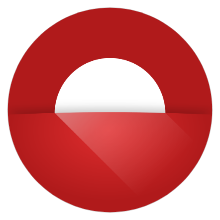
Twilight

Picsart

YouTube

Spotify

ReVanced Xposed Spotify

NClientV3

Grok

Present Express

Sum AI

MultiApp Pro

bimmer-tool

Popup Detector

Password Safe

AI Chat

PlayBack

AOD Flow

BlackNote

MX Player

MX Player

MX Player

MX Player

MobiPDF

Franco Kernel Manager

iLovePDF

JavaScript Editor

iShredder
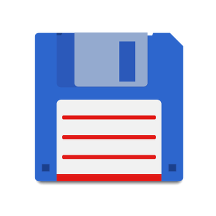
Total Commander

ReVanced Manager

ReVanced Manager

Truecaller

Deep OS Launcher

System launcher

Fulguris

Spotify Web

XTREAM IPTV