MT Manager

MT Manager
572 downloads
bin.mt.plus.canary9b7fe2373b0d43c3c88d97f6fbf7d72b76c741b8You may also be interested

LibreOffice Viewer

OONI Probe

SlipNet

WebLibre

Exclave

SlipNet

Klick'r

Momogram

YMusic

Obd Mary

EasyNotes

#Calendar

MobiFlix

MobiFlix

Hongeet
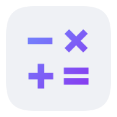
CalcYou

Cleaner+

EOBD Facile

EOBD Facile

Obd Mary

AniZen

Tsukimi

SwiftKey Beta

MobiFlix

Shazam

xVIPHook

MacroDroid

PaperKnife

RiPlay

Bluetooth Keyboard & Mouse

Bluetooth Codec Changer

ShadowCam Pro

Bluetooth Codec Changer

RSL Speed

Monefy

SpotiFLAC

Exo Player

Smarters Player Pro

Ventoy

Clipitra PDF

USB TOOLS

USB File Manager

Ultimate USB

MultiOS USB

Adobe Photoshop Express

ISO2USB

DROFUS

YoWindow

Solid Explorer

Кроссворды

Solid Explorer

Solid Explorer

SPIRITBOX

Flow Launcher

𝗔𝗽𝗽 𝗖𝗹𝗼𝗻𝗲𝗿 𝗣𝗿𝗲𝗺𝗶𝘂𝗺

Nova Launcher

МДС

Win 12 Launcher

PhotoStamp Camera

Summarify

SnoreLab

Wholphin
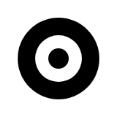
Fokus Launcher

Wholphin

Flixorent

Translate You

Nuvio

Nuvio

wy我的世界Dewier 20k

Projectivy Icon Pack

NyanTV

時間停止わからせ ~俺の人生を台無しにしたアイツらを欲望のままに肉便器化

Echo Nightly

剪映

Trainer Diary

Petal Clip

Andronix

小夏シミュ

Yumiko Chan: Sweet Girl

Incoming live video call from sexy toy chica

AniZen

Nano Teleprompter

Nano Teleprompter

RosserialHD.ru

Squid

Squid

Mussifly

Assistant·TODAY

InstaPrime

InstaPrime

MRVPatch Manager

Root Checker

SMSGate

BVR Pro

BVR Pro
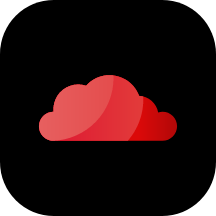
CloudStream Beta