Nova Dark

Nova Dark
26 downloads
cs14.pixelperfect.iconpack.novadarka470b408005967a20f6e0a7ac0029bd136a20e5cYou may also be interested

FUJI VPN

Psiphon Pro

Psiphon Pro

Audio Editor

Torrents Digger

Battery Guru

Whatsap Status

Jami

Astronia

Morphe

FluxTube

SlipNet

Telephoto

vpnify

Simply Draw

CoMaps

Depth Live Wallpaper

Password Cloud

Speak Who's Calling

VBooster

Background Eraser

Lite Writer

Web Tools

WebLibre

jetAudio+

ARingtones & Wallpapers - RingWall

Insight Timer

Muslim Pro

Snapify

Stash

vpnify

Grok

Vector Ink
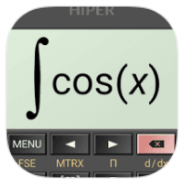
HiPER Scientific Calculator

MuscleWiki

Historical Calendar

Allminder - Alarm and pill reminder

Fluffy 3D

VN - Video Editor

Before Launcher

Radio Record

FoxyDroid

Music

Echo Nightly
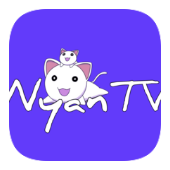
NyanTV

xVIPHook

AmznKiller
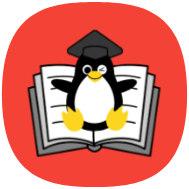
Linux Command Library

Tor VPN

HMA-OSS

Morphe

Thor

WebLibre

SlipNet

Grok

KittyTune
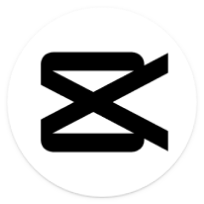
CapCut

TikTok

Story Maker

Hyde Launcher

Office App

7fon

Facemoji Keyboard

Vidmix

NyanTV

MyFitnessPal

GoFasting

应用宝

AutoGLM For Android

FotMob

Weather&Radar Pro

Code Editor

Aqua Mail

BubbleUPnP

BubbleUPnP

Listen Audiobook Player

Fuelio

Photo Editor

Volume Control

SpeedChecker

ADB AppControl

Live Football TV

jetAudio

jetAudio

CallApp

CallApp

Football Live TV HD

Brave

Gyawun Music

FluxTube

GBox

APKPure

Magisk Vexiro

OctoDroid

One Hand Operation +

VK Music