YouTube

YouTube
530 downloads



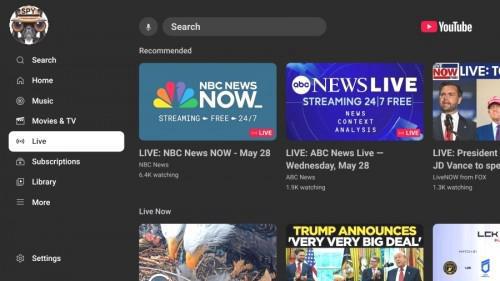
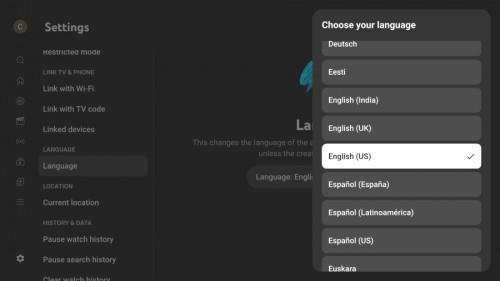
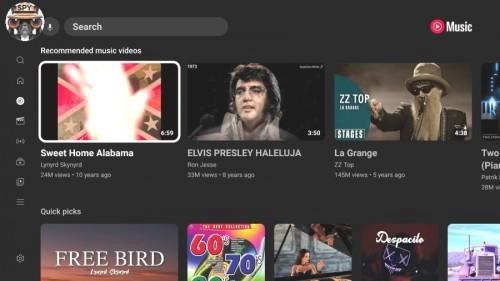
origin.youtube.myapplicatioma67cbaeec8d35f313fa049db40d8c092002414aeYou may also be interested

Weawow

Snapify

Medical record

Medical record

My Recipe Box

MyRadar

minimalist phone

Avia Maps

Historical Calendar

Speedtest

Speedtest

Allminder - Alarm and pill reminder

Money Pro

PhoneLeash

Clear wave

Summarify

Convert Image

Octi

DNS Checker

OnePlayer

Privify VPN

Satria Launcher

Instant Mail
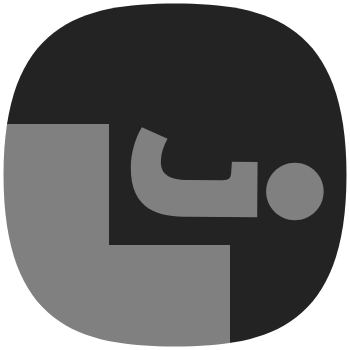
DeJPEG
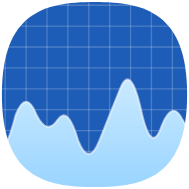
TaskManager

Captions

WebLibre

Thor

Happ

comine

Anonomi Messenger

YT Music Morphe

IDPhoto

Lj Video Downloader

Lj Video Downloader

GitAPK

Magisk仓库

E-Robot
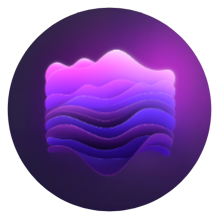
AI Transcriber

HTTP Shortcuts

AI Auto Captions

Telegram+

Qwen Chat

Square Home

ApkGit

Google Play Store

Google Play Store

Google Play Store

Strava

HiPhone Launcher

Photo Collage

PDF Reader

Halow TV

WeNote

LogoX - AI Logo Maker

Glitch Video Effect - VideoCook

MATE VPN

Doki Doki Literature Club!

LibreFind

Ambient Music

Grok

YouTube Morphe

Seal Plus

Fork Client

FC Mobile

AppGallery

Free Cash

Lumetro

Mat6tube

SDK Monitor

Instant Translate

Gol

PRISMA

Punch-hole Download Progress

Beatzz

Nova Launcher

Nova Launcher

AIReel

Hearts

Word Breaker

KonaBess Next

Droid Pad

ZipVPN
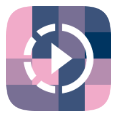
YouTube Origin

Projectivy Icon Pack

Lust Desire: Love Game

AppControlX

Microsoft Remote Desktop

#drupe

#drupe

TPlayer

MyFiles+
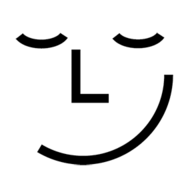
VDSina.com: Панель управления хостингом

Rboard Theme Manager V3

Via CL1

ClockDesk