AMPlayer
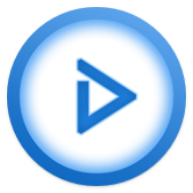
AMPlayer
454 downloads
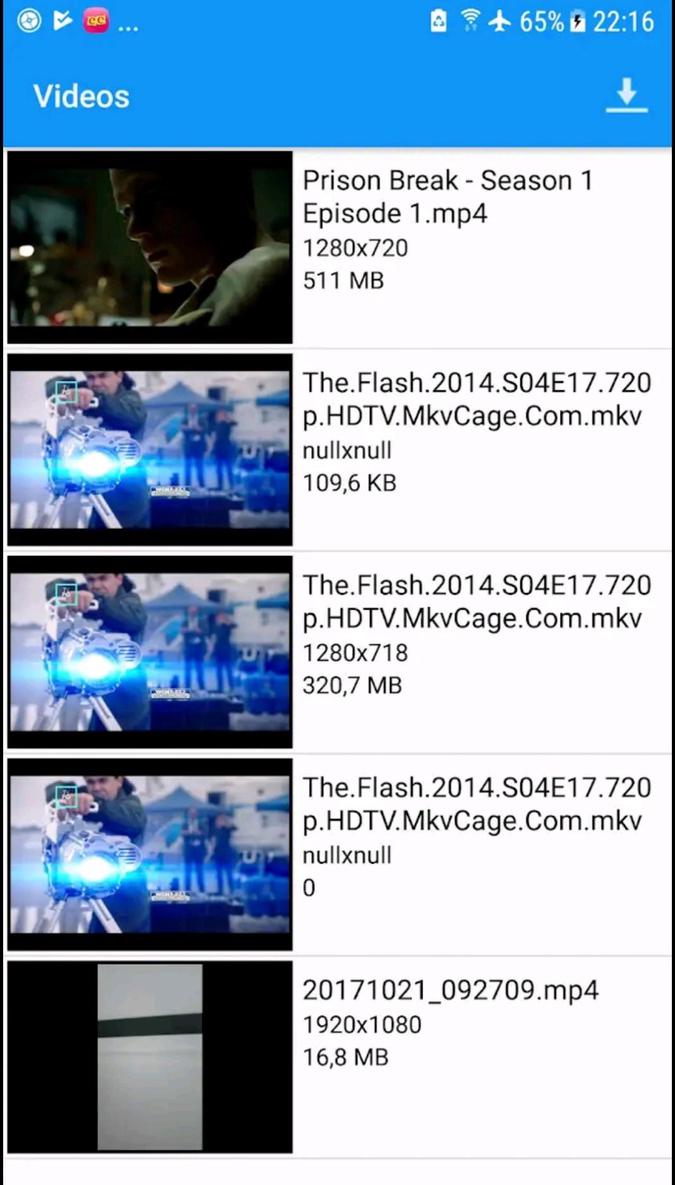

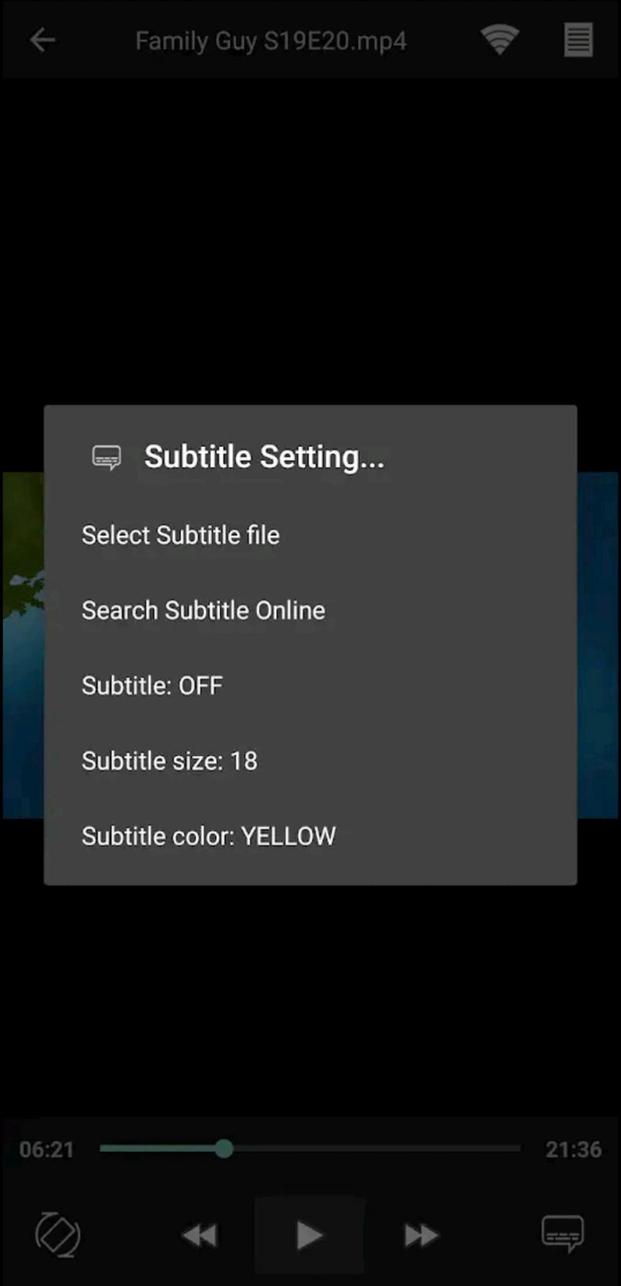
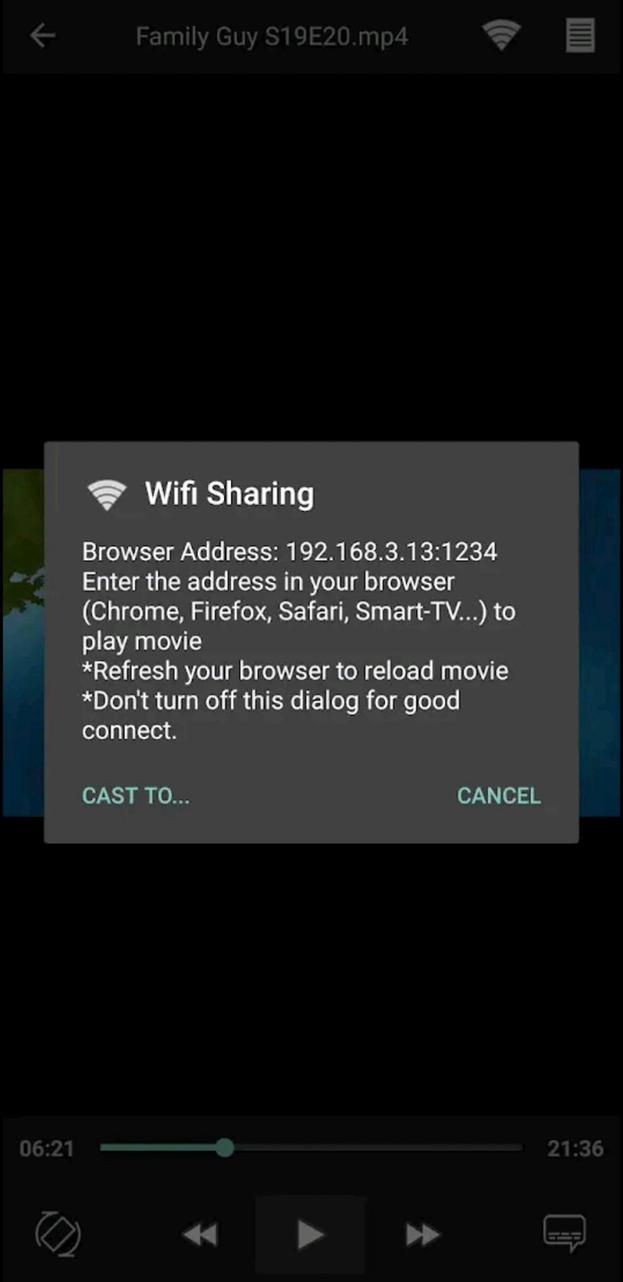
com.amteam.amplayera7e6e9659b0f7d9ce94b4cea6ade8fd587244f45You may also be interested

SlipNet

Morphe

v2rayNG

comine

Zerocam

Momogram

zFont 3

AOD XPath

Deep Search

Studi AI

ShonenX

μ's
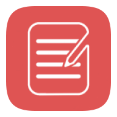
notes

Appy Weather

azyx

Win 11 Launcher

YourHour

Cams

StoryBit

Collage Maker

Castify

NewsApp

Youamp
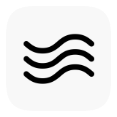
Flux

Utiful

Webbie

Radio

Jannat OTT

10 Minute Language

CAPod

BatteryVoltageDisplay
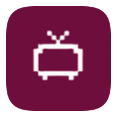
PipePipe

TurboTel

Melodify
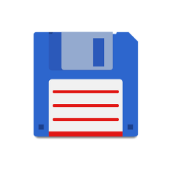
Total Commander

Animiru

Ambient Music

MiXplorer

Local Desktop

KonaBess Next

PassVault

NoteSR

ShikiApp

xVIPHook
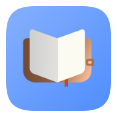
June
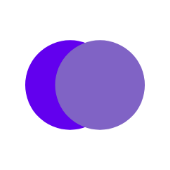
Kai

Device Info

Photomath

MussiFly

Speedtest

Speedtest

7fon

Psiphon Pro

Kagi Translate

My Talking Tom
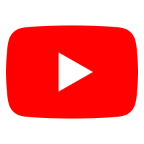
YouTube

AdGuard

WiFi Direct +

Trainer Diary

Kalorické Tabulky

Logic Circuit Simulator Pro

Oeni

Call blocker

NextGP | Calendar & Alerts

Chess

Woofz

Wagotabi

Vocabuo

Tellself

Coconote

3BMeteo

Resize Me!

AdGuard

AdGuard

AFWall+

PhoneWalls

Aris Hacker Launcher

Sci-Fi Launcher

Phone

Bluetooth Codec Changer

Bluetooth Codec Changer

Dns Speed Test

VB1 Ghostbox

Key Mapper
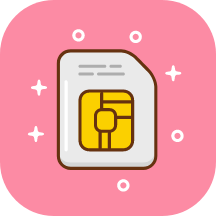
Turbo IMS

analiti

analiti

MicYou

Nova Launcher

Nova Launcher

G-Stomper Producer

G-Stomper Studio
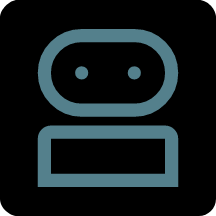
oxproxion

Windy

Running Services Monitor

Urik